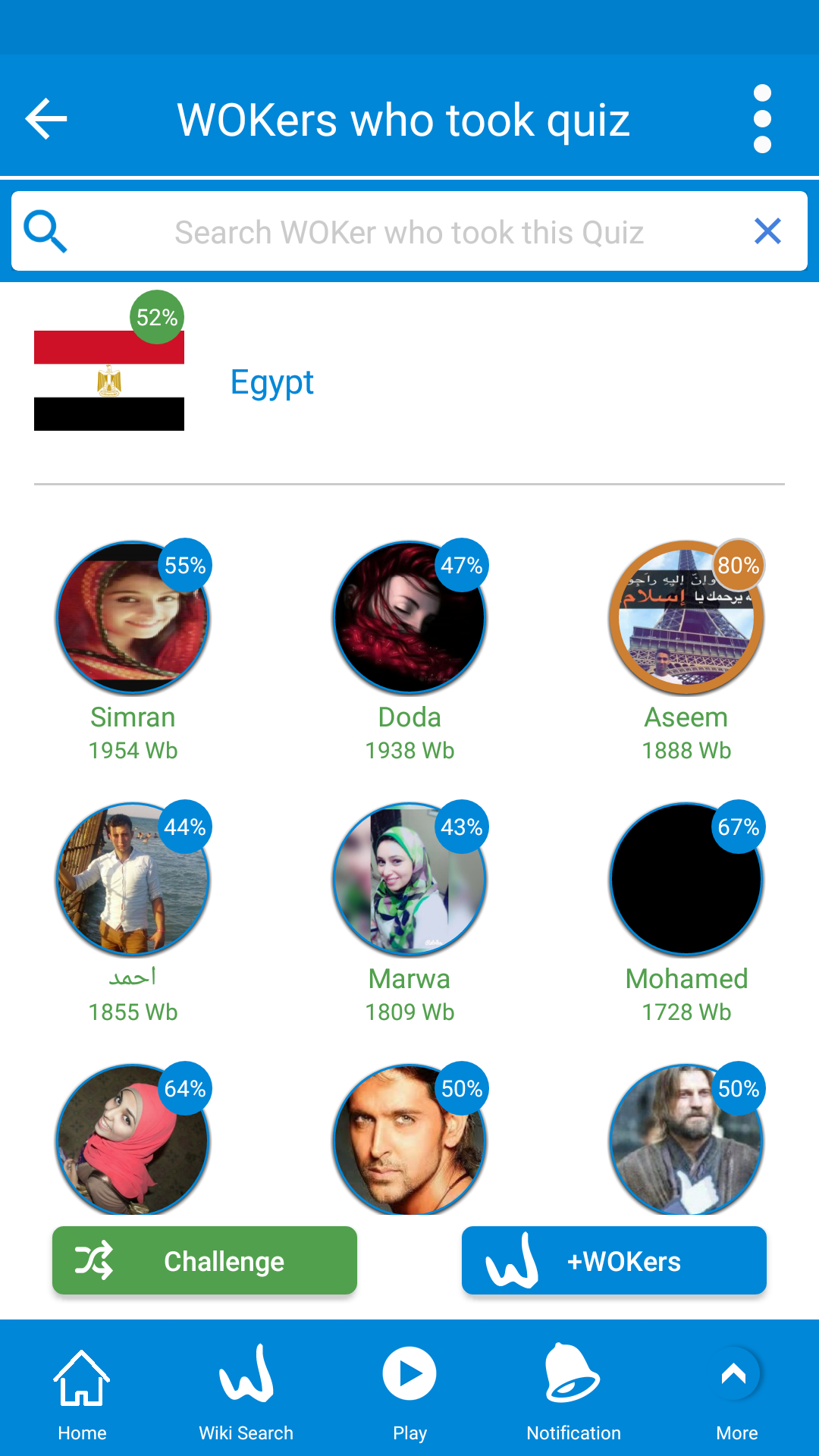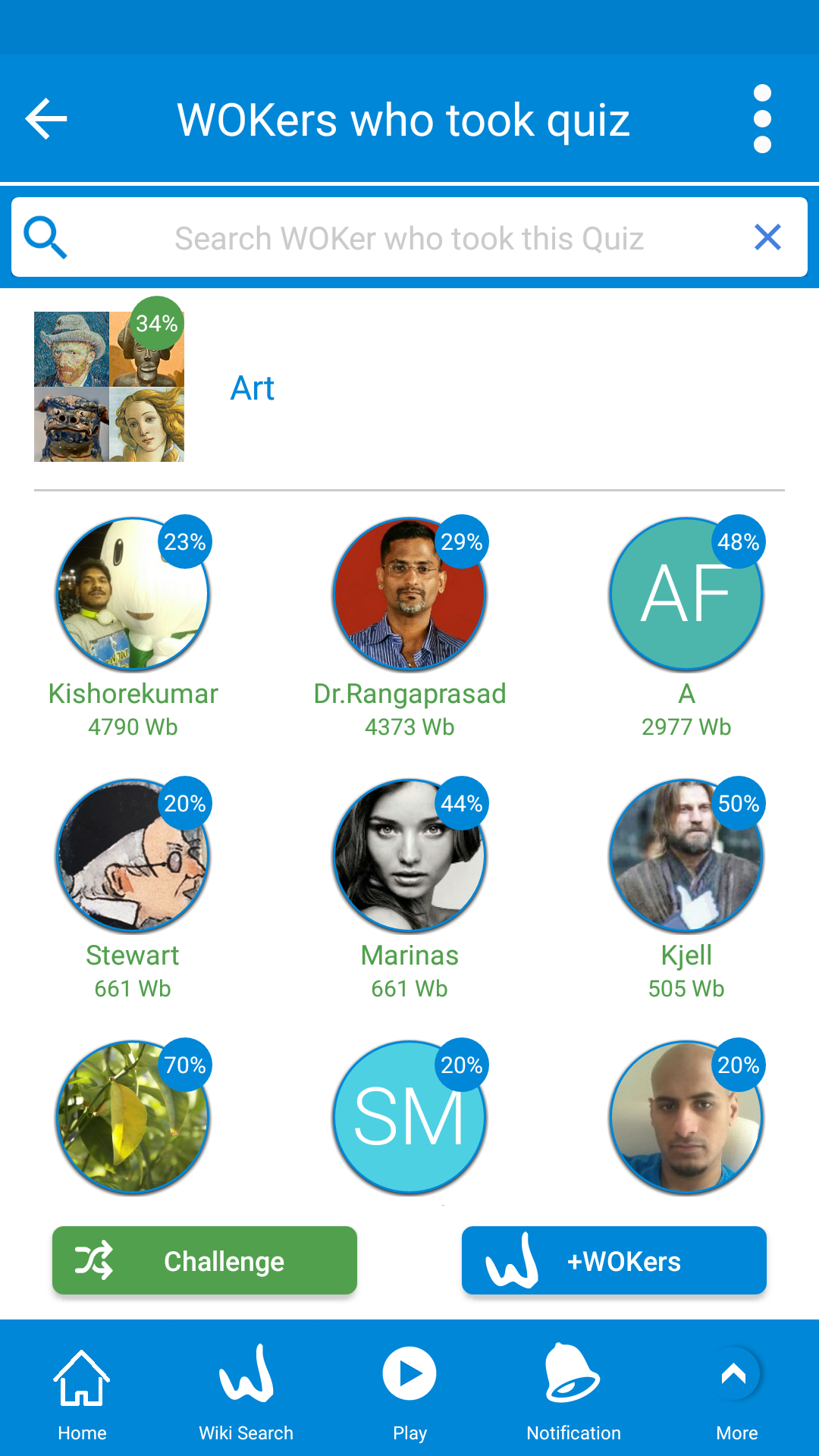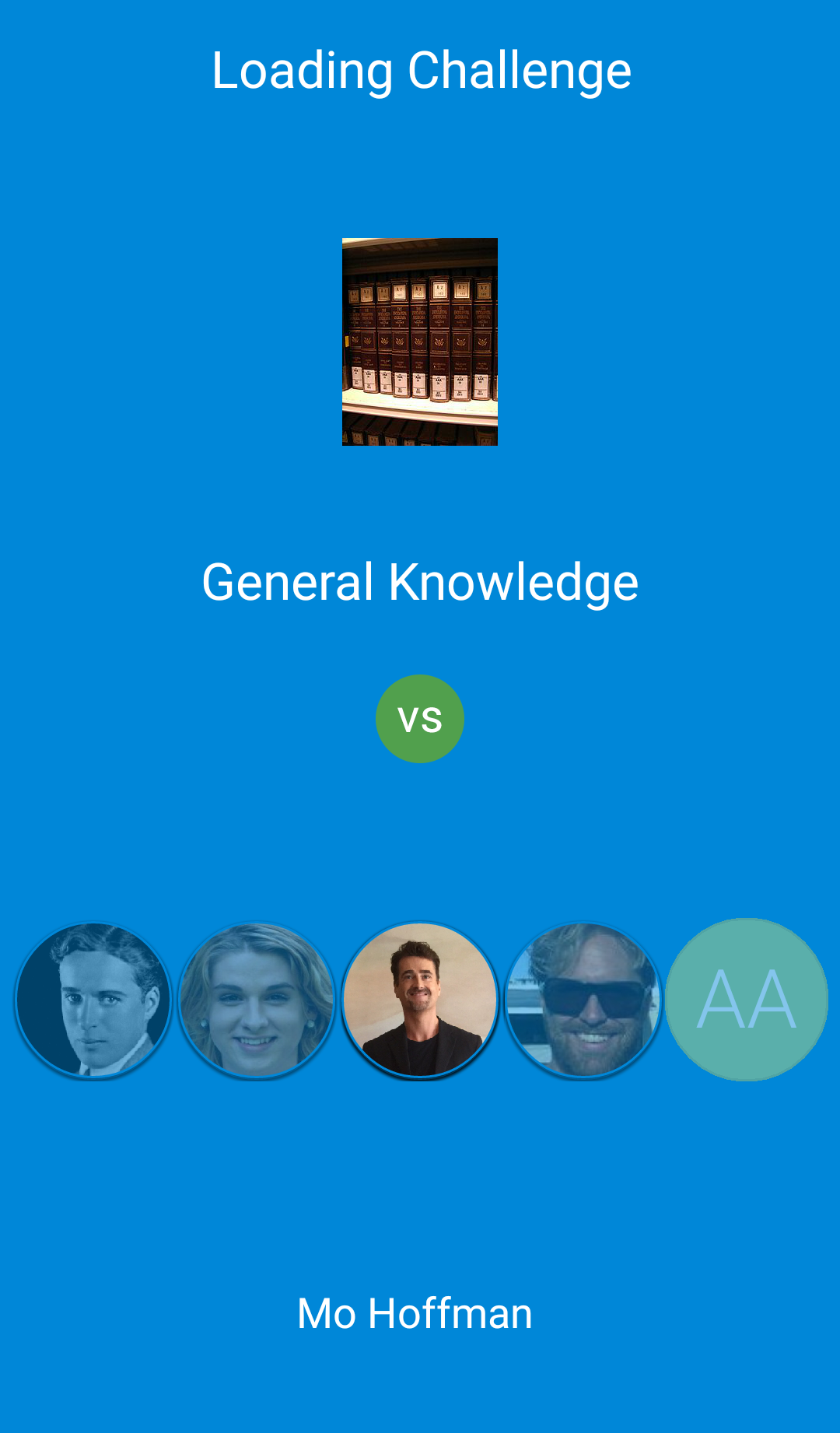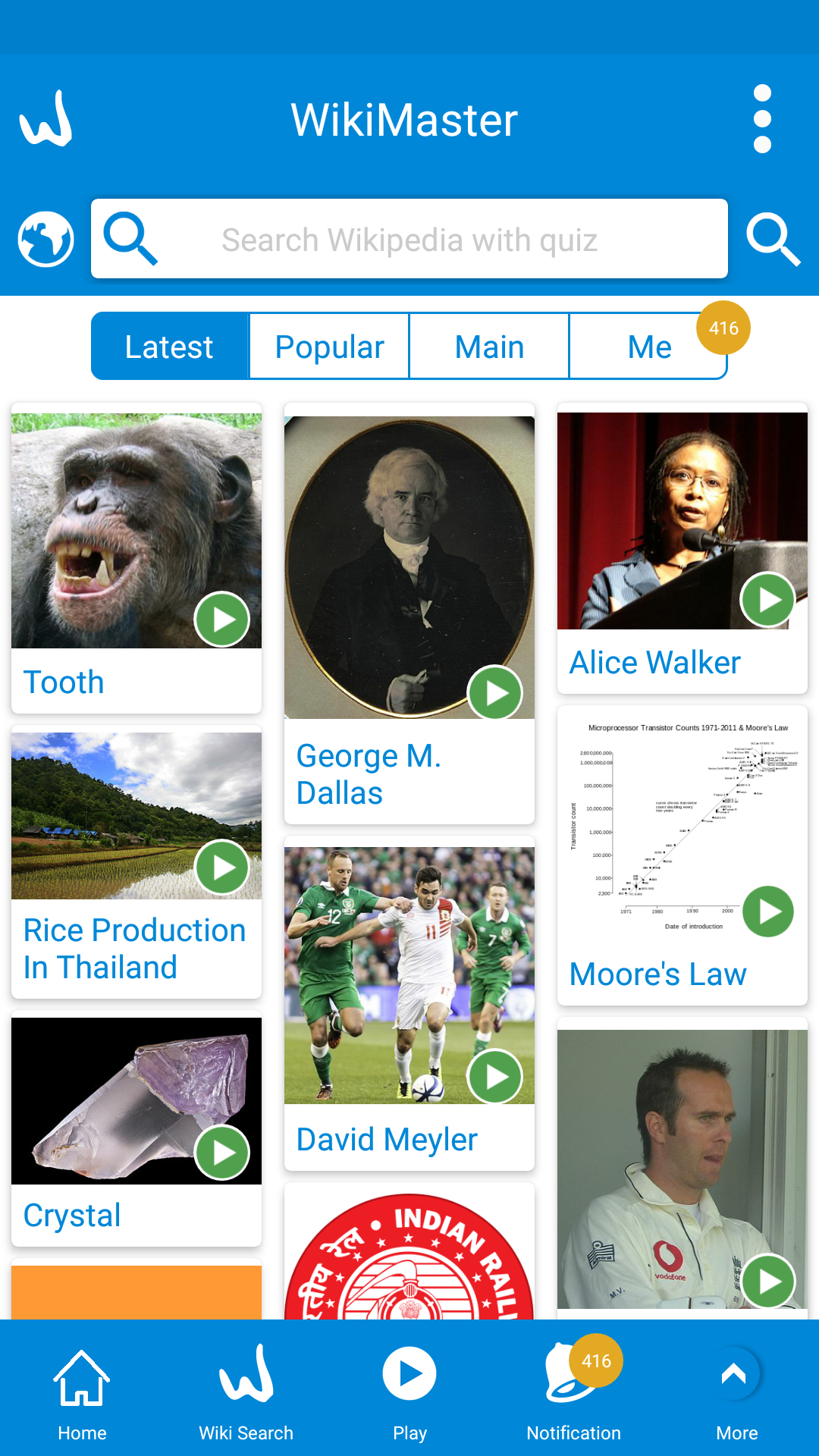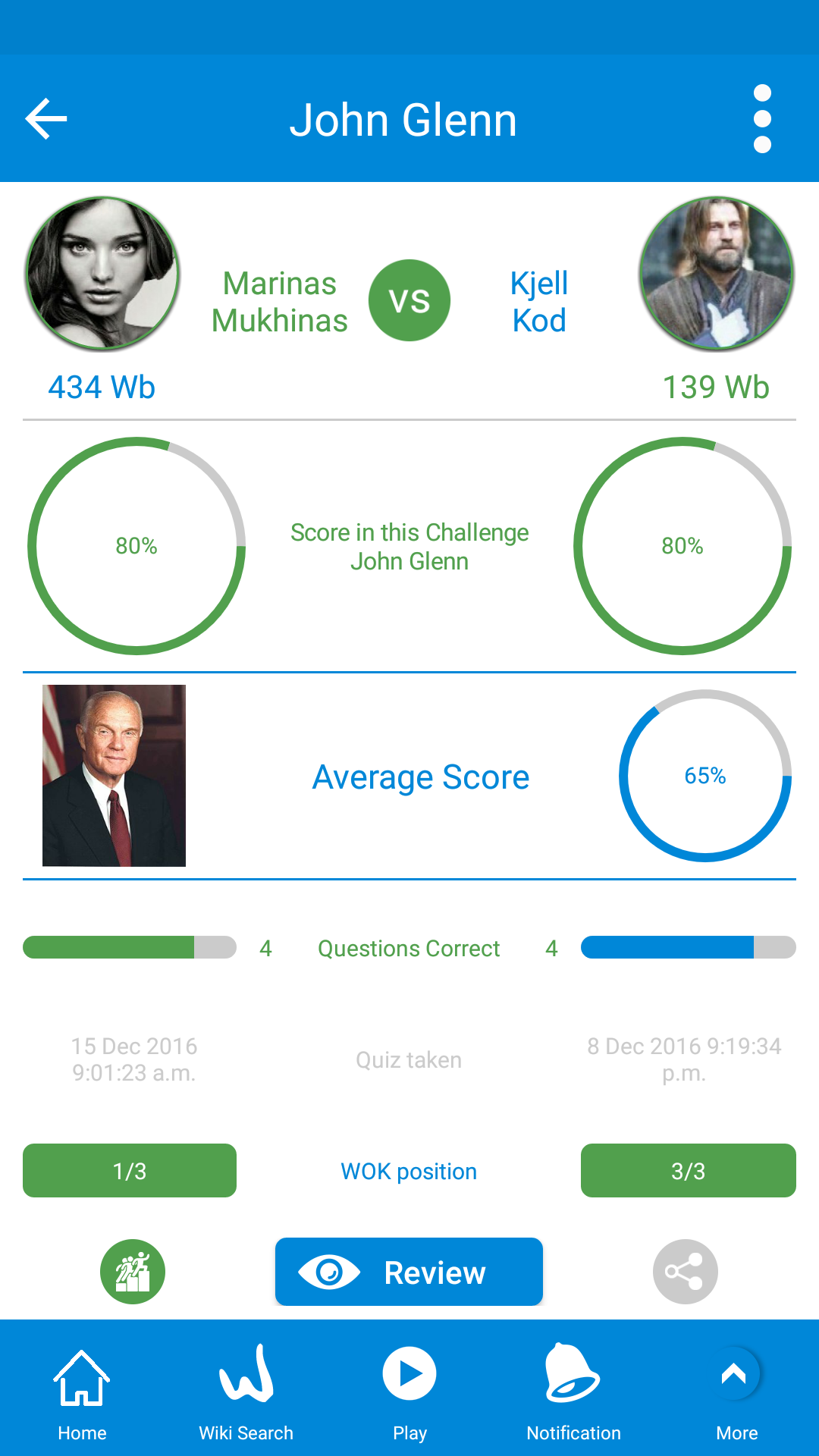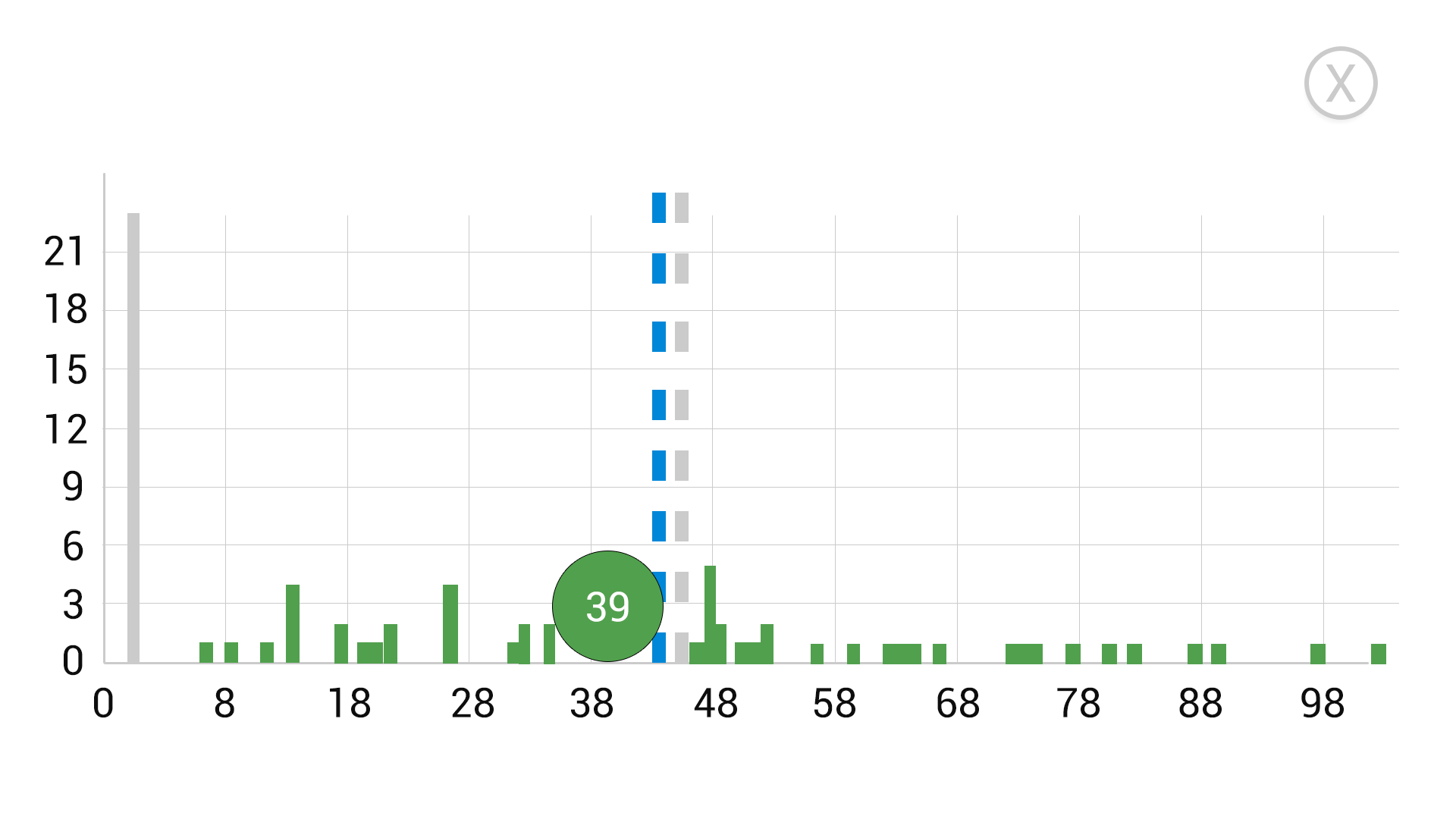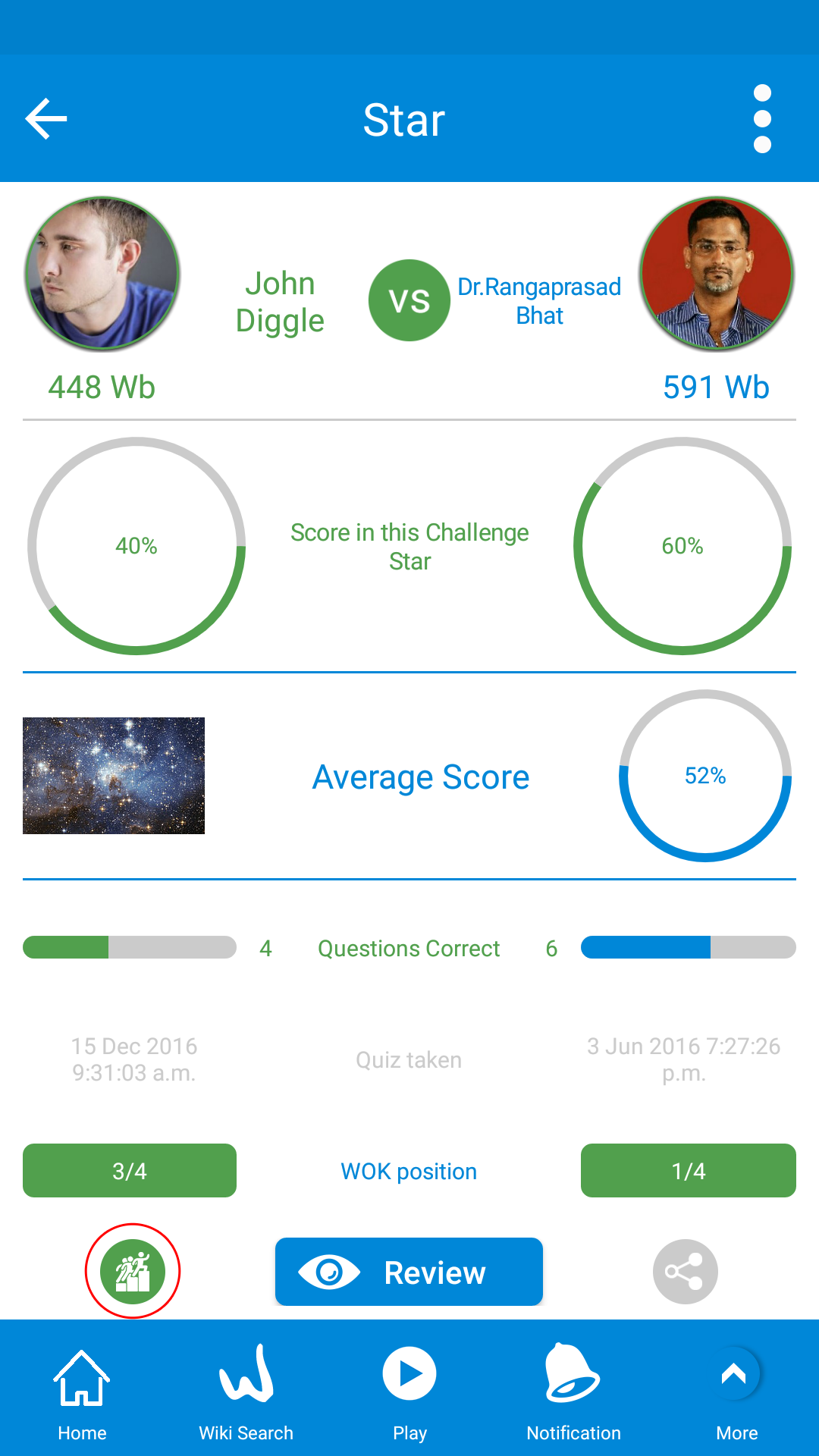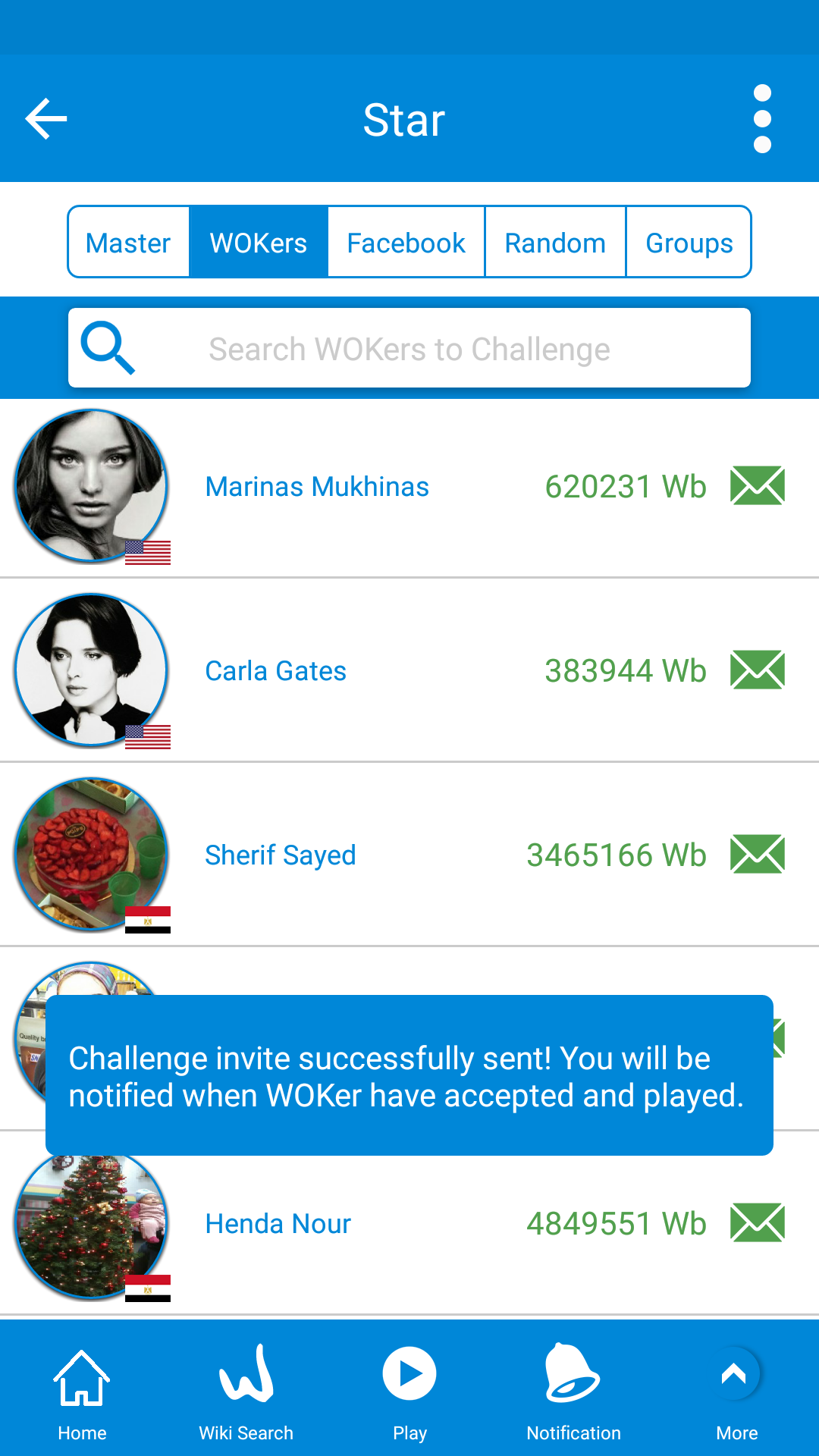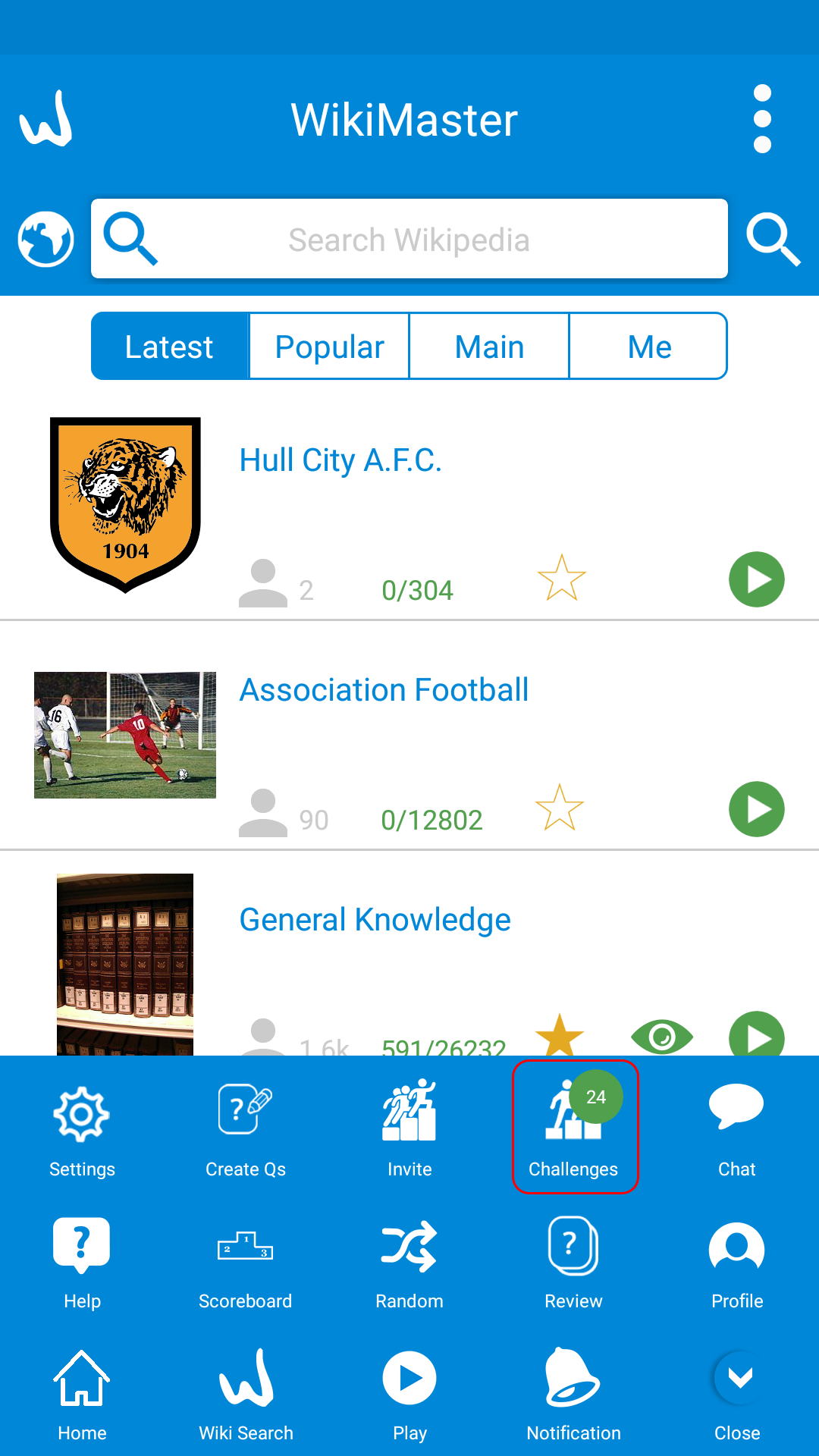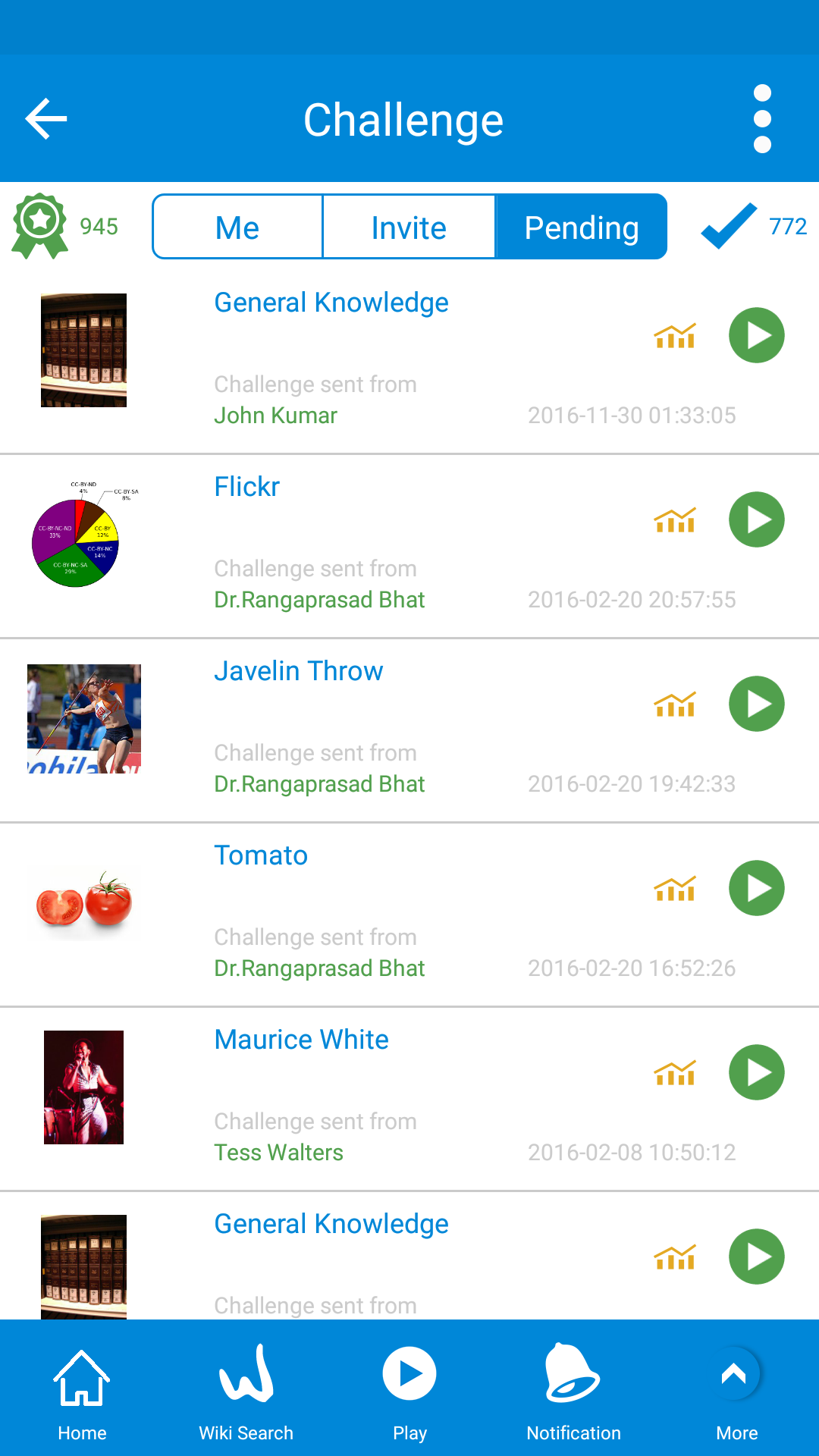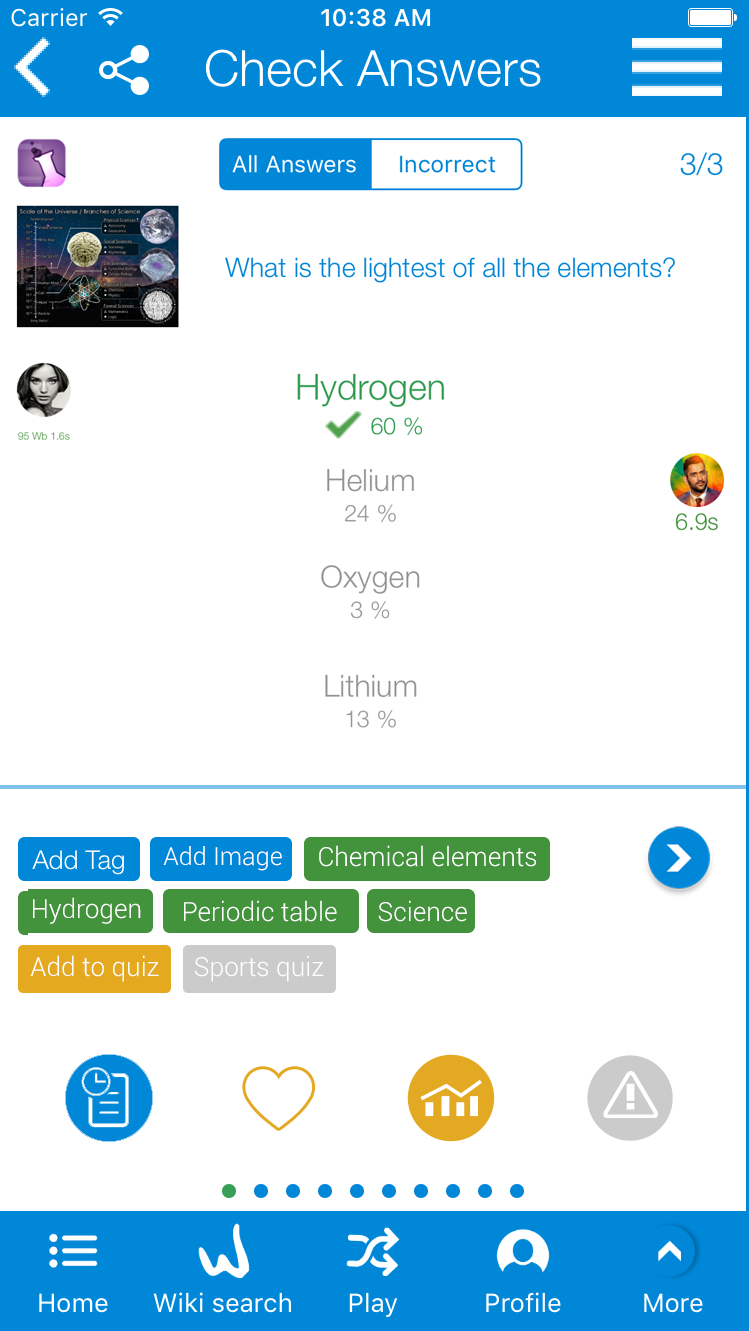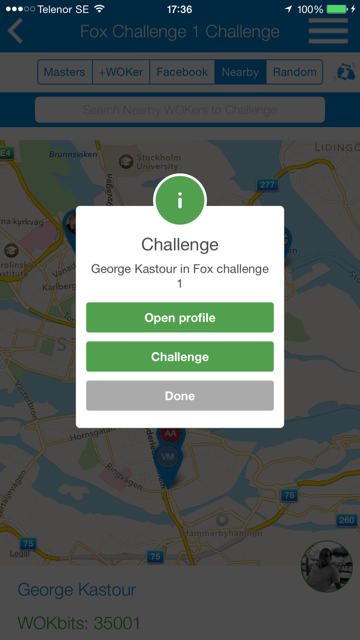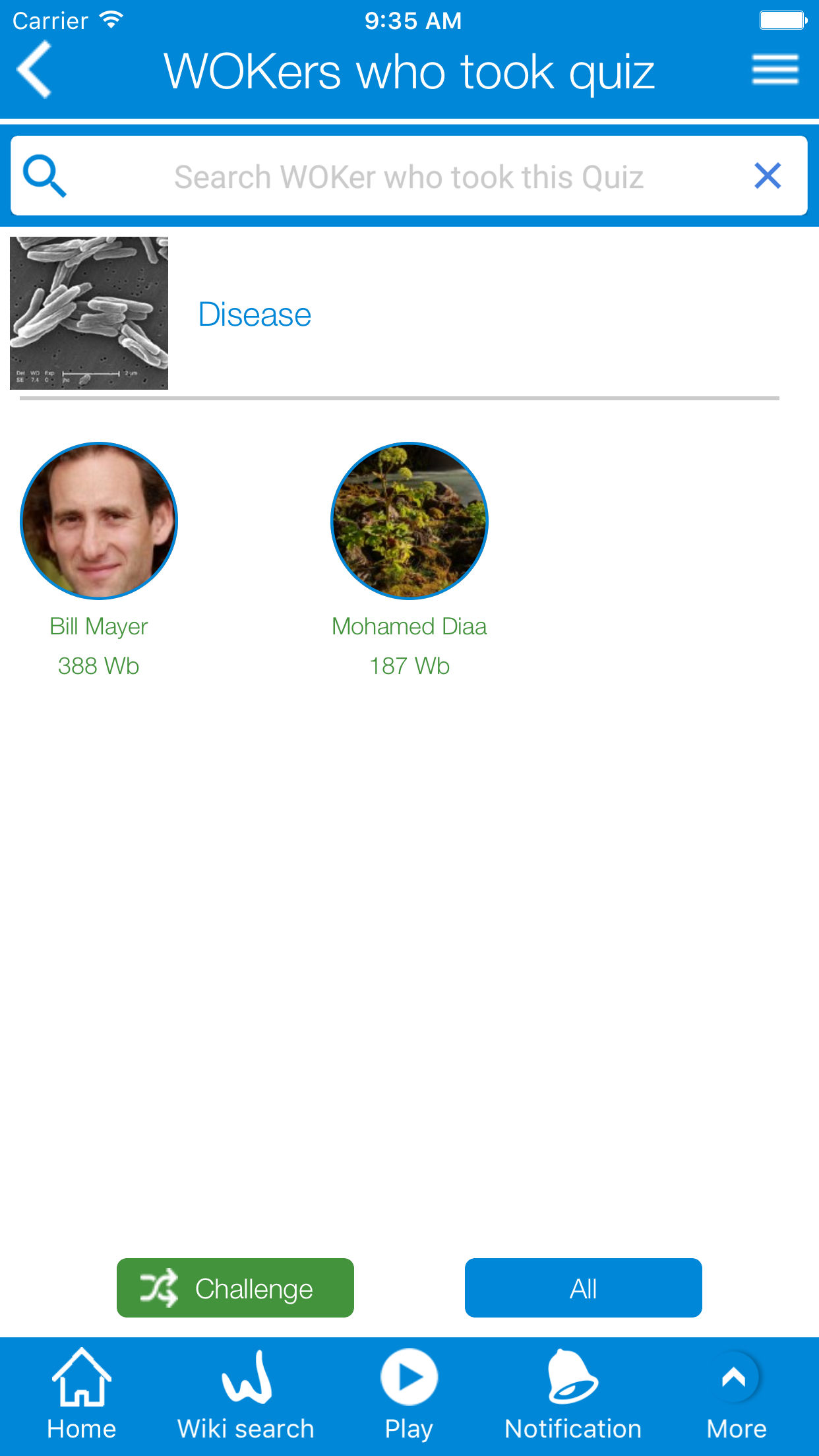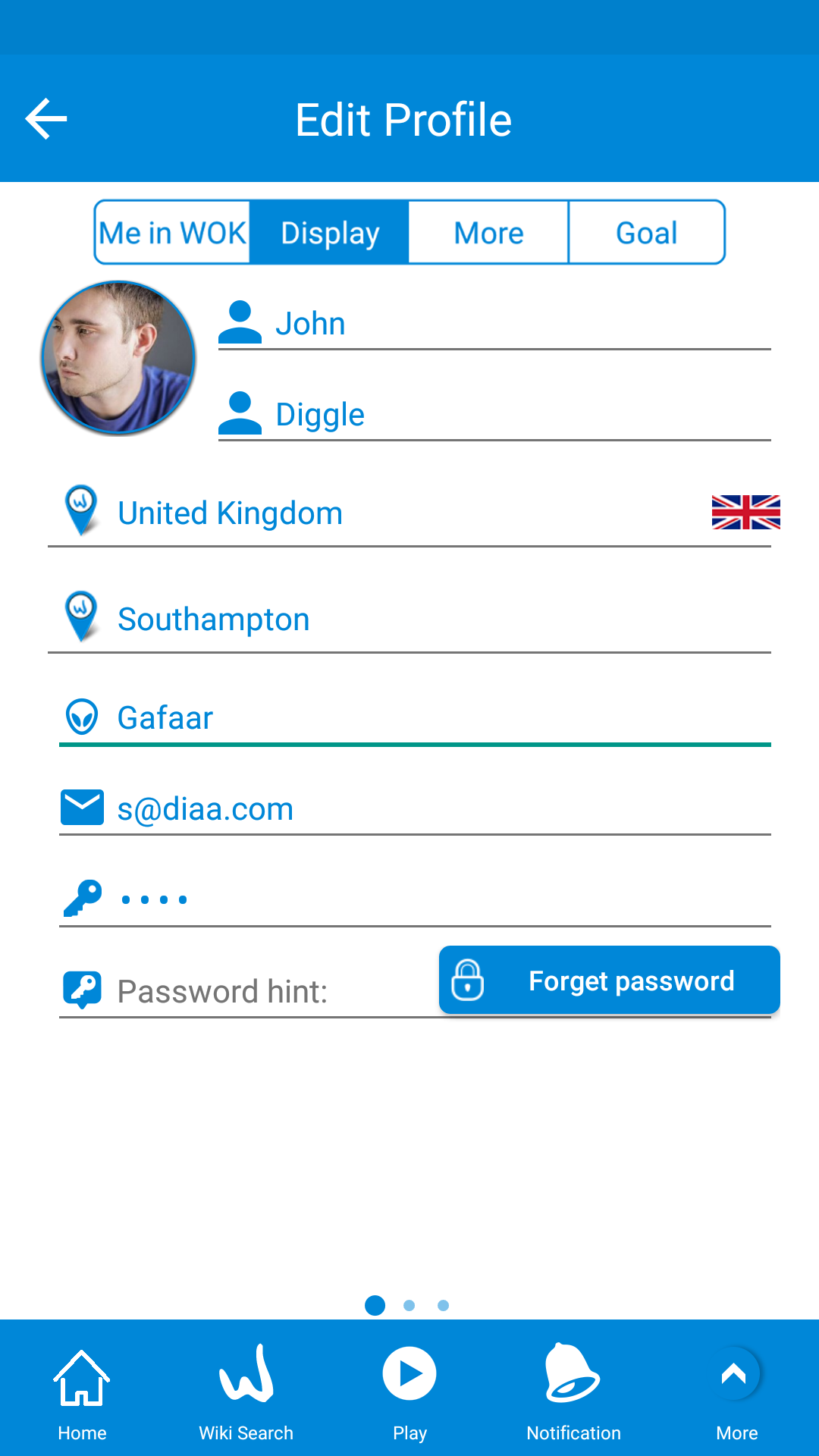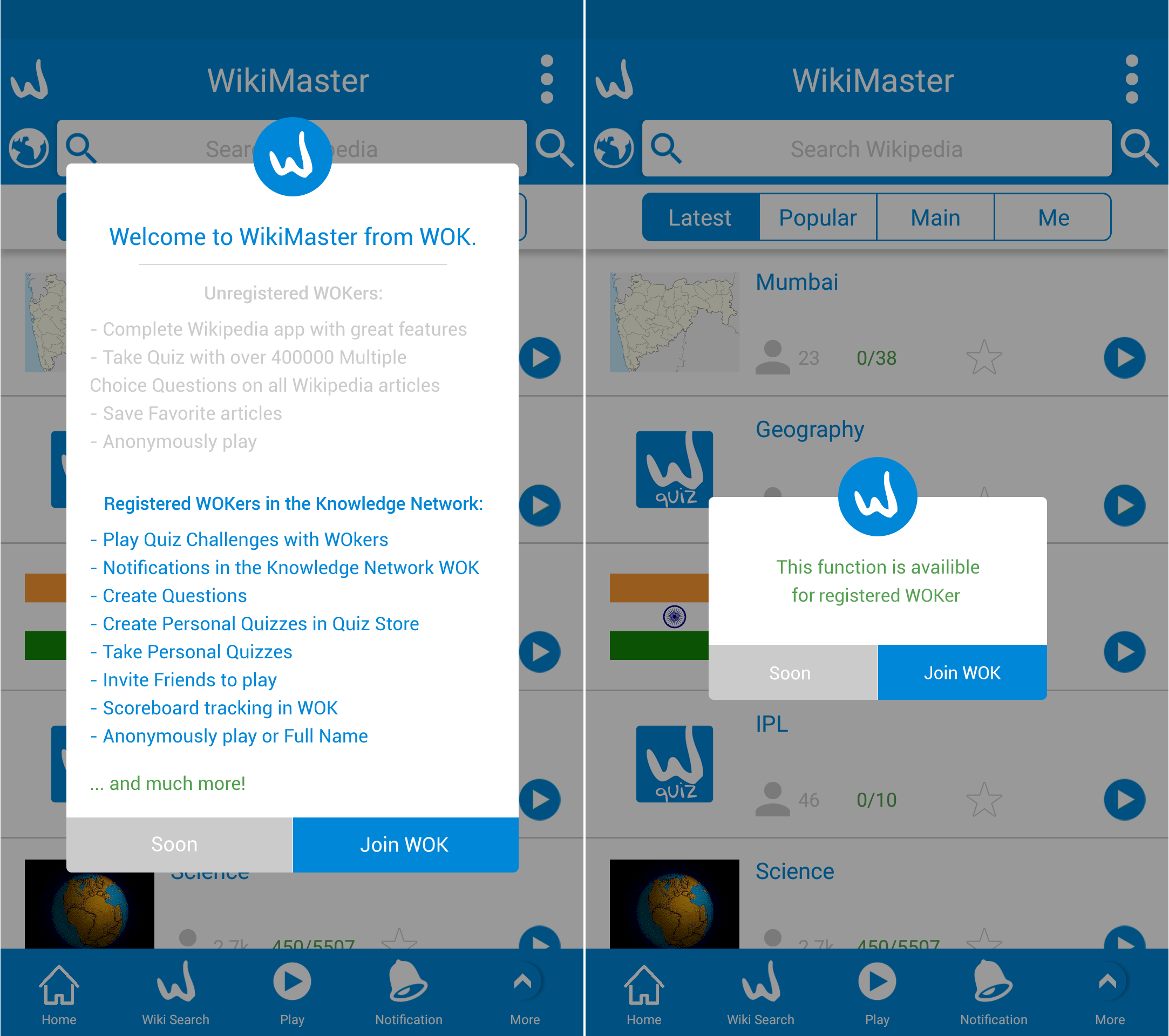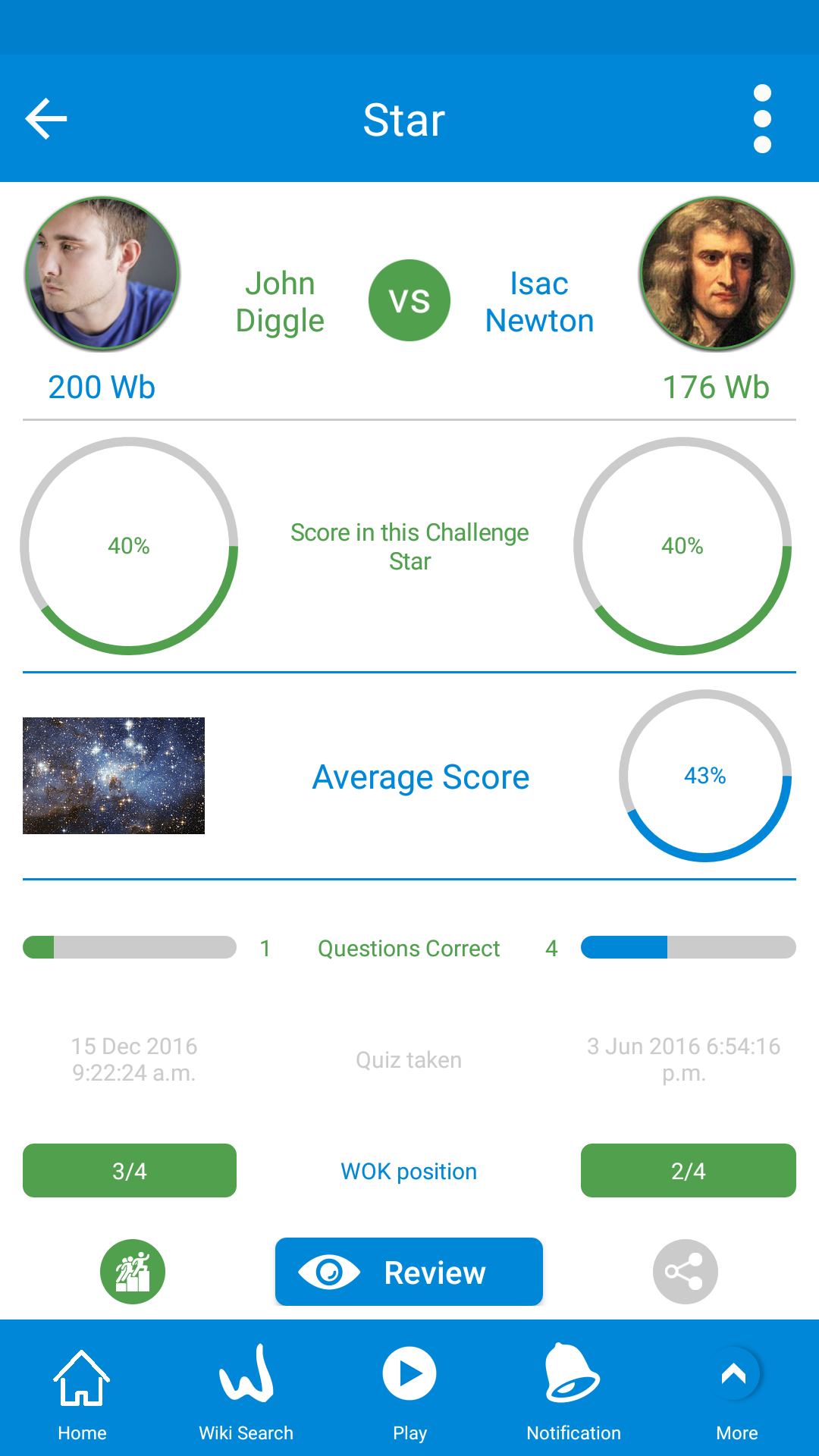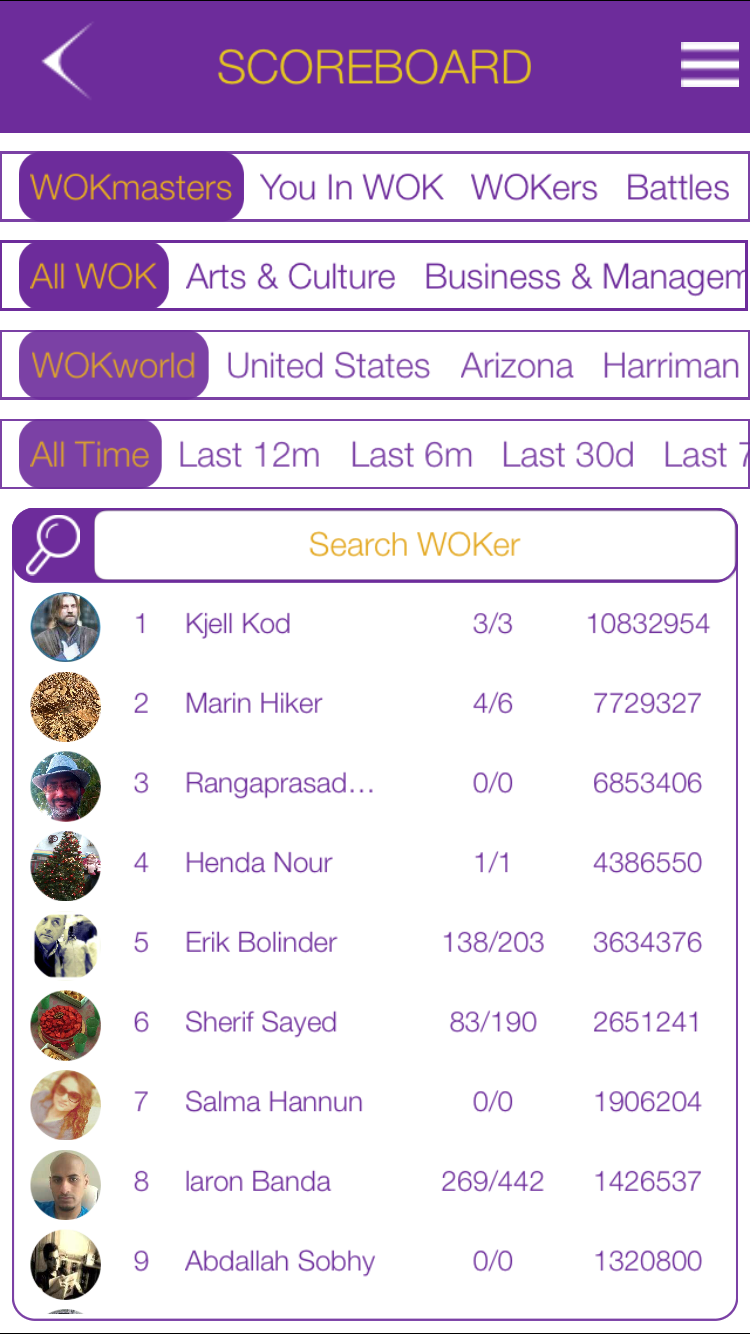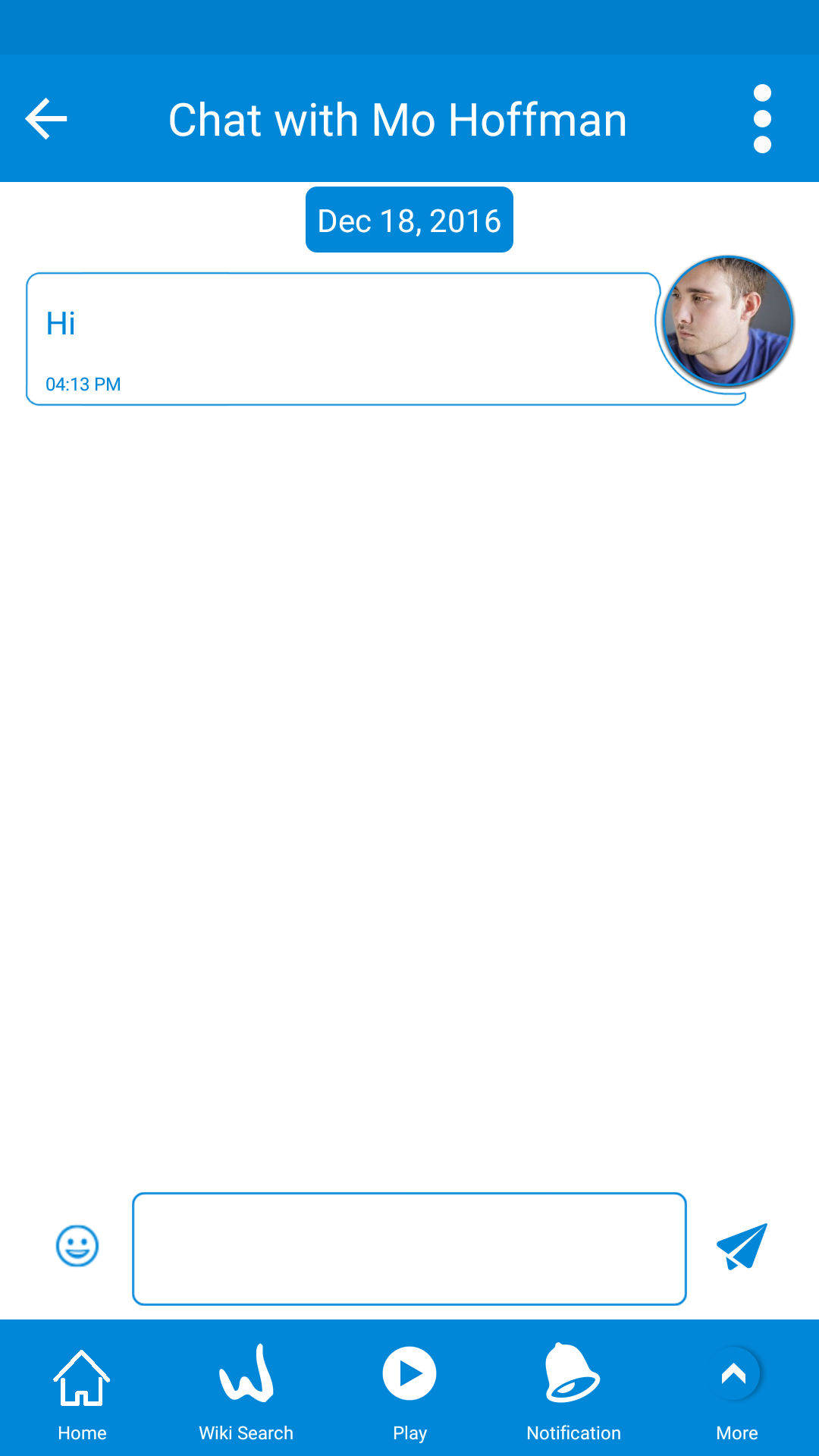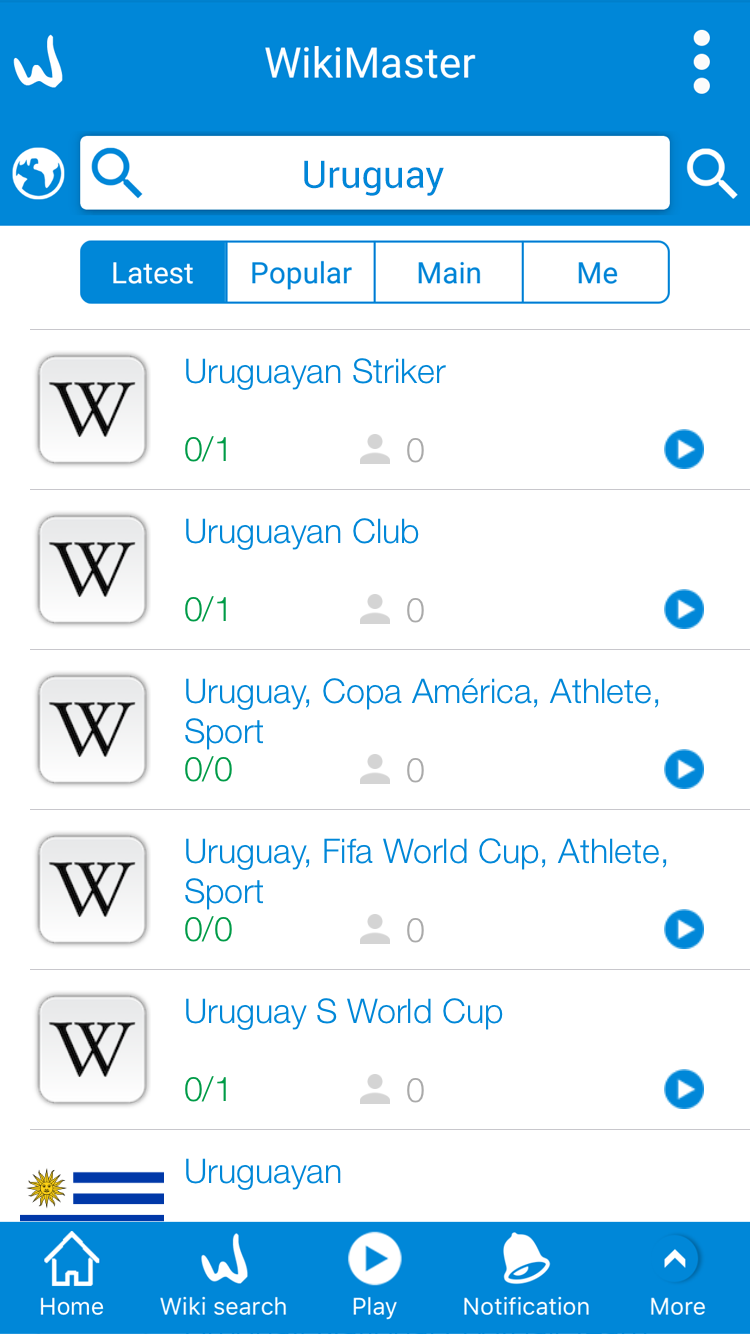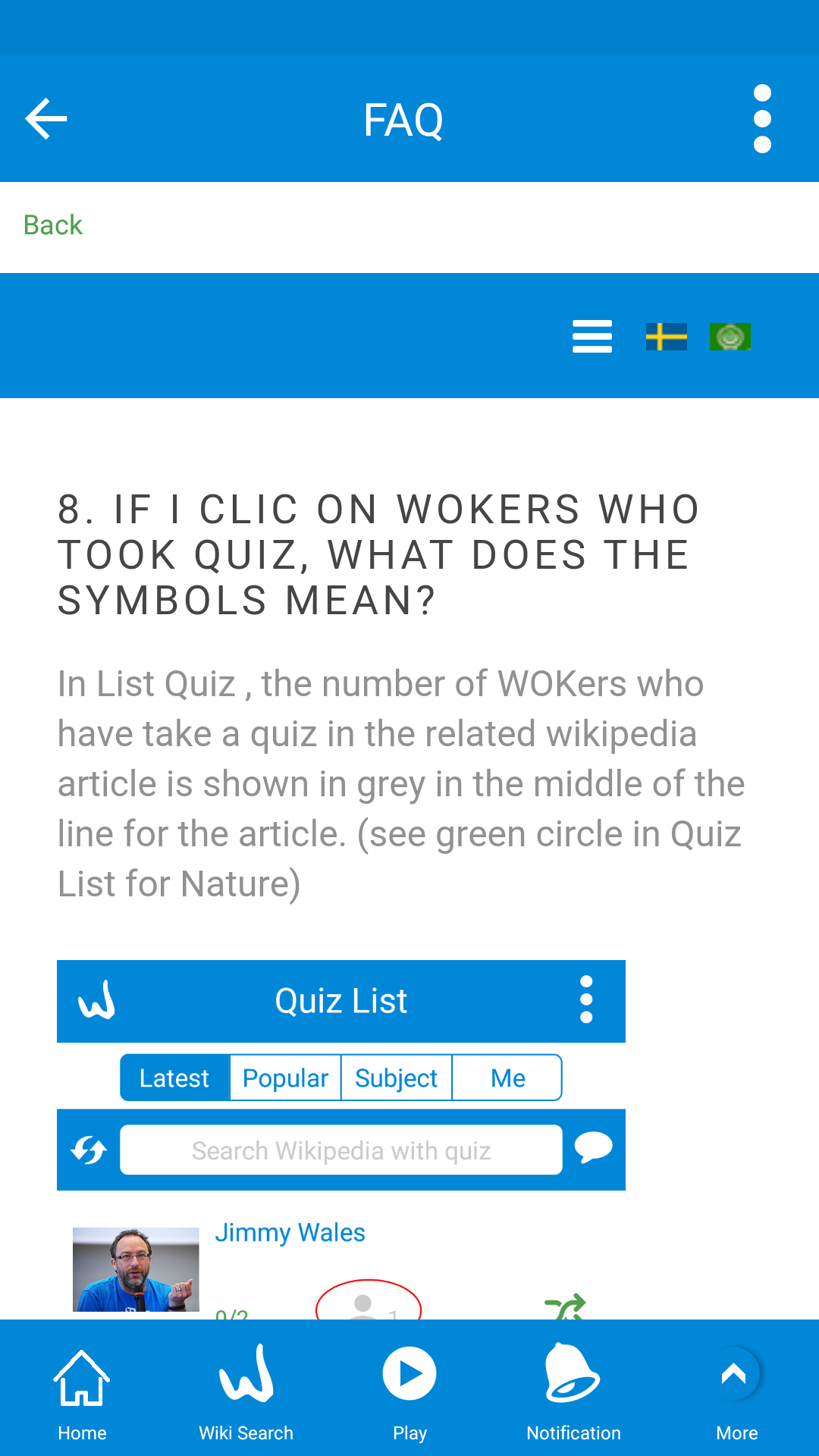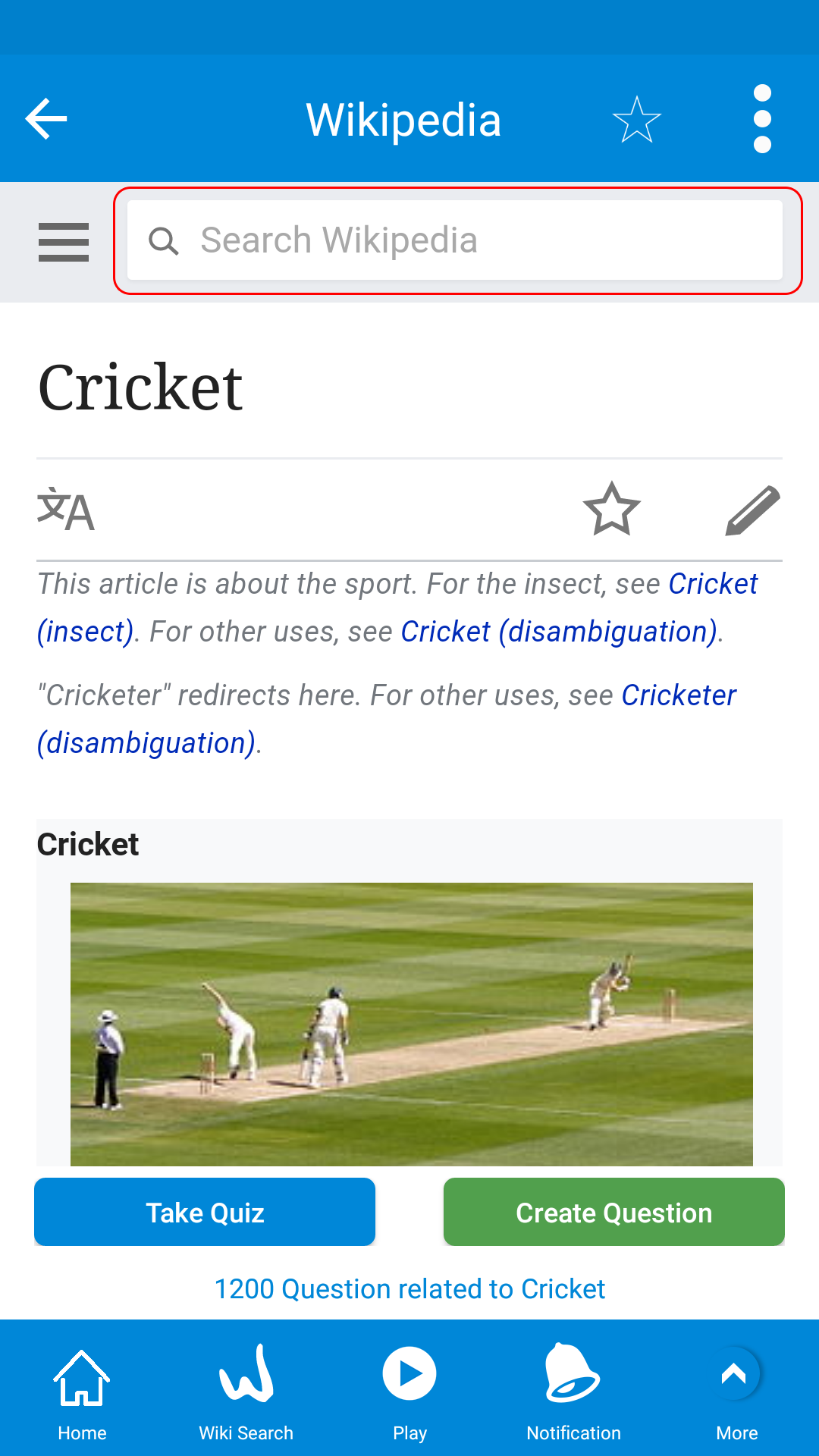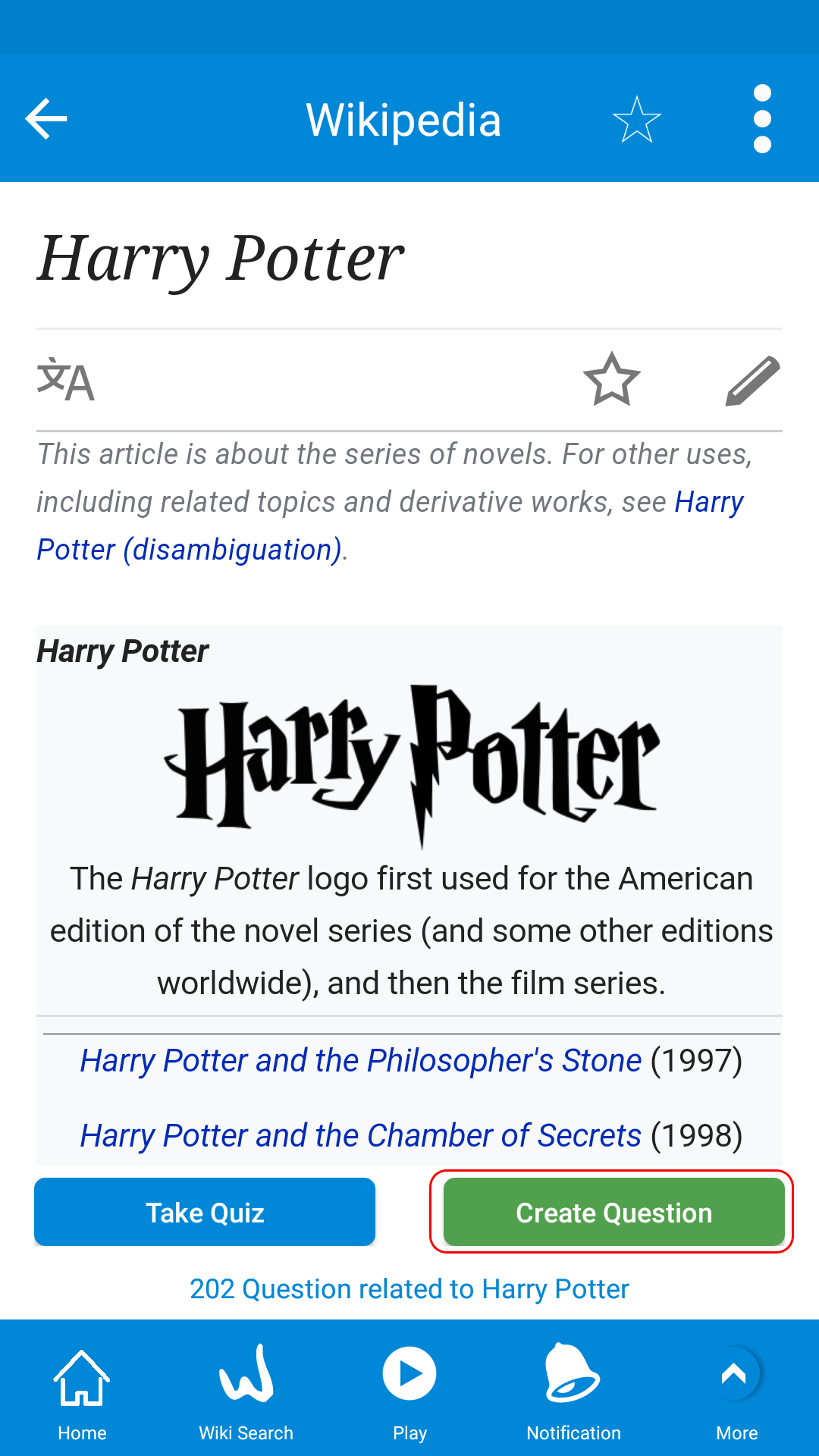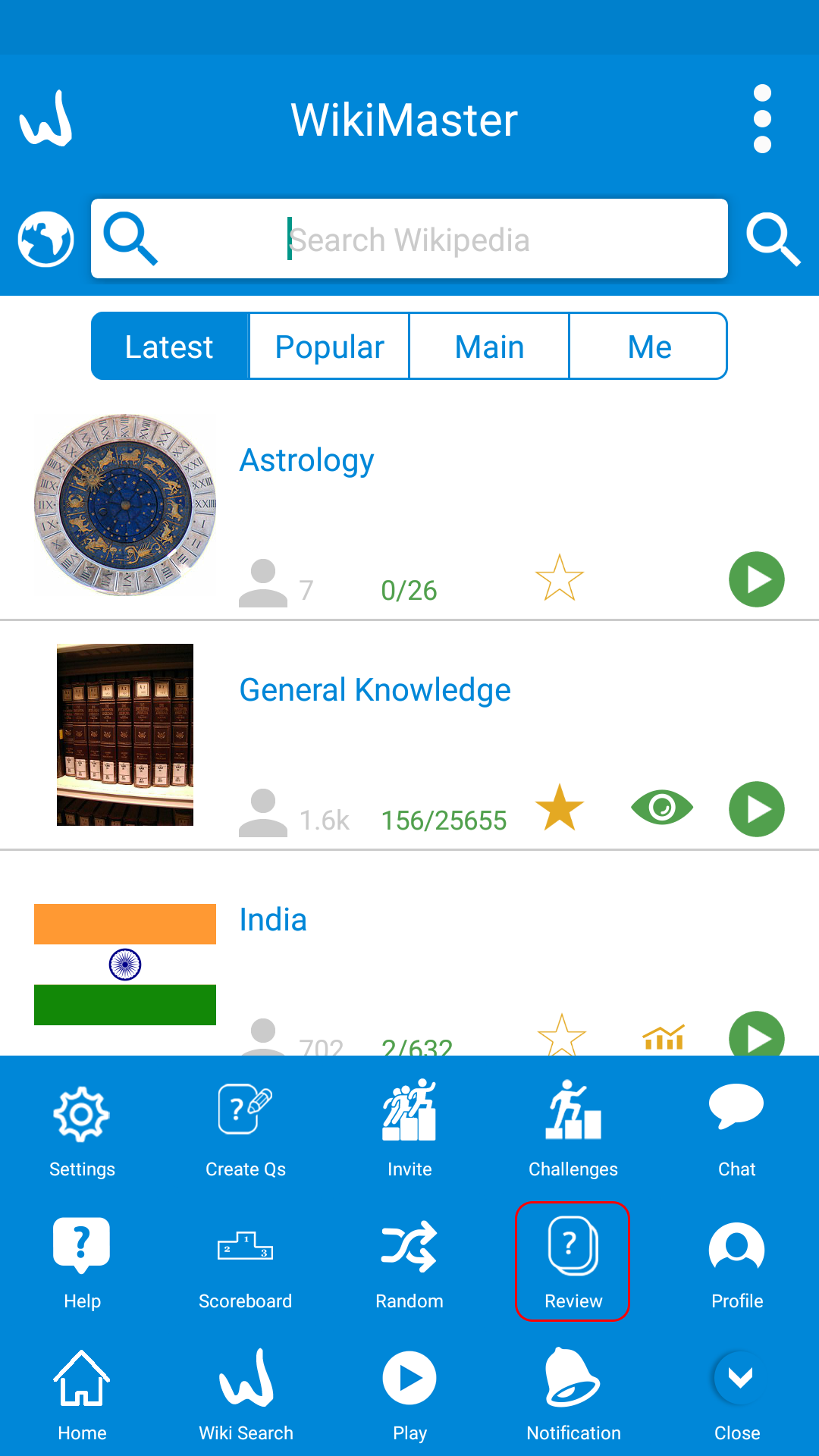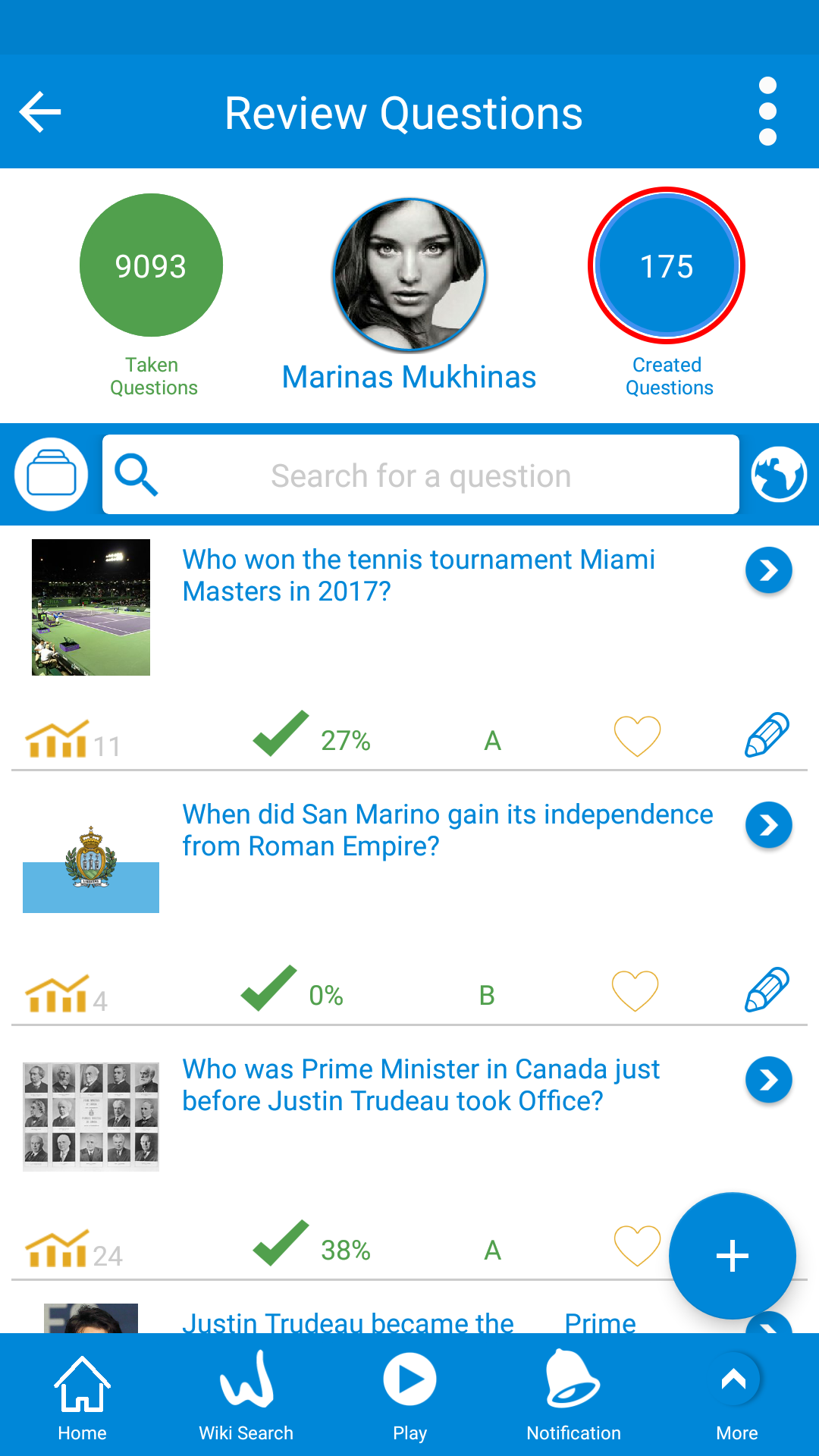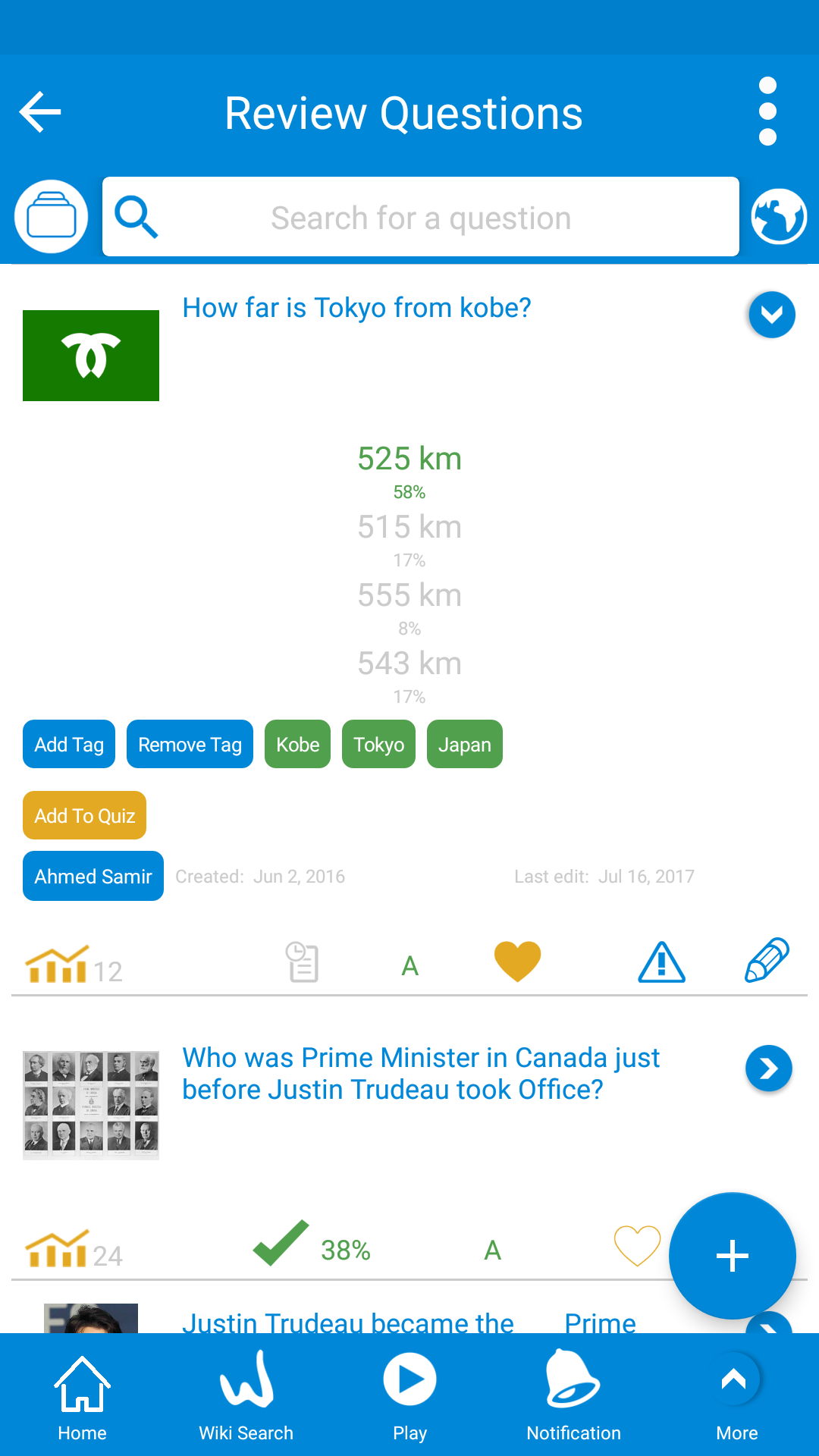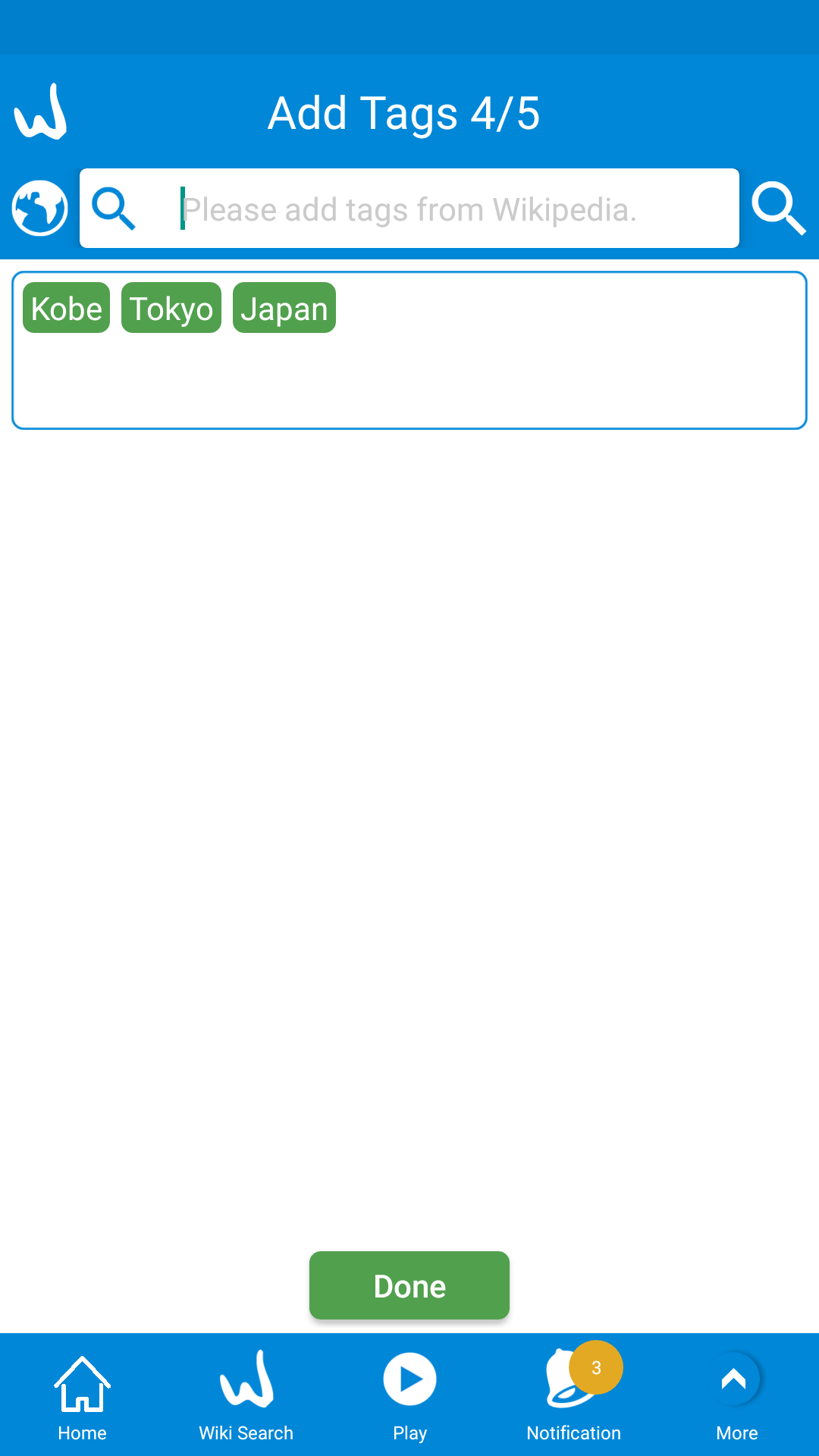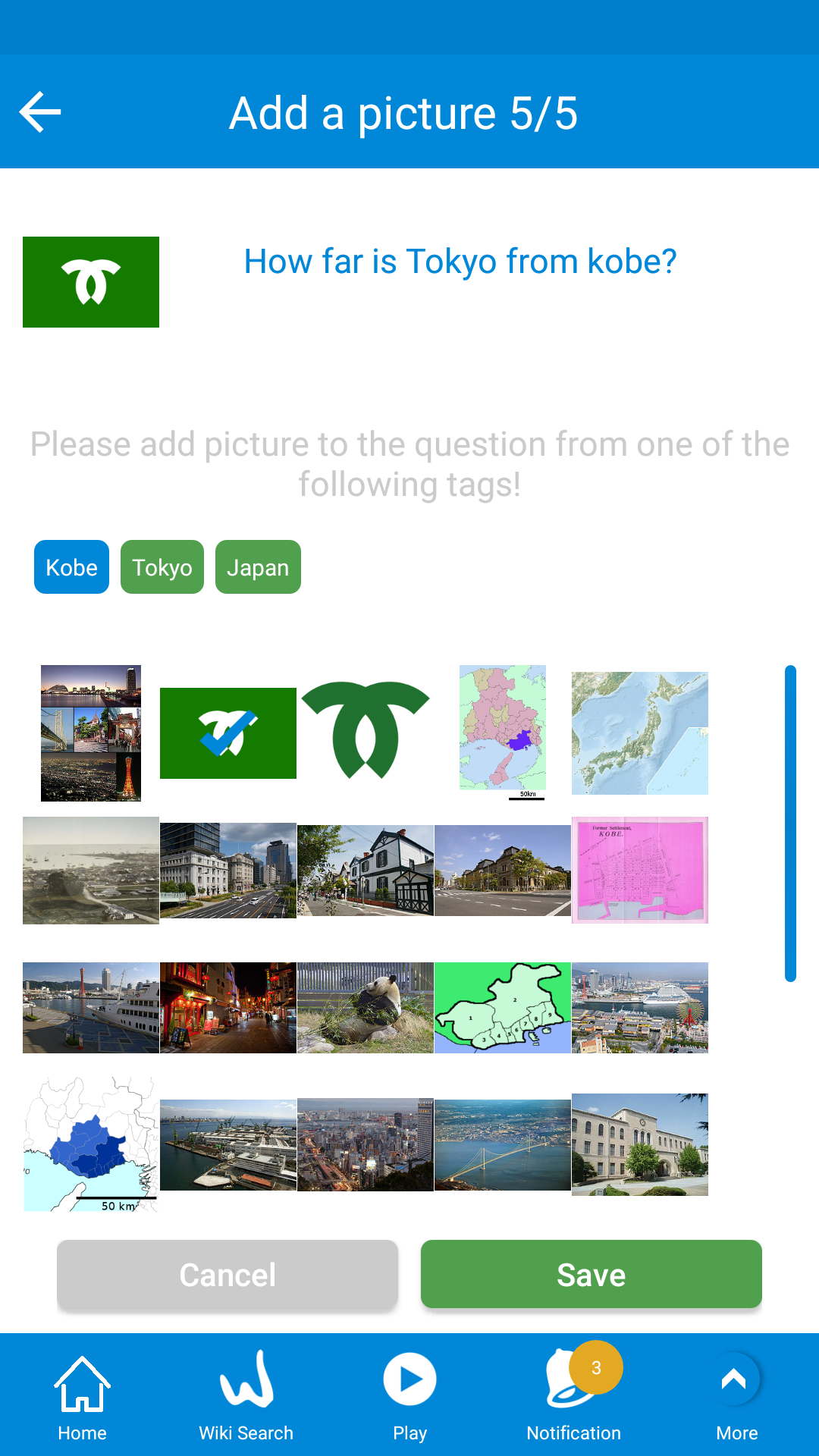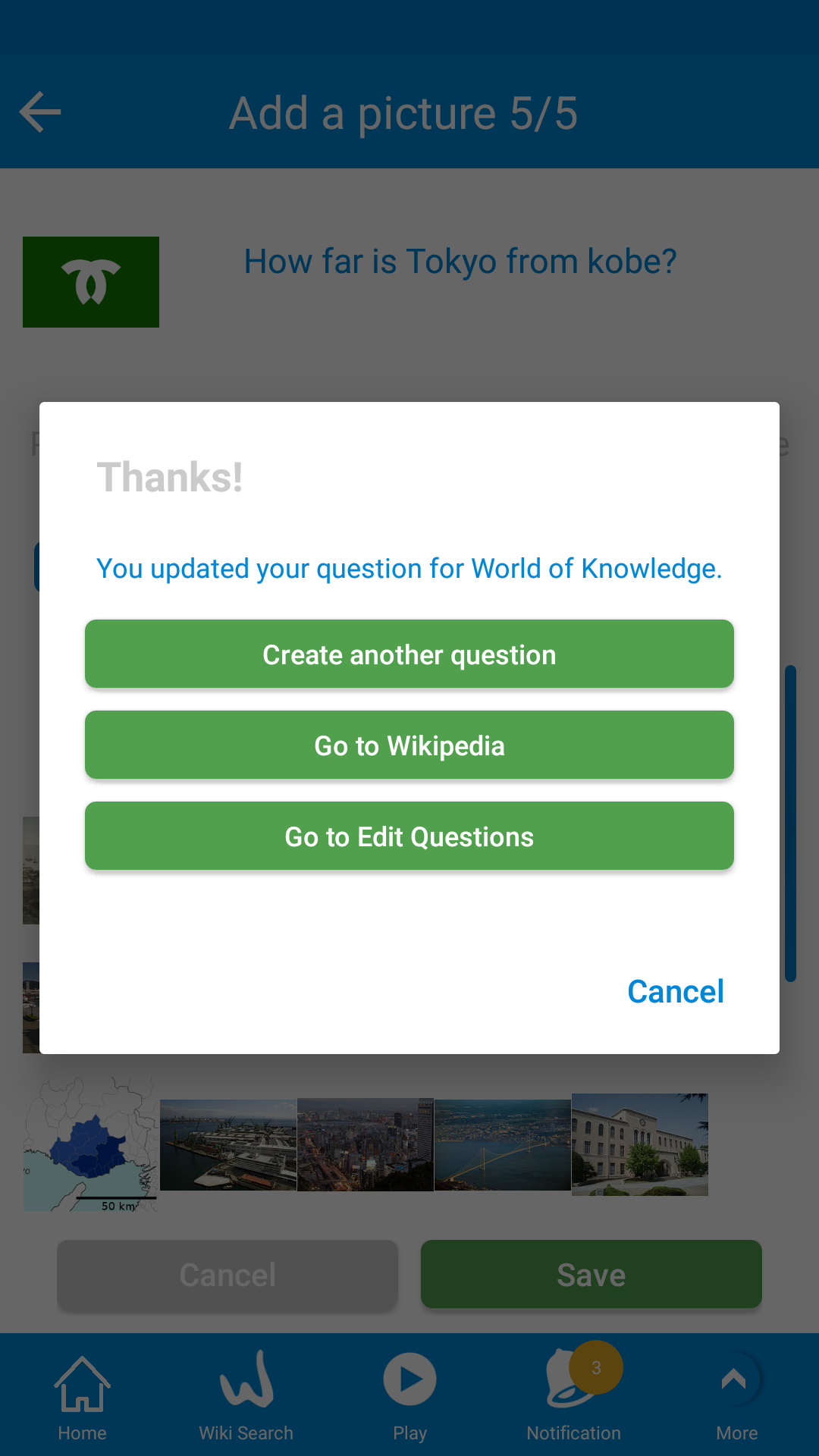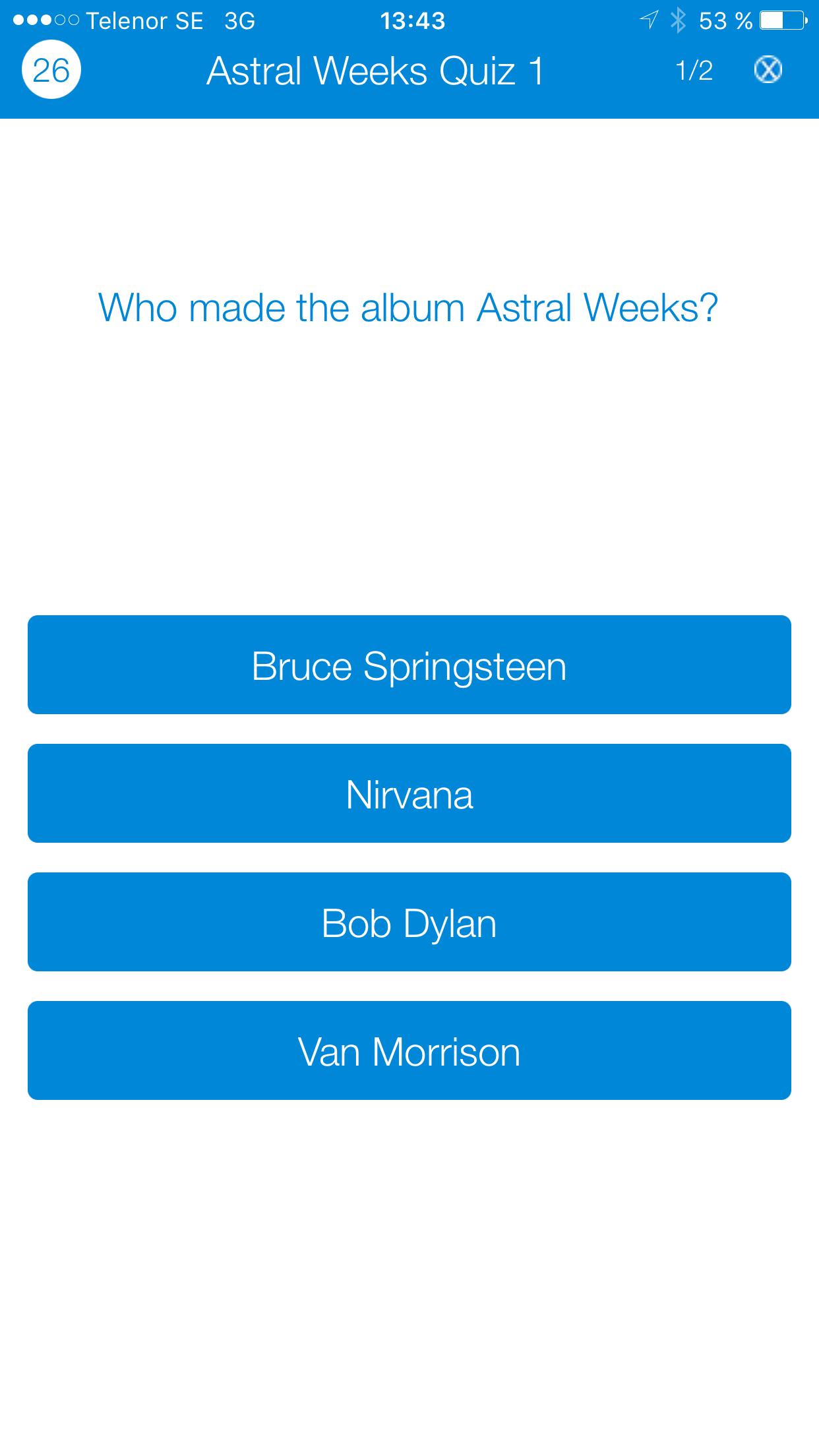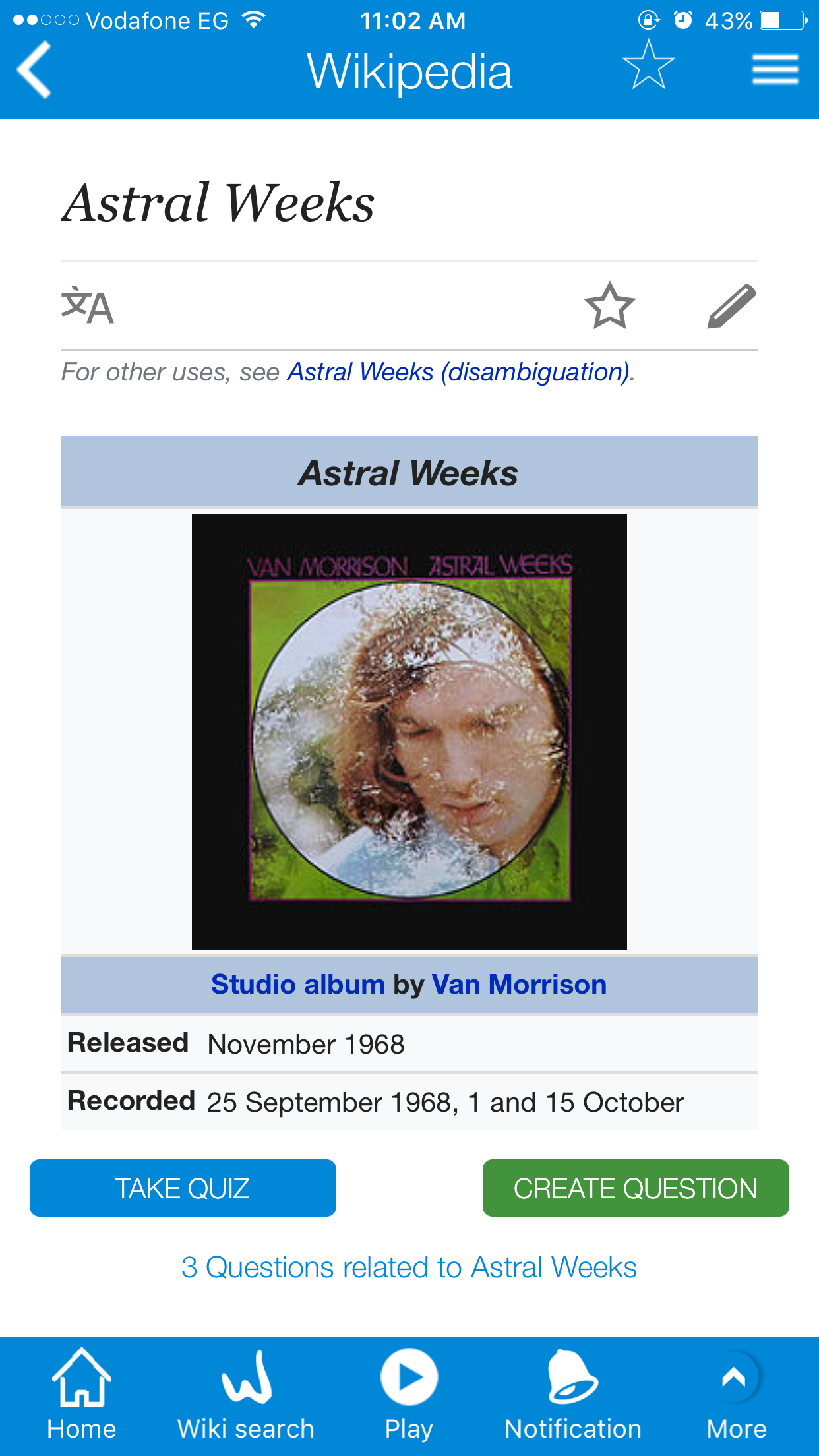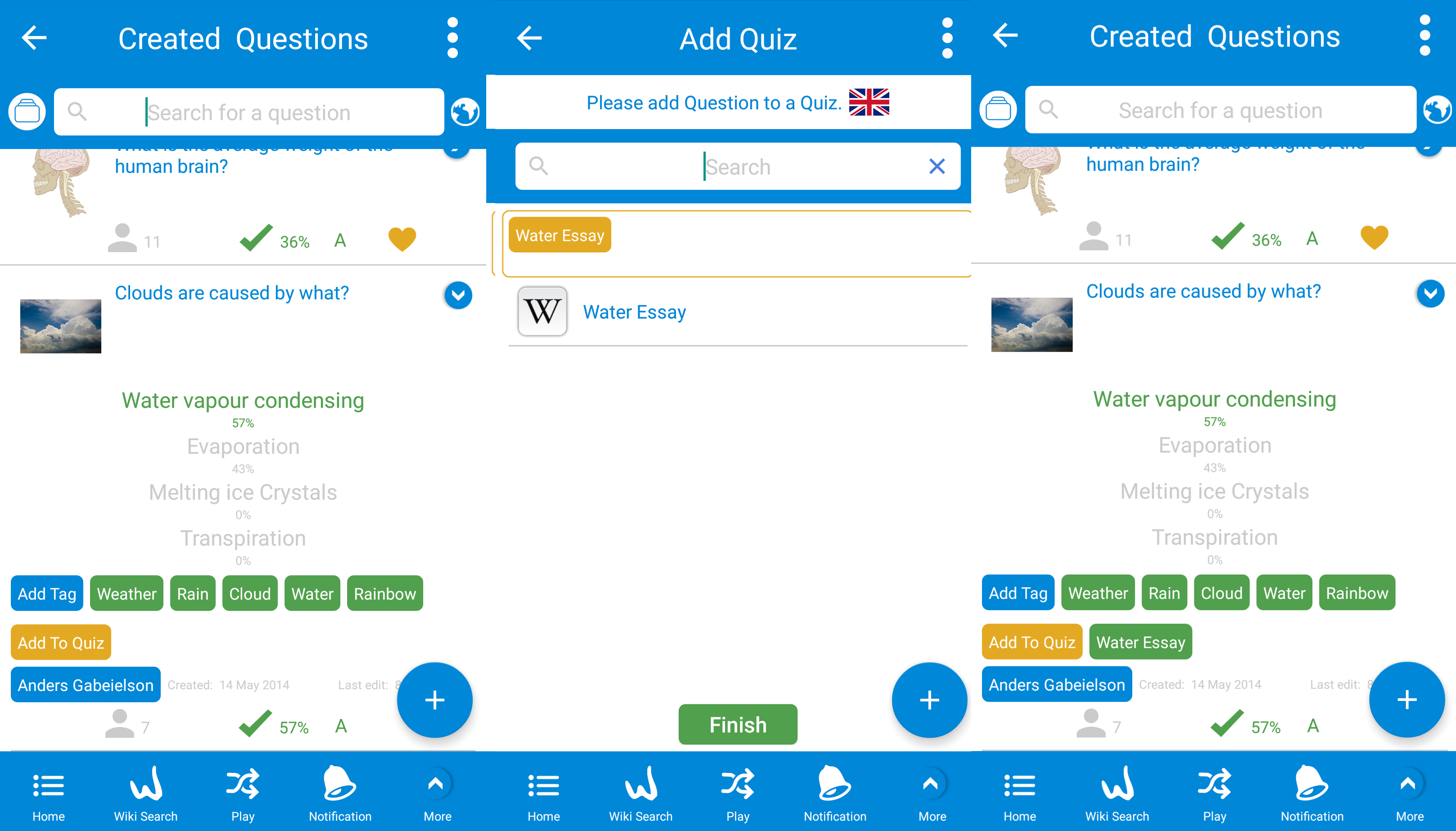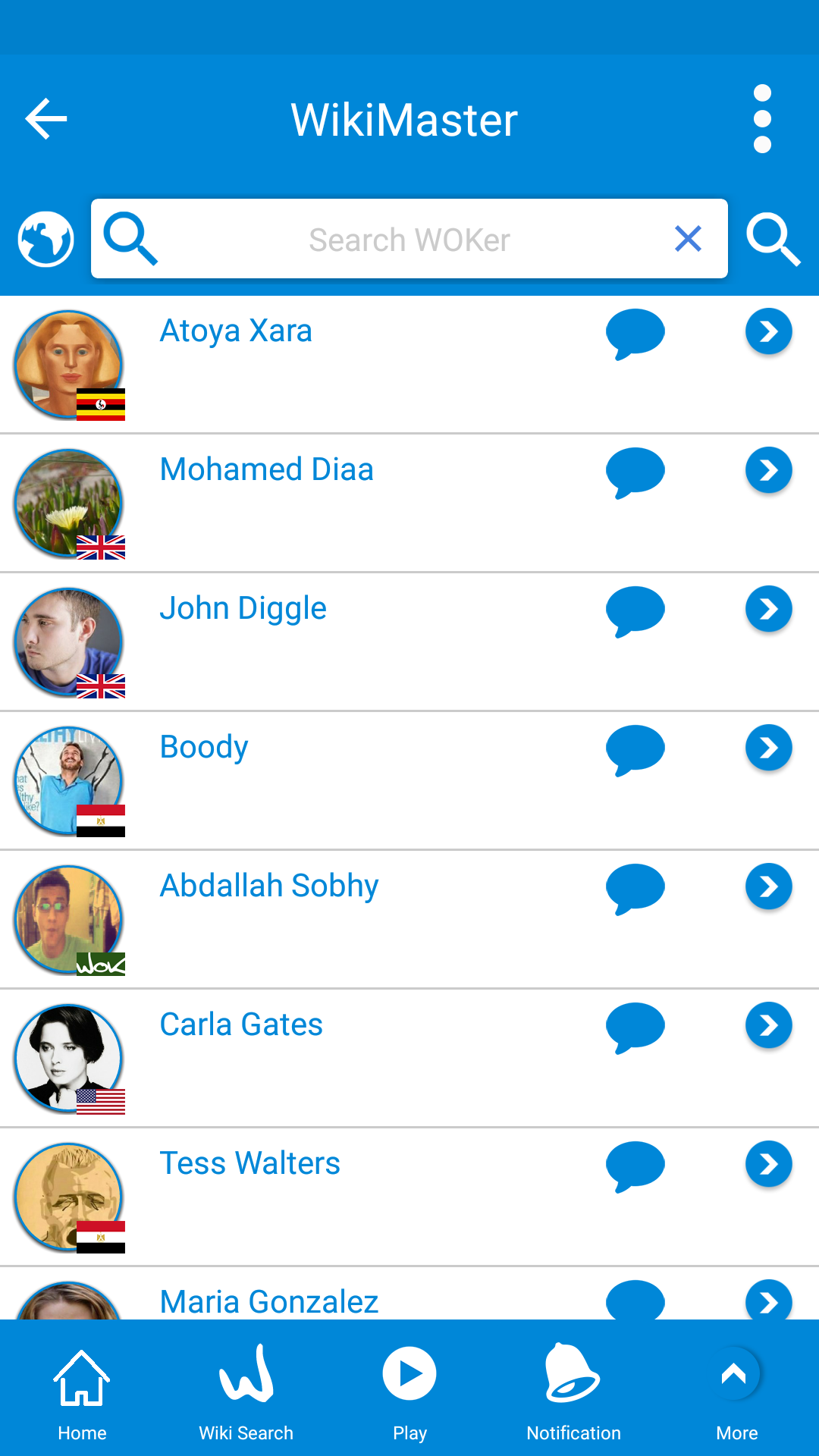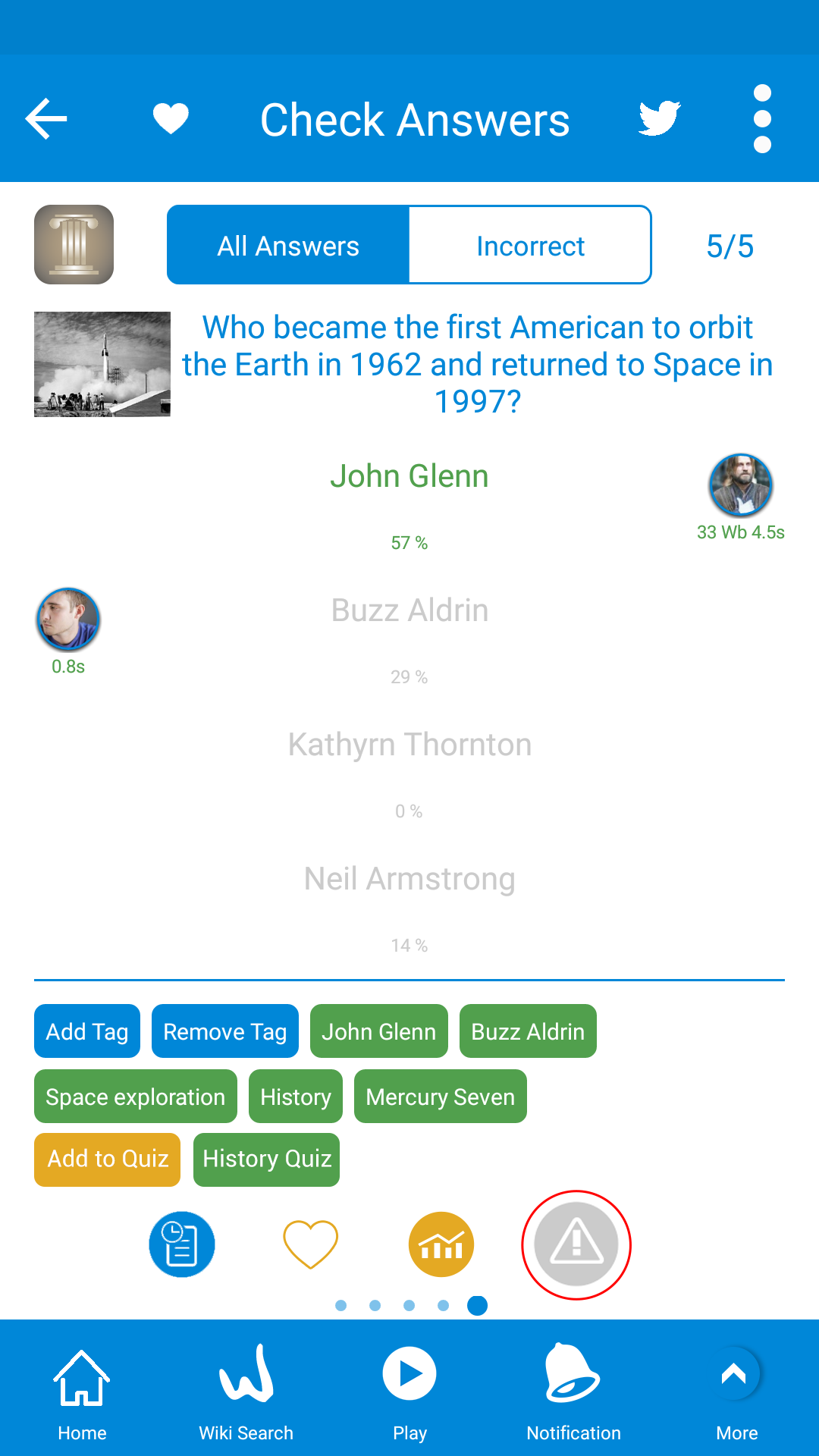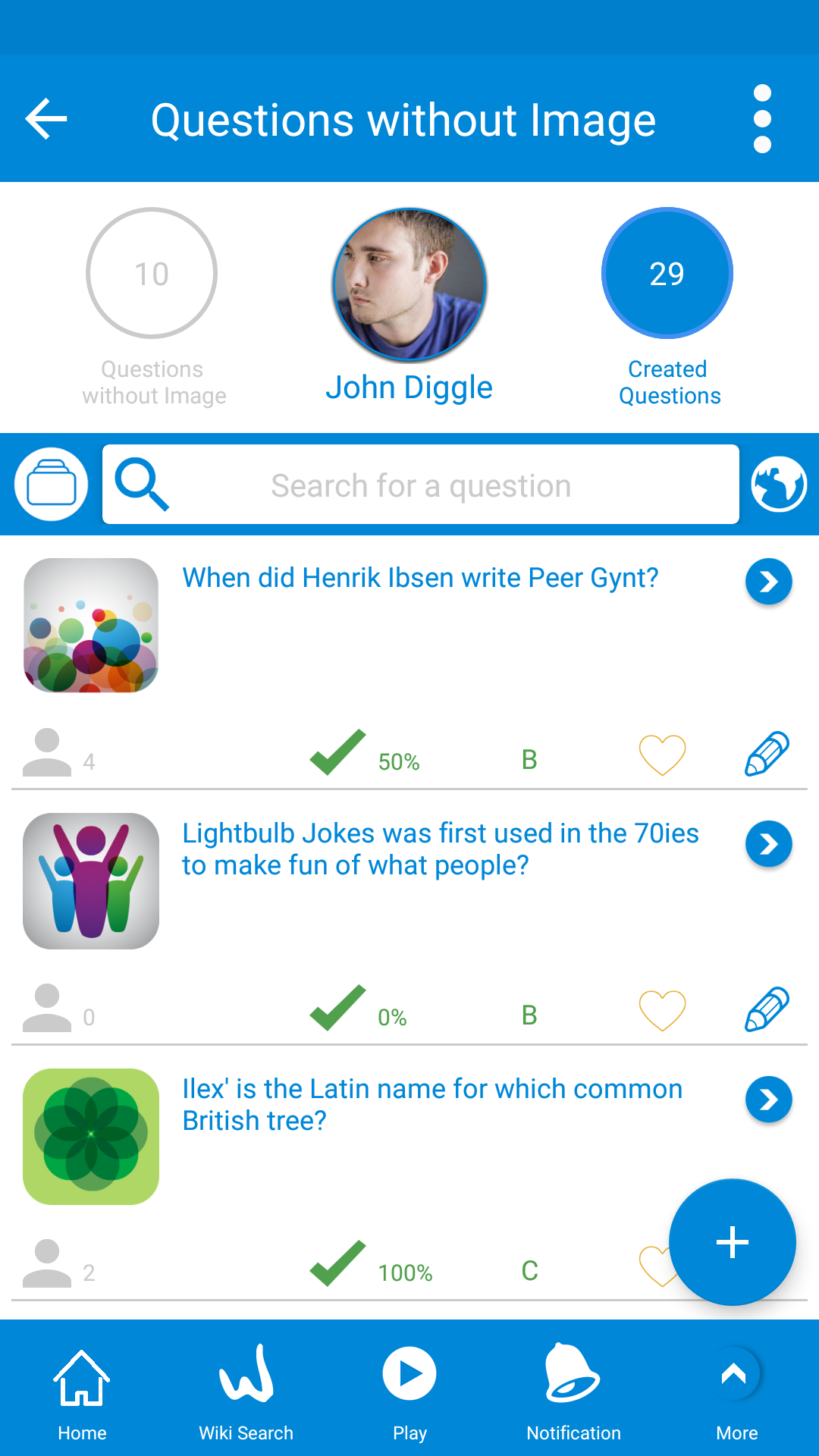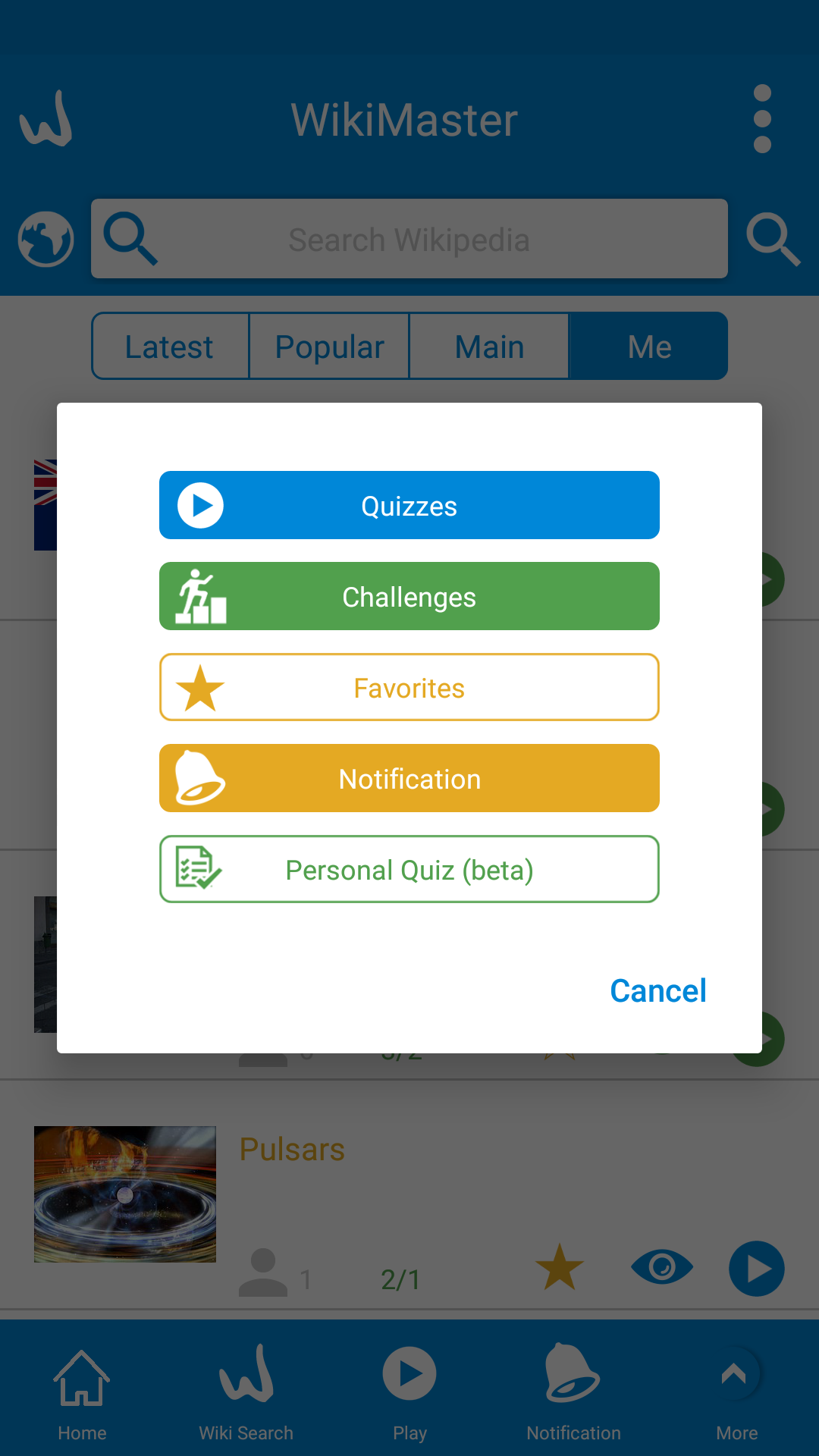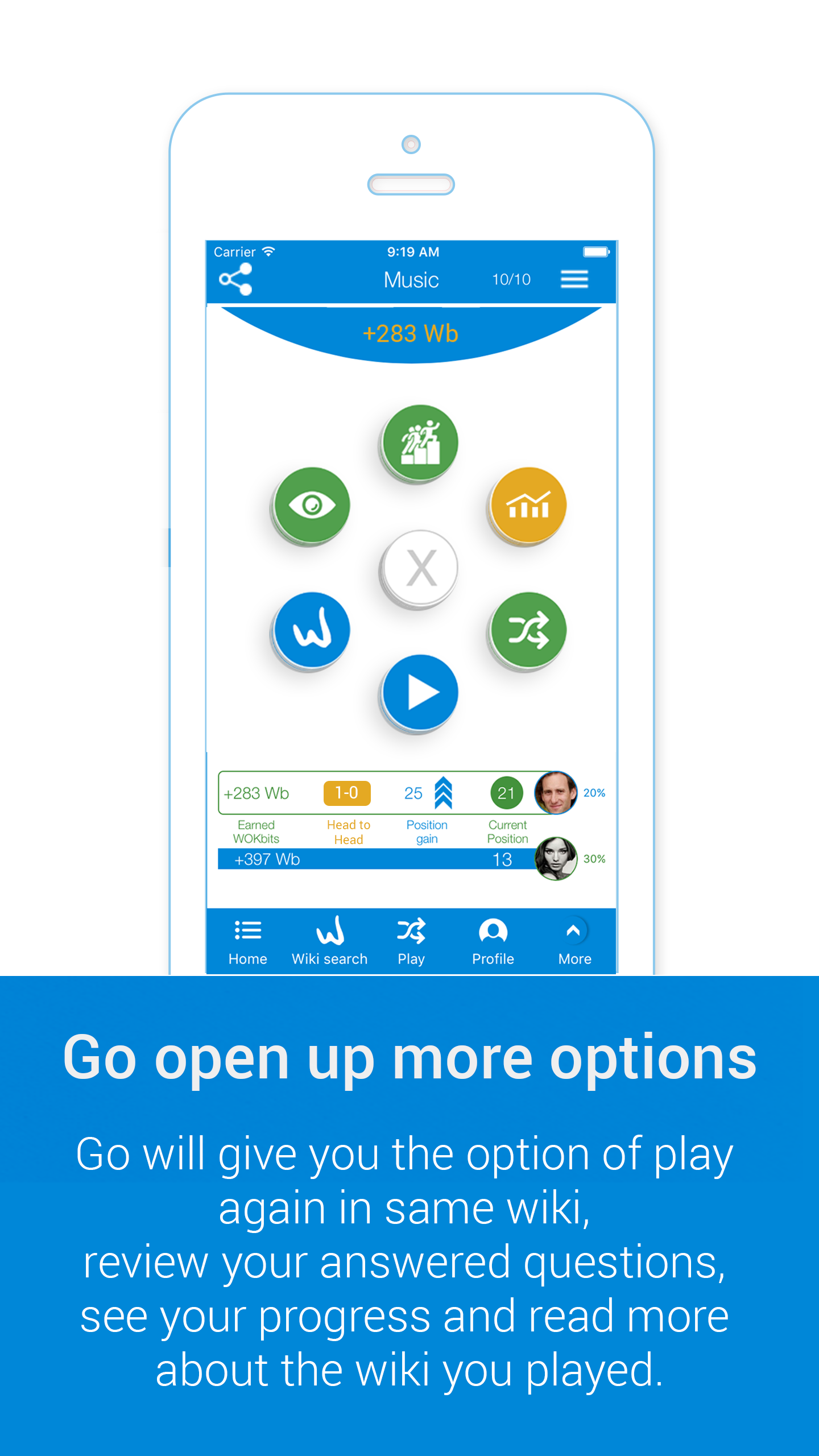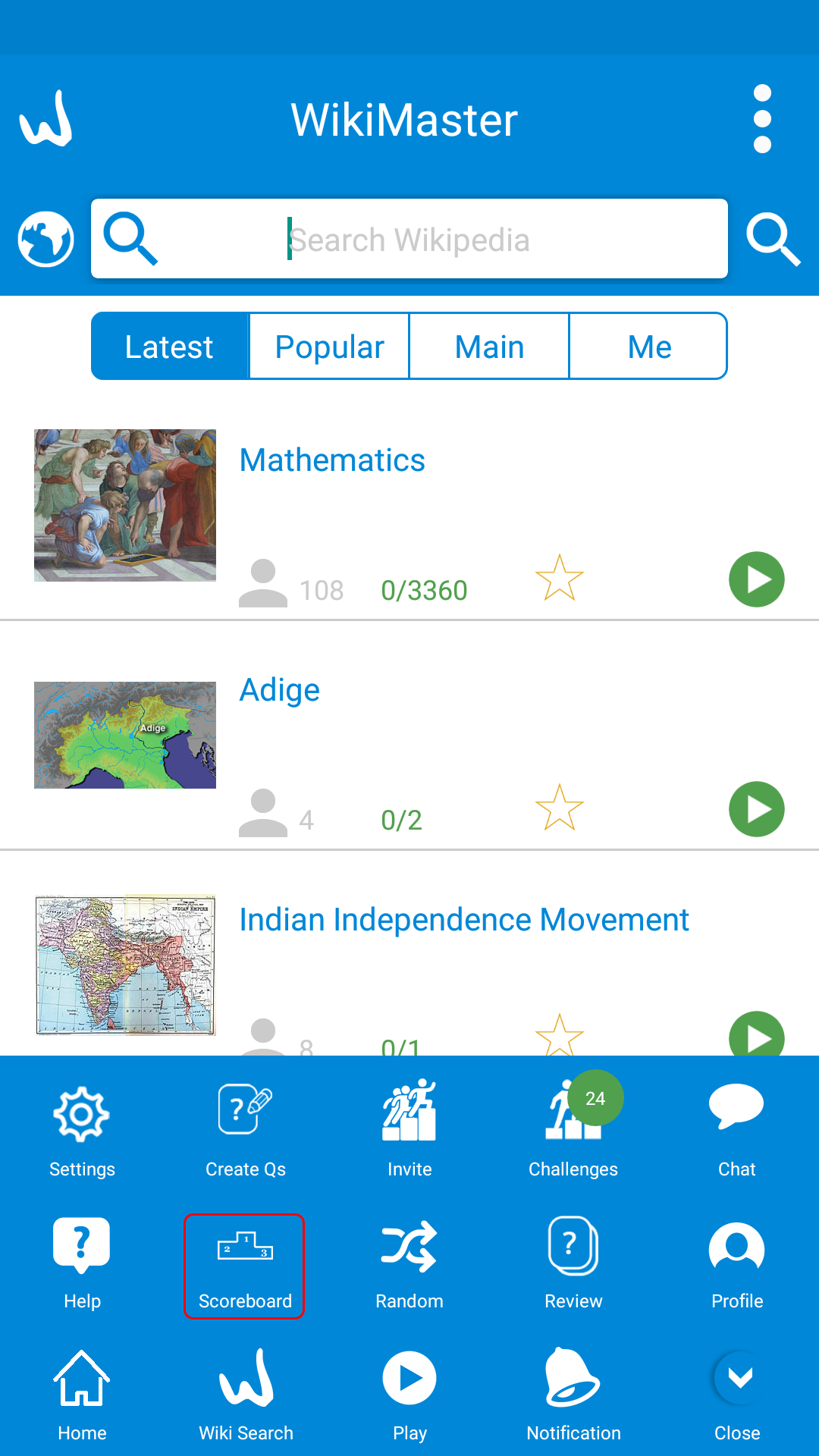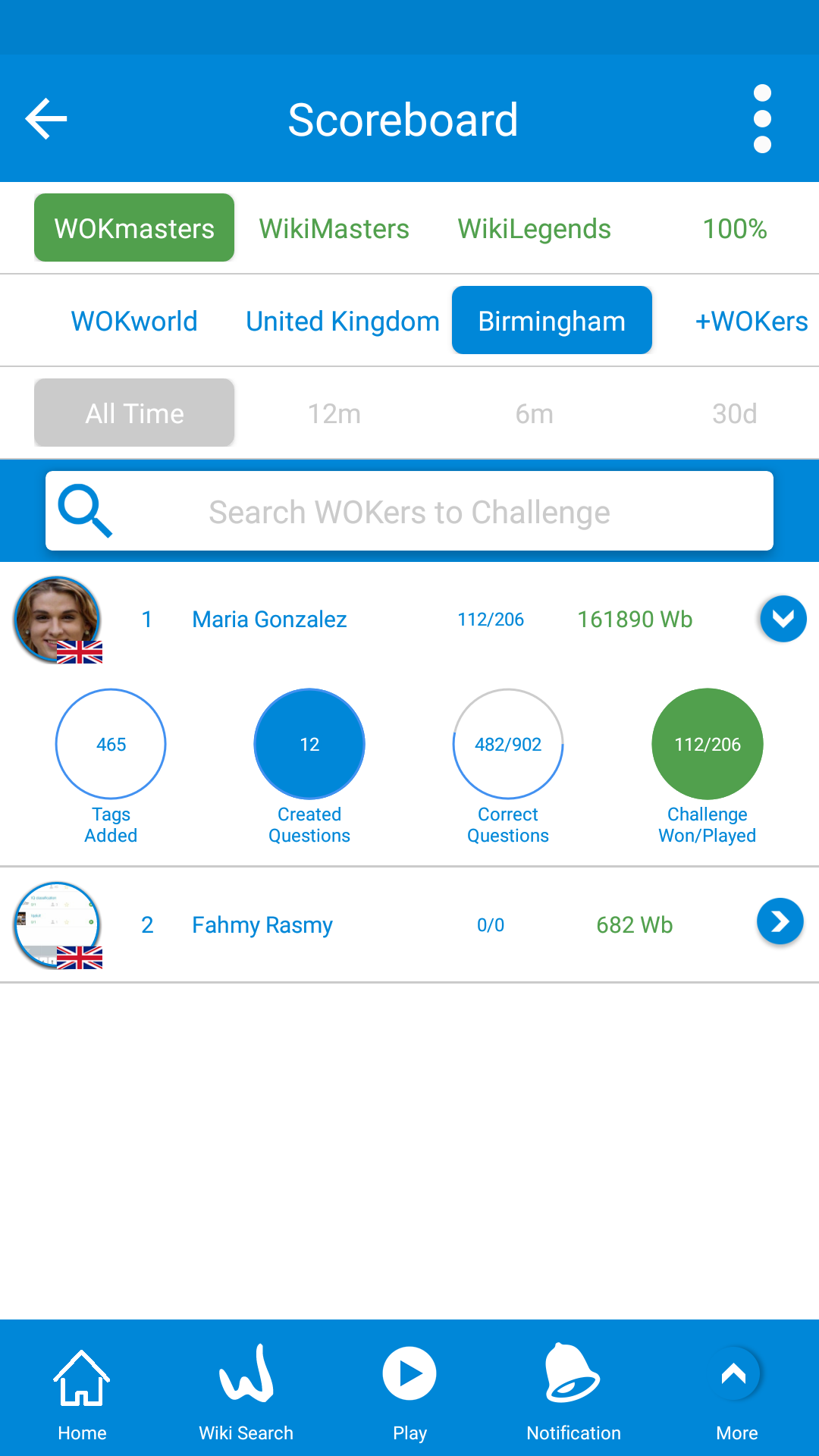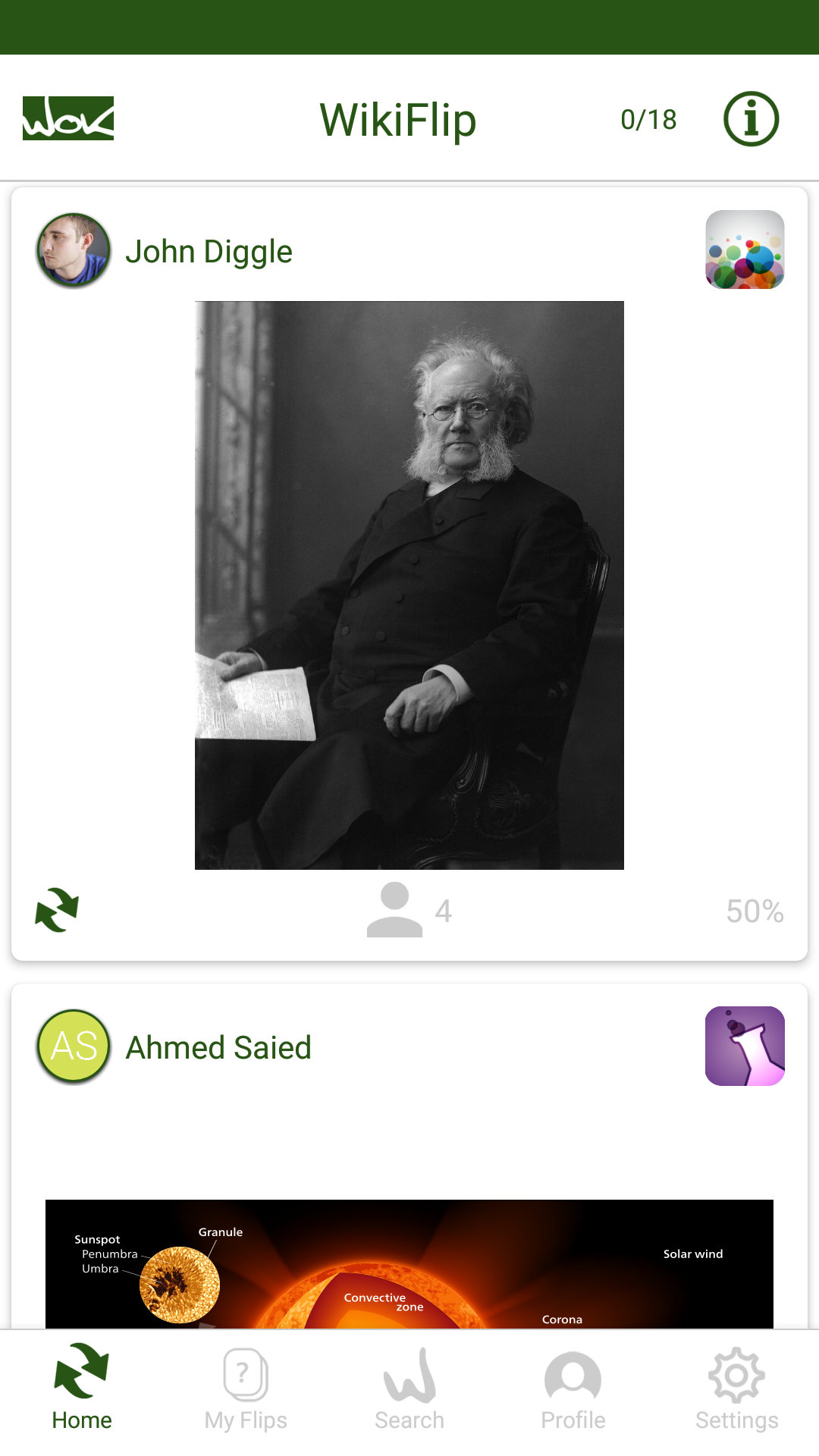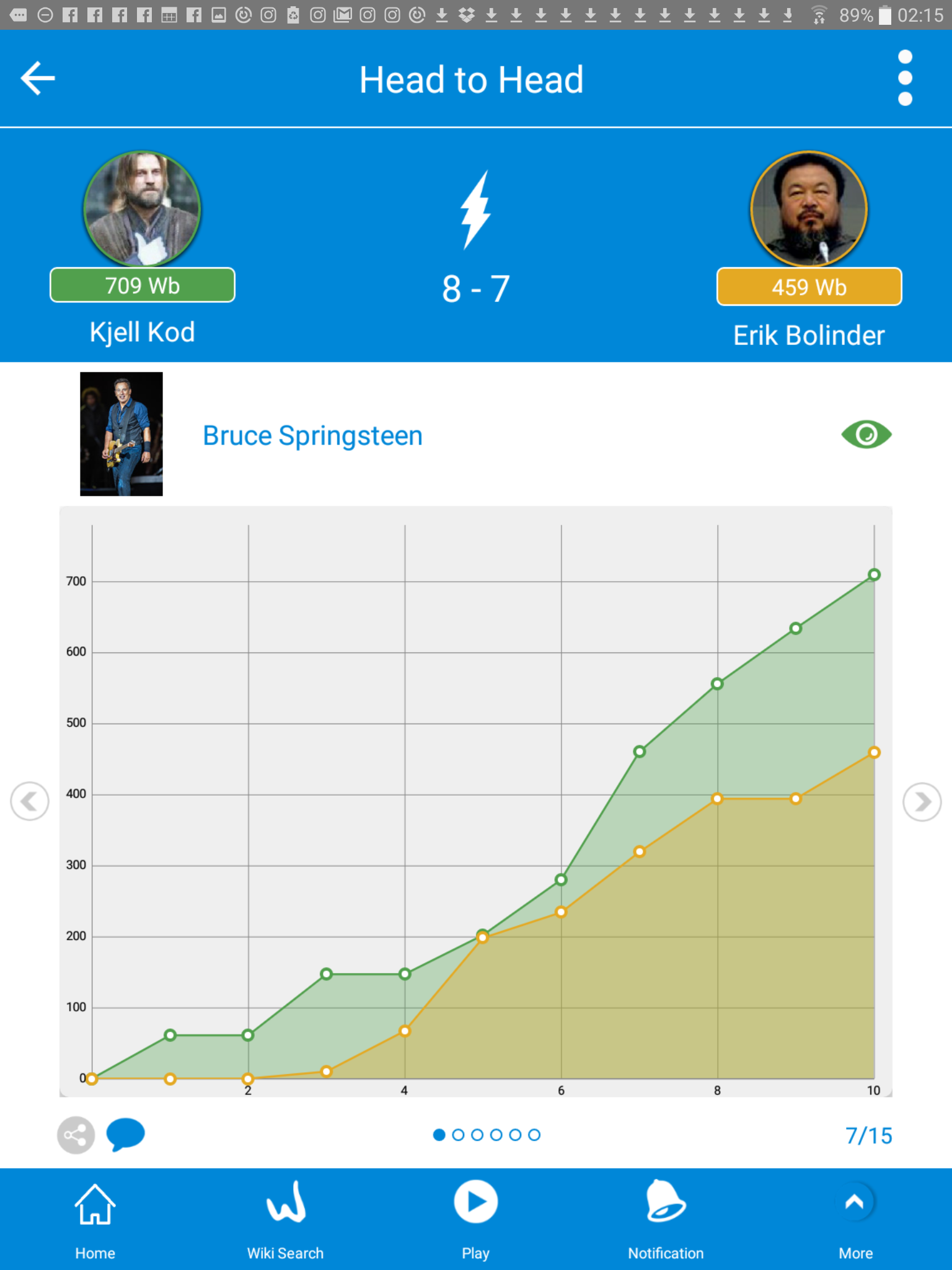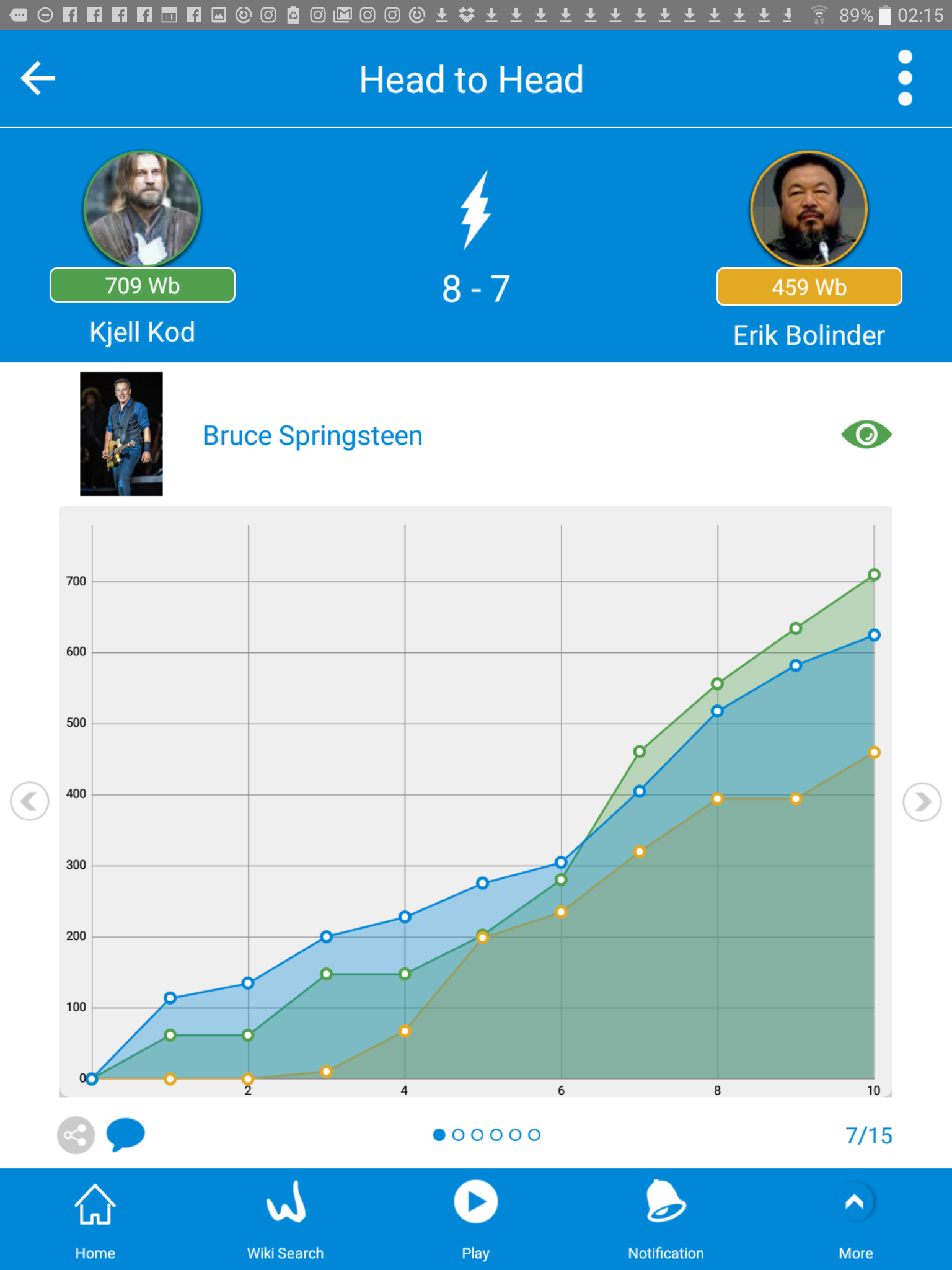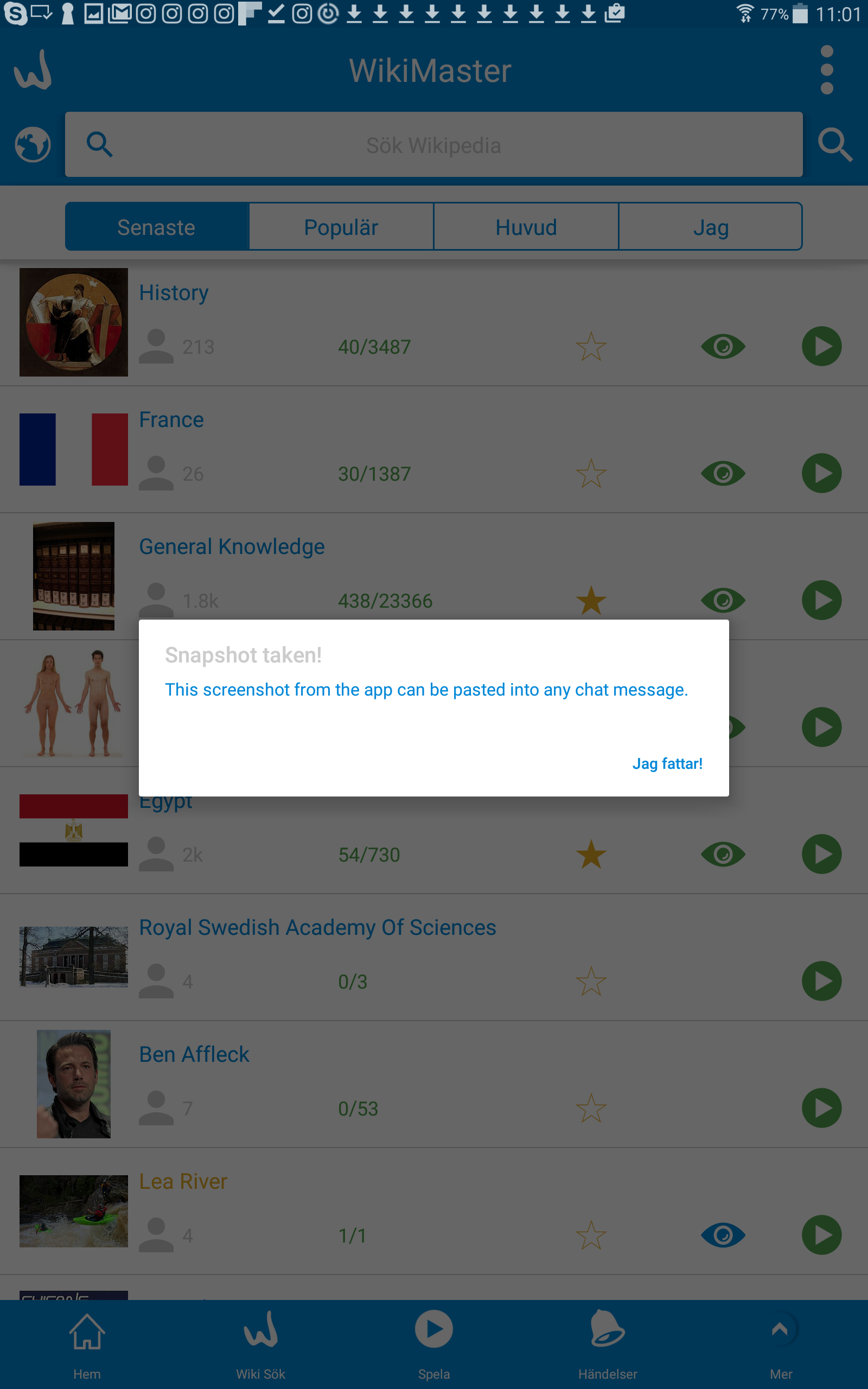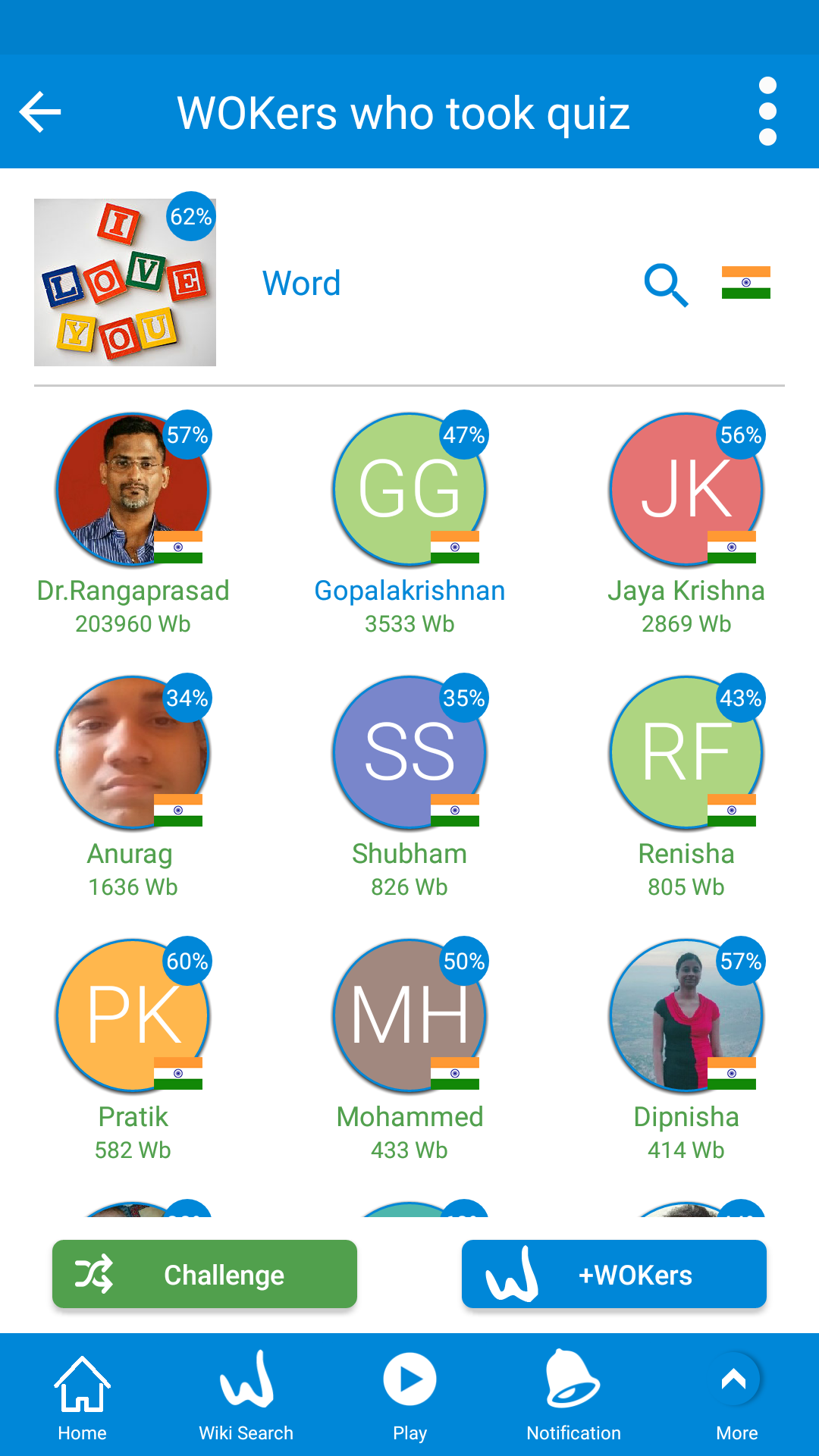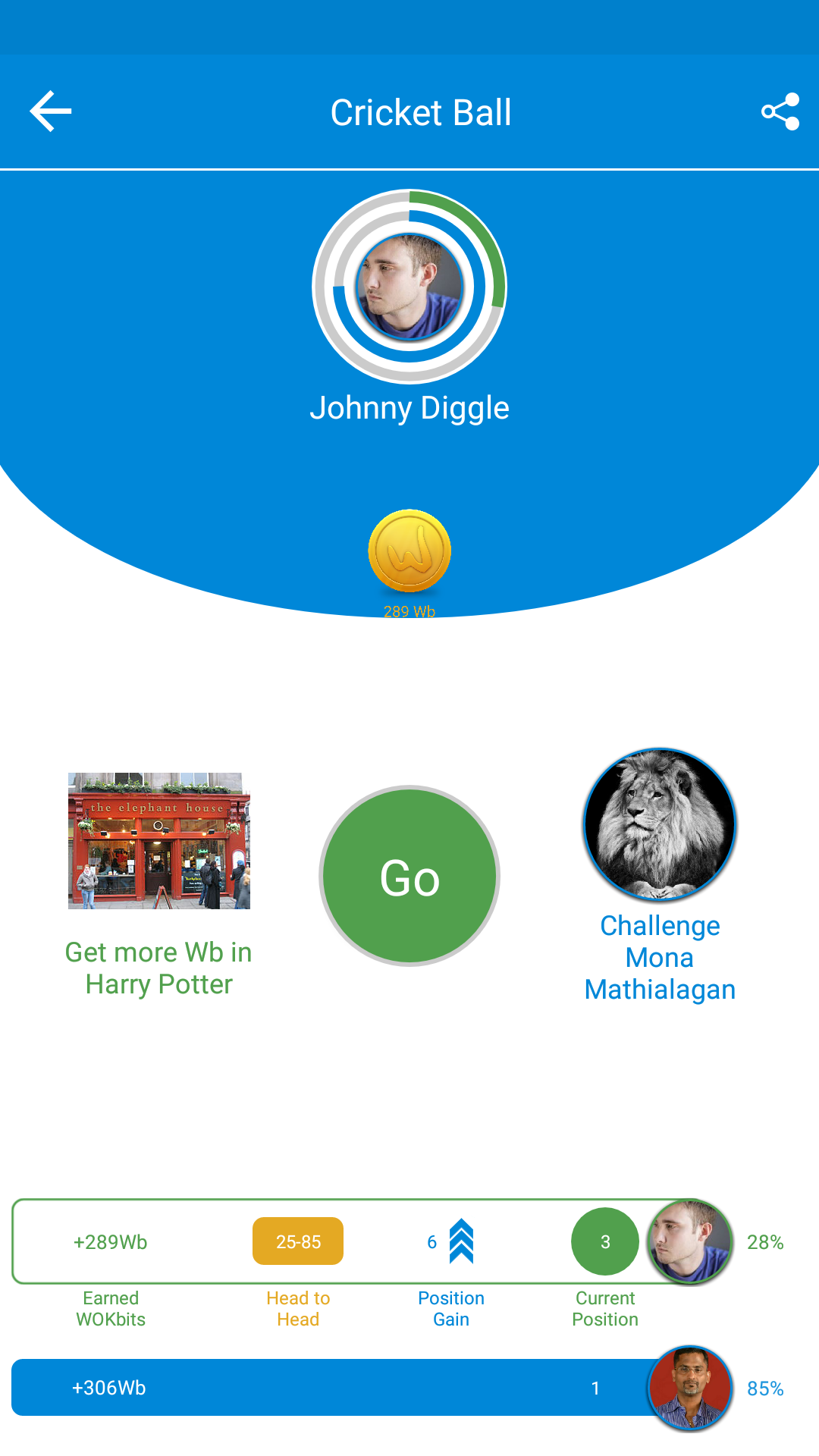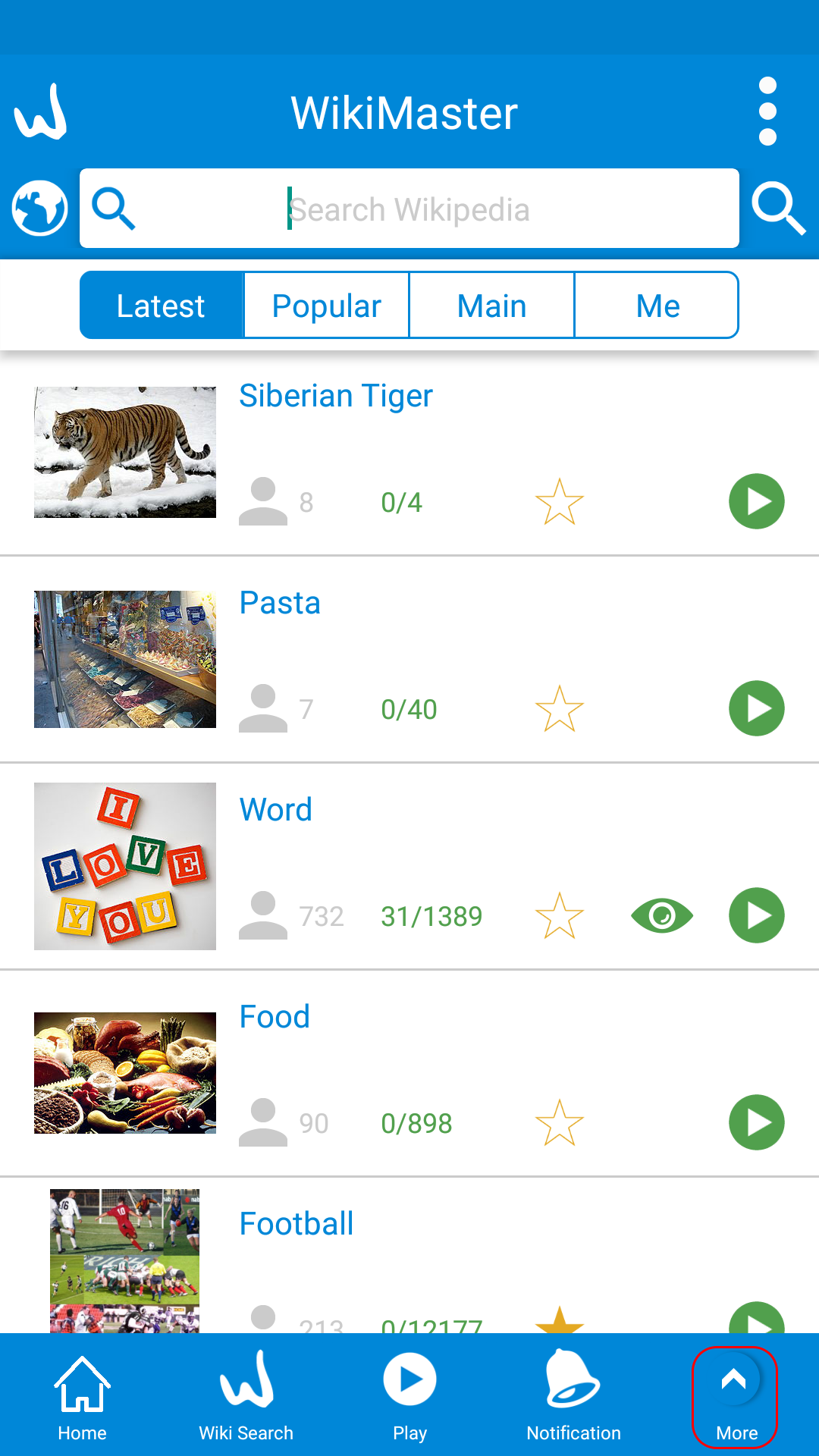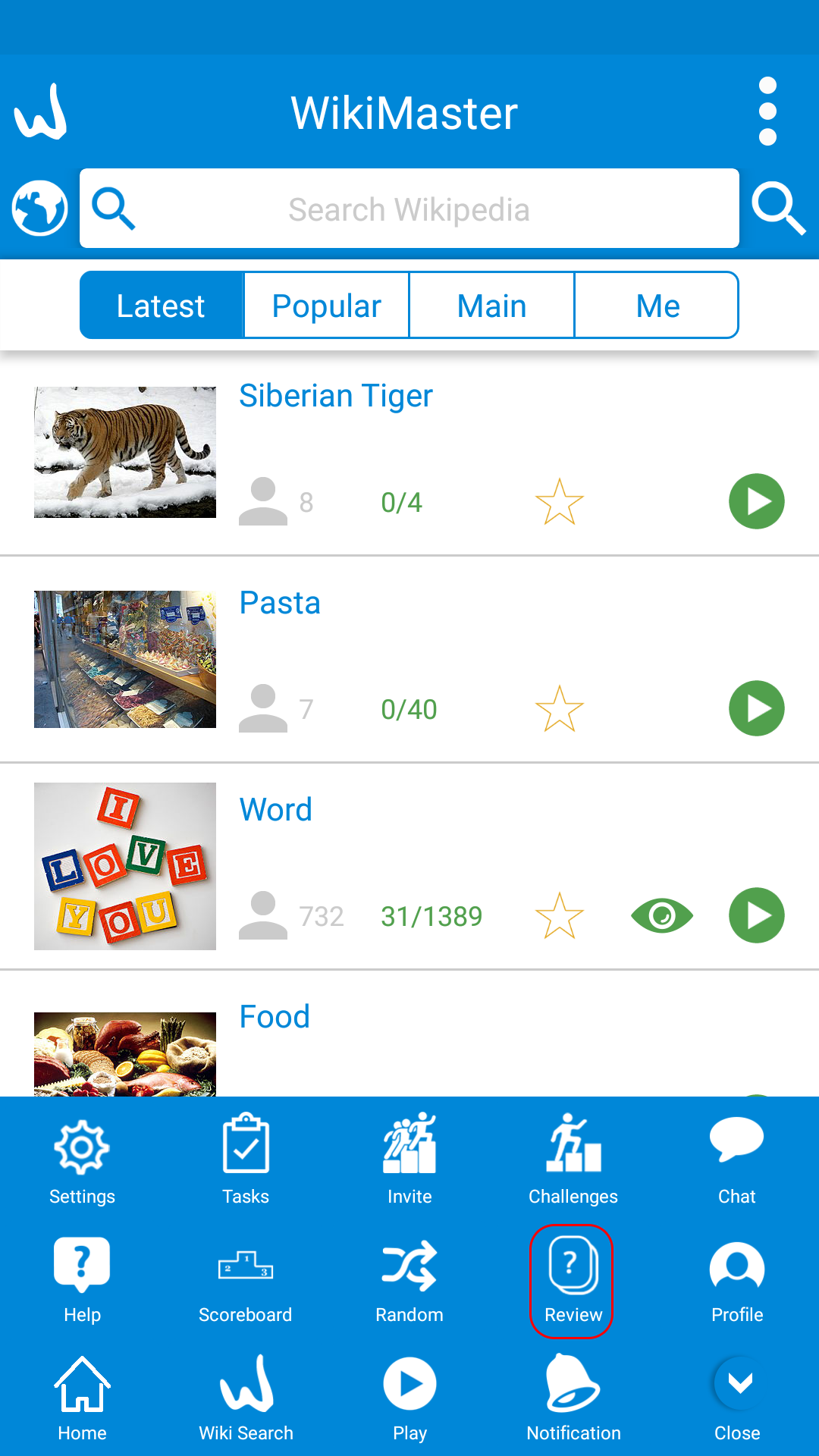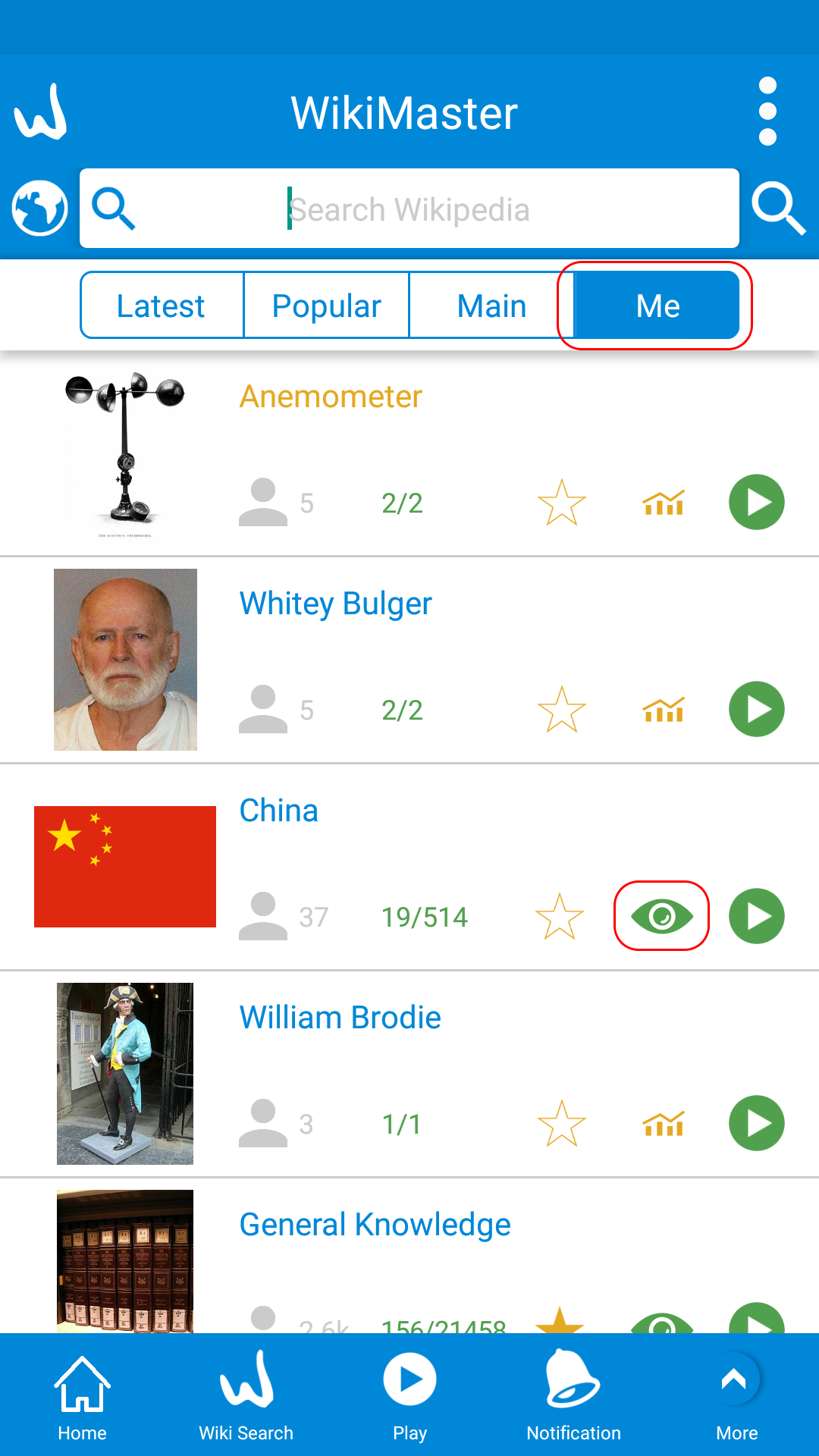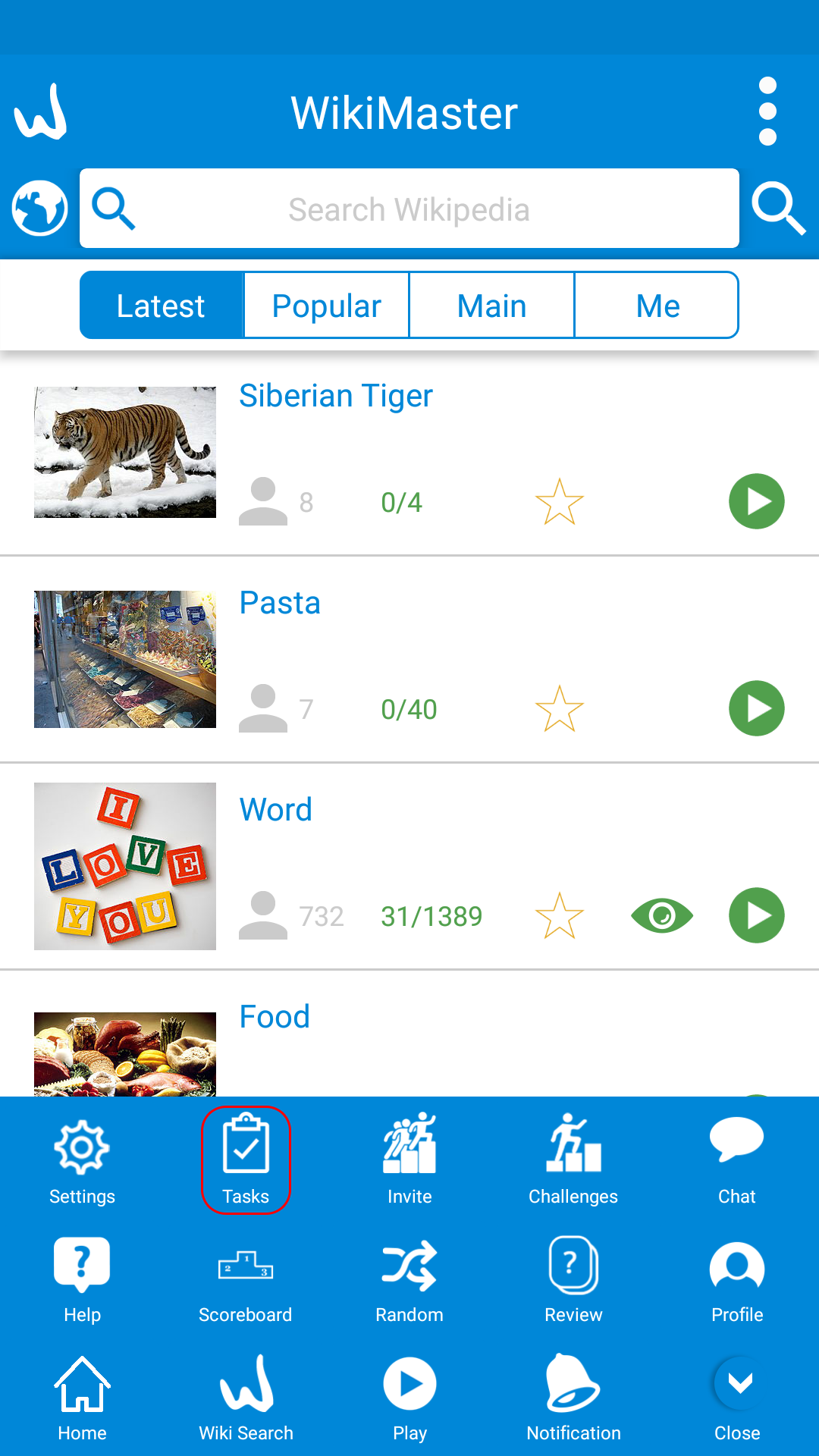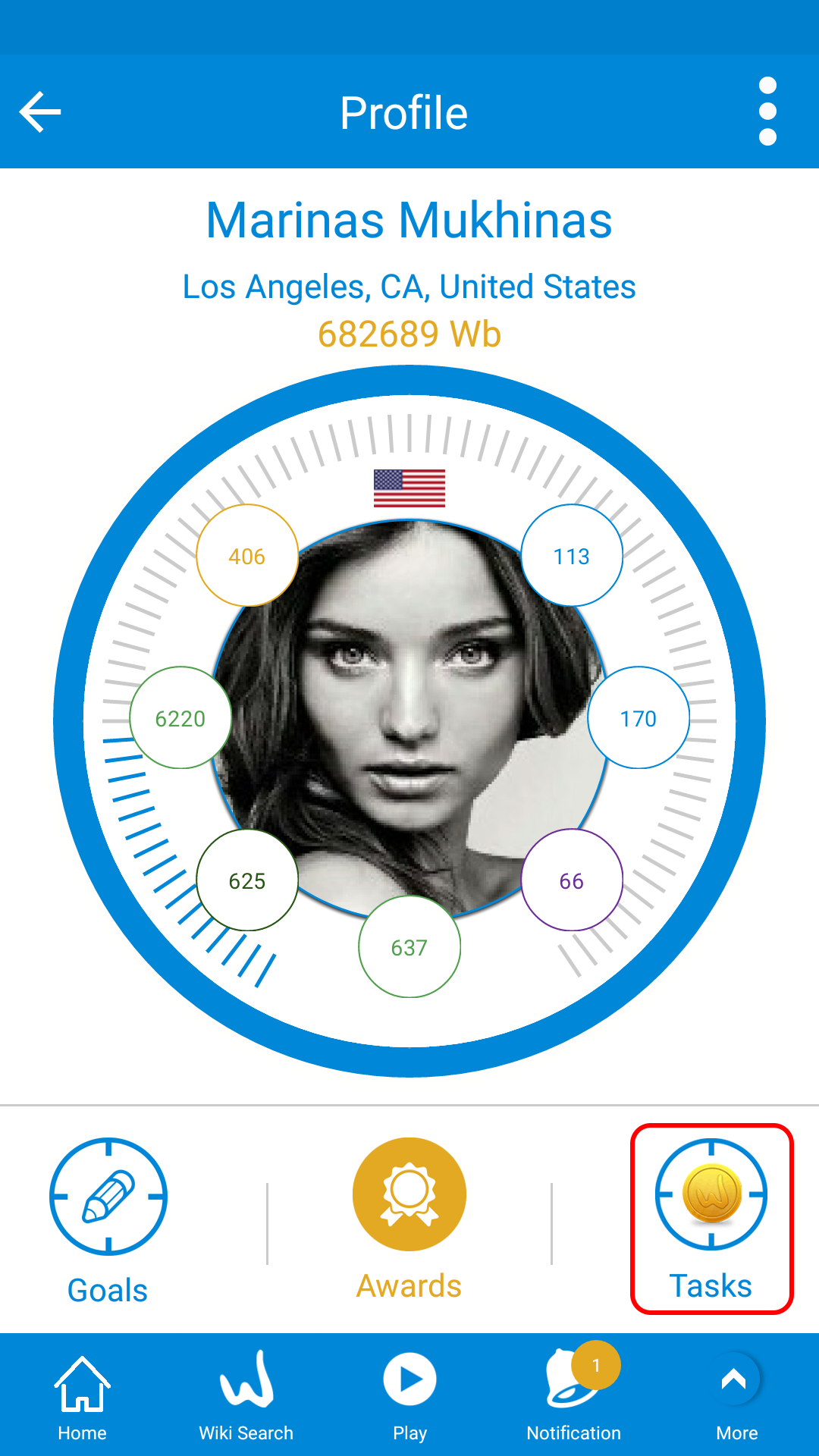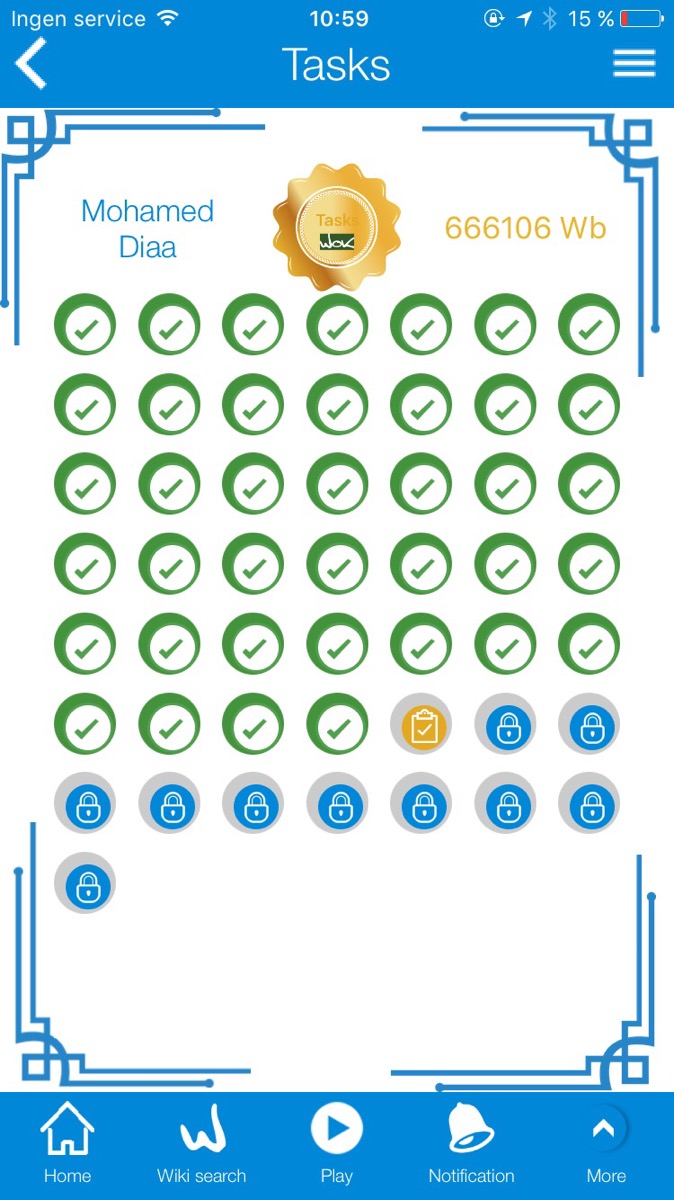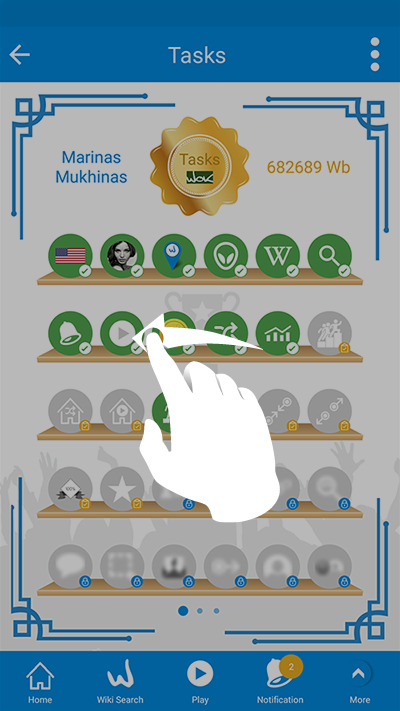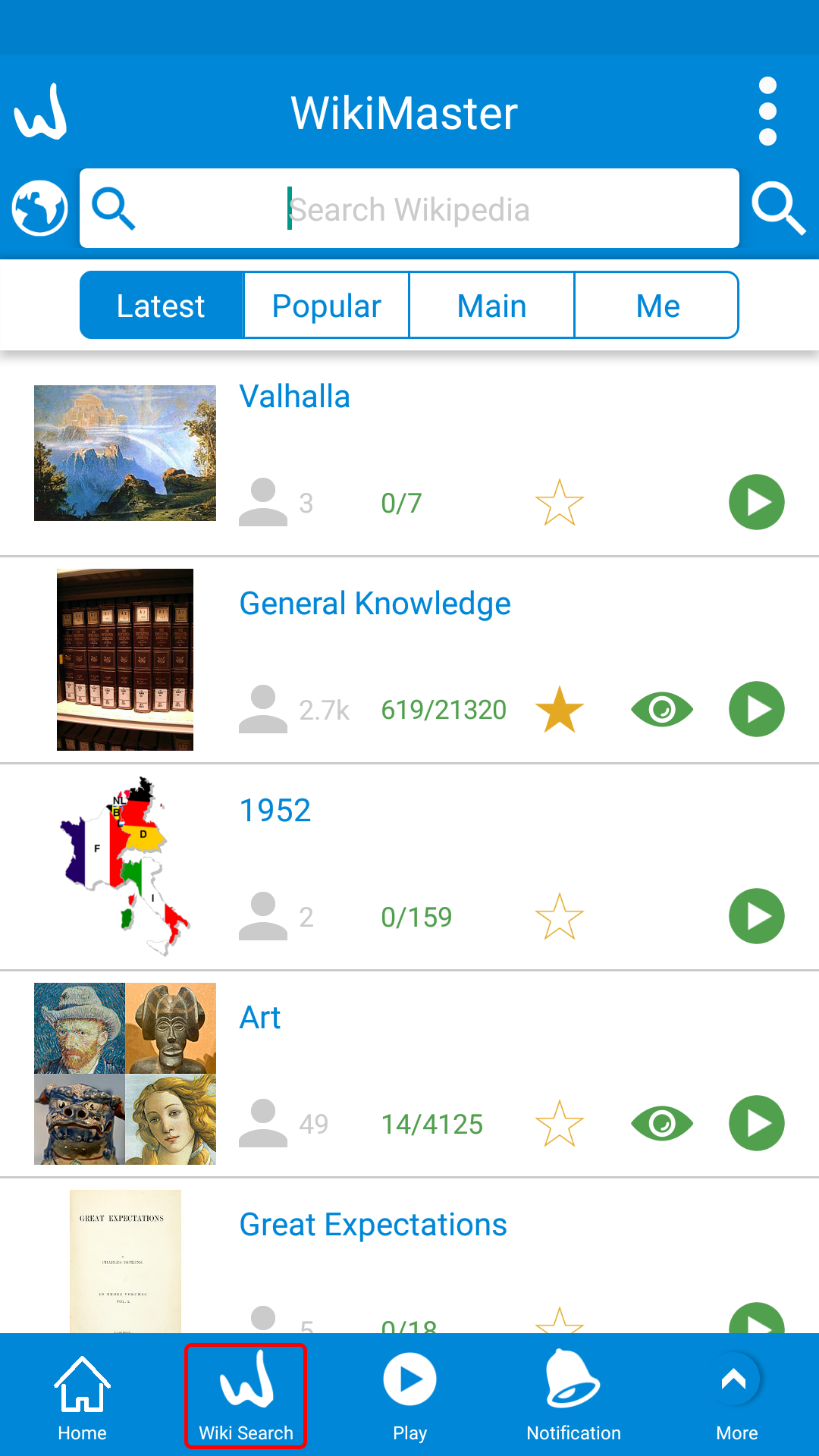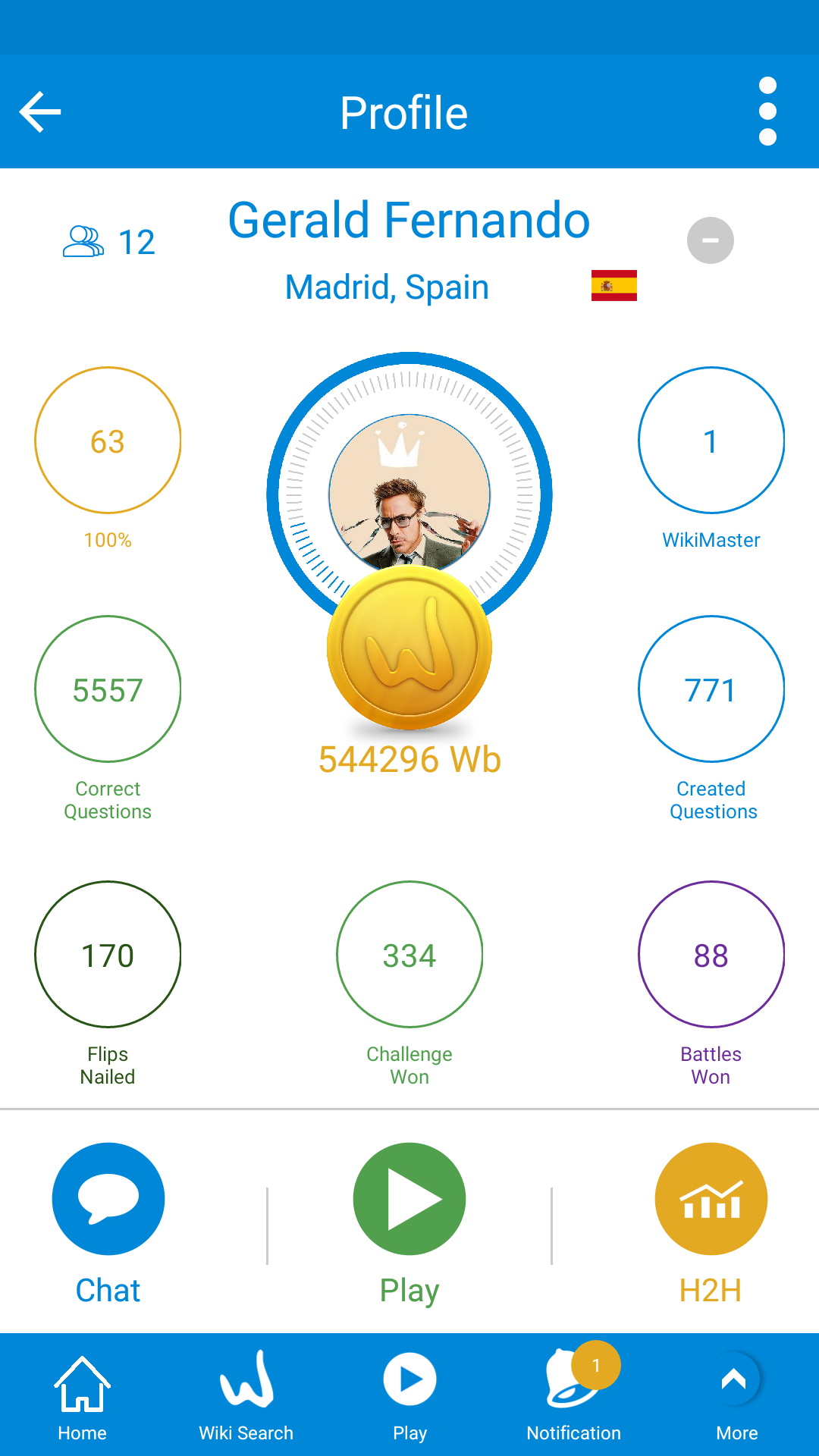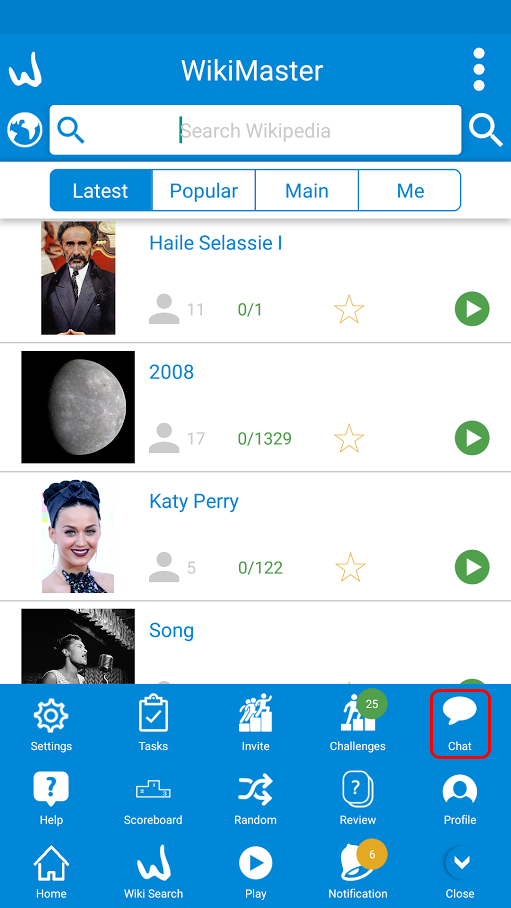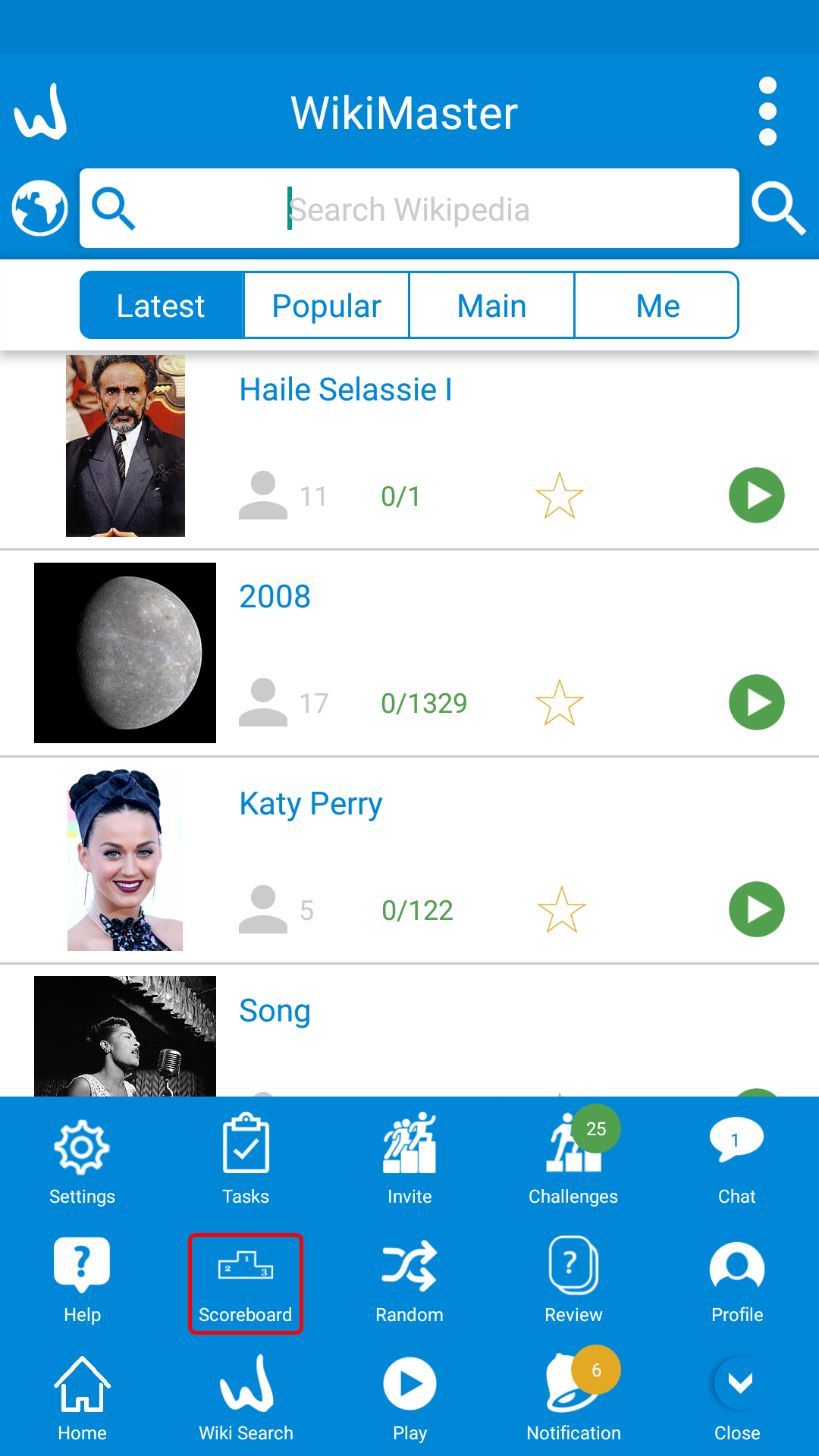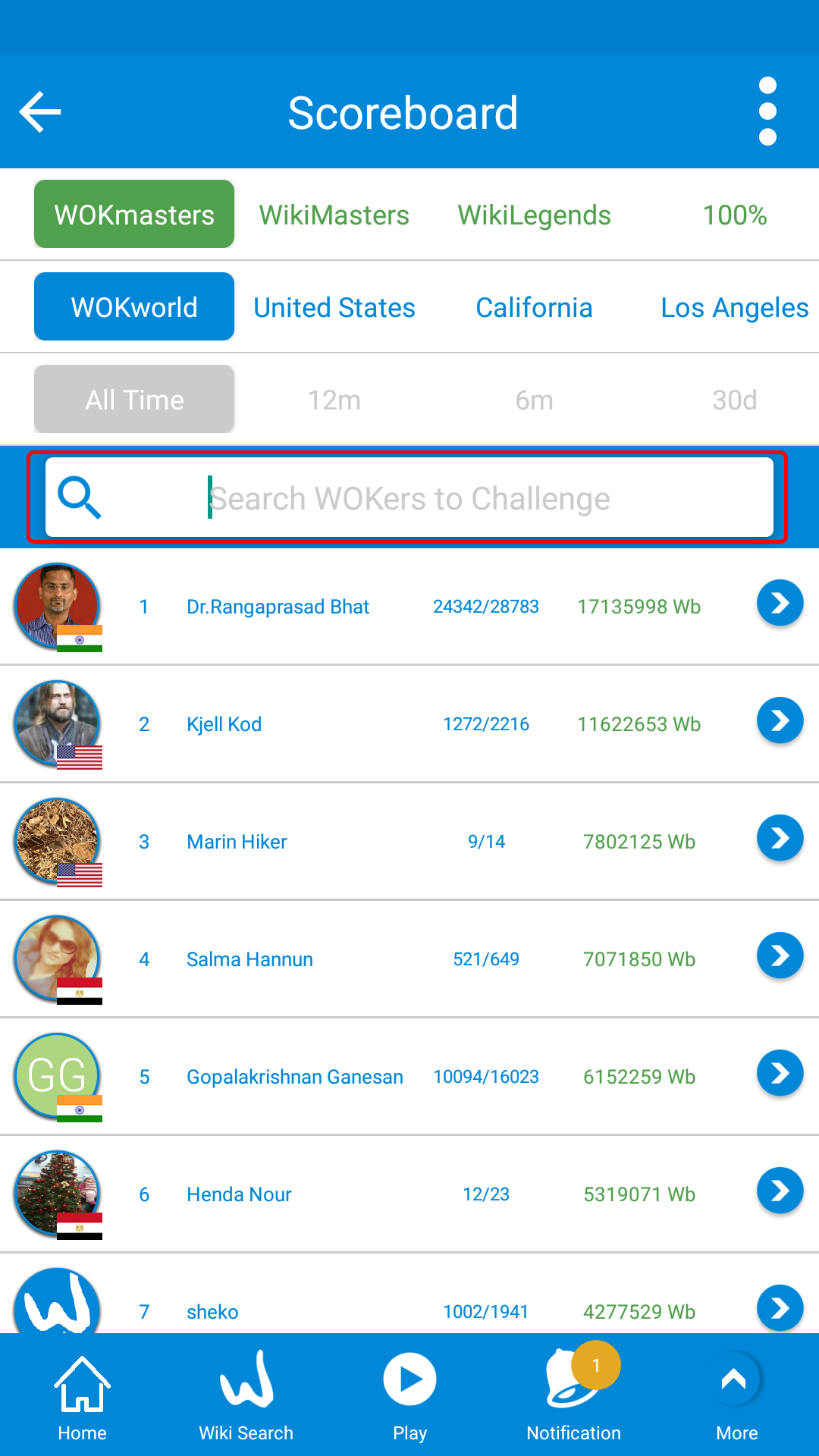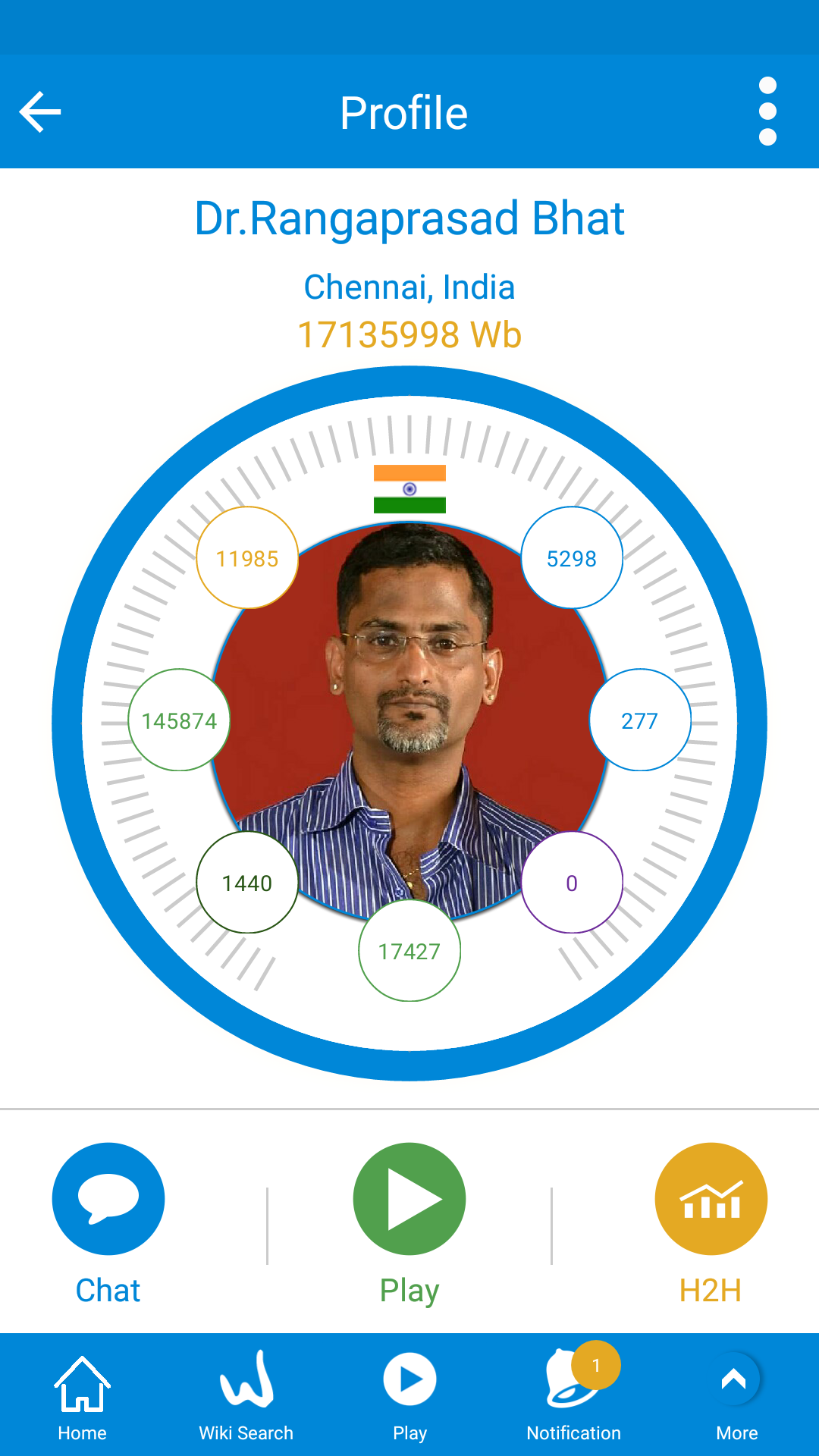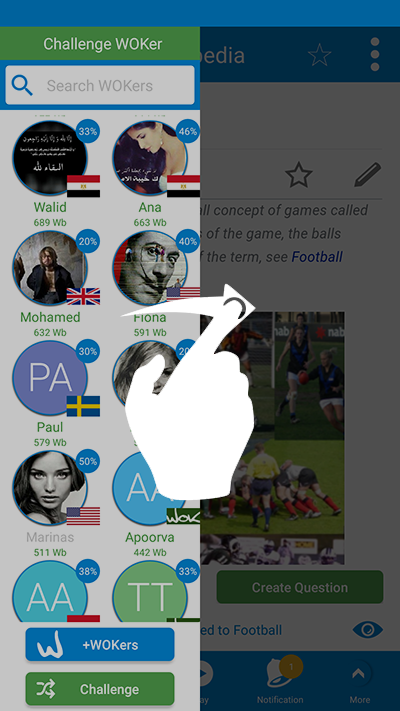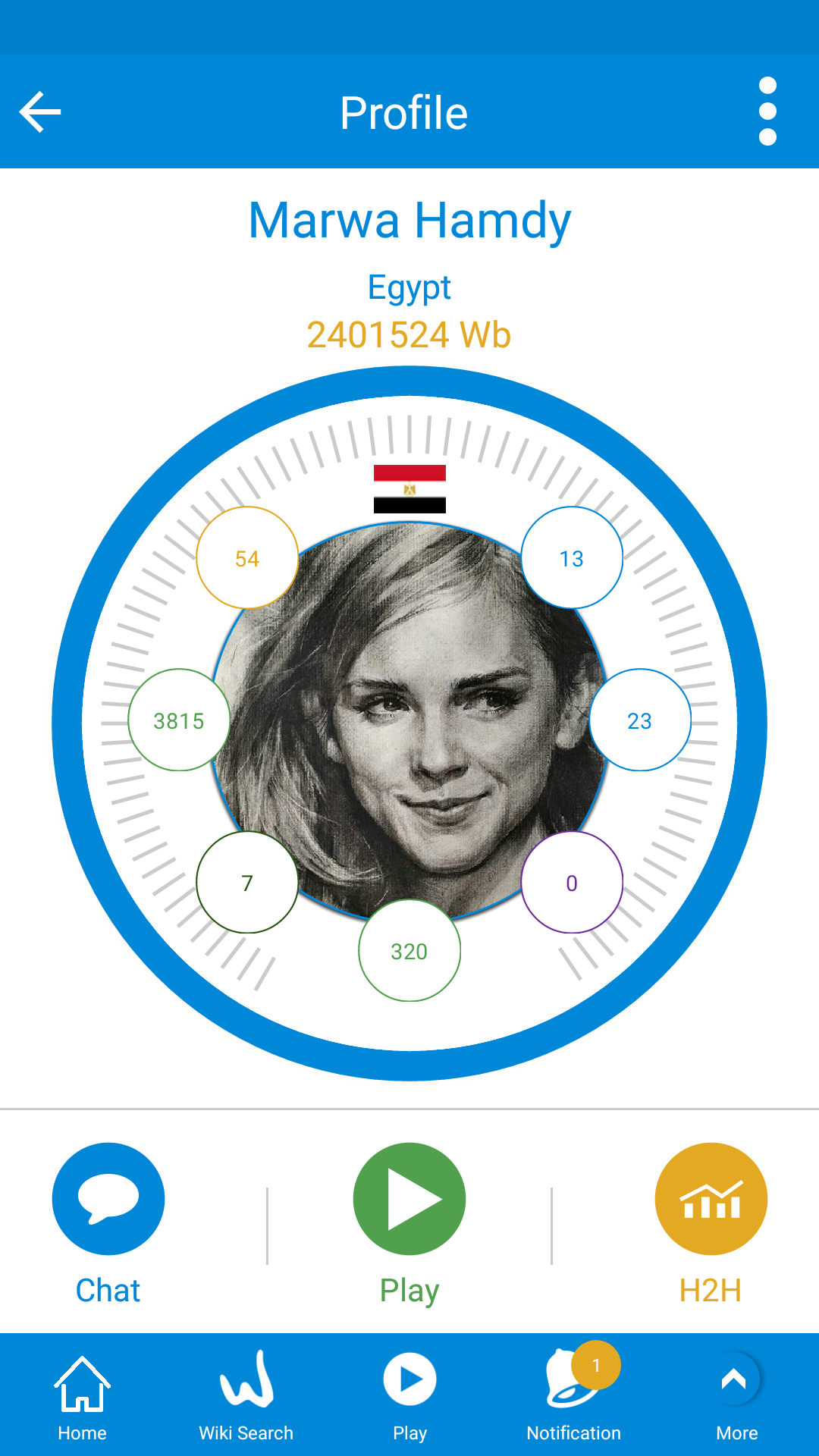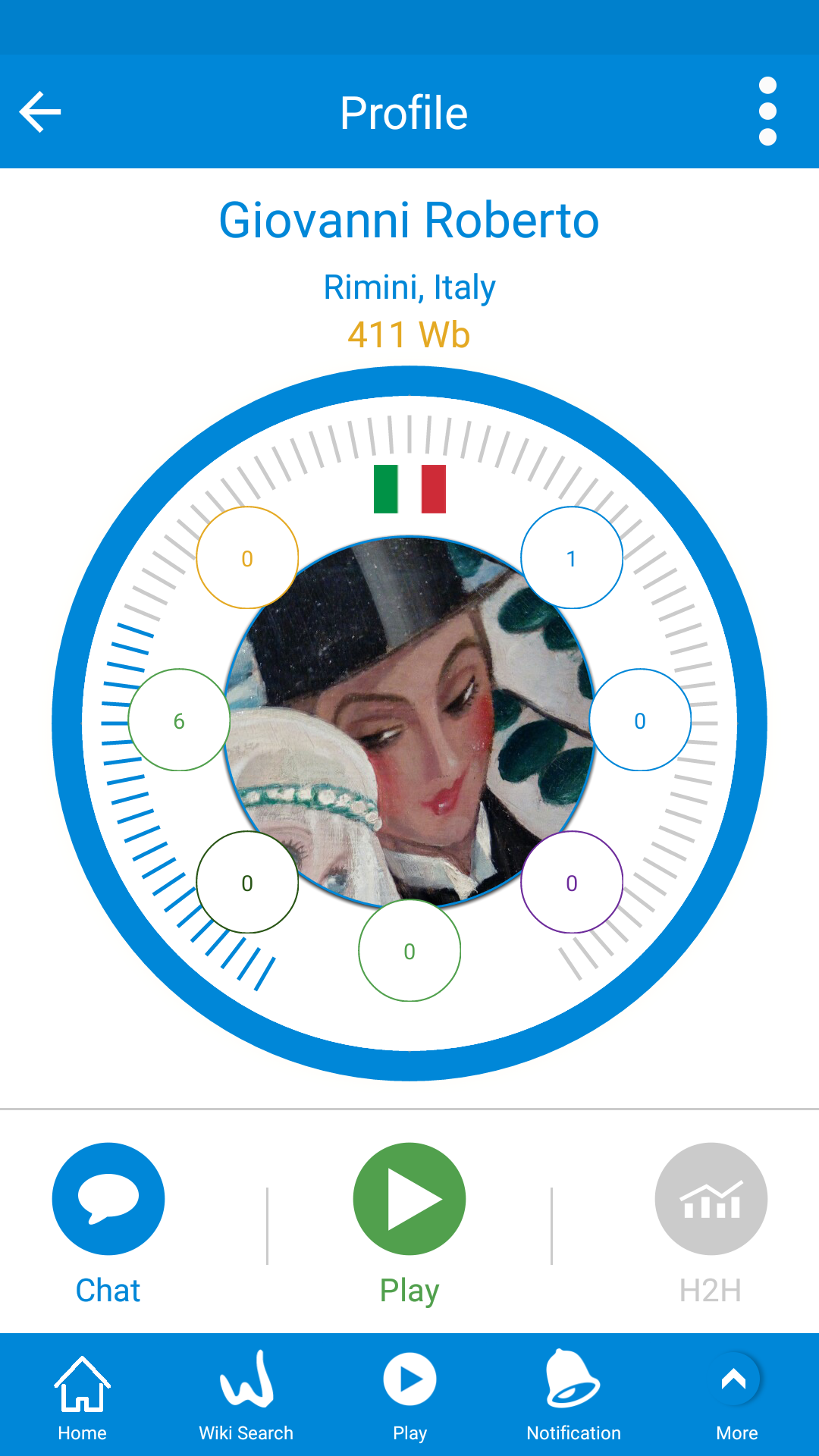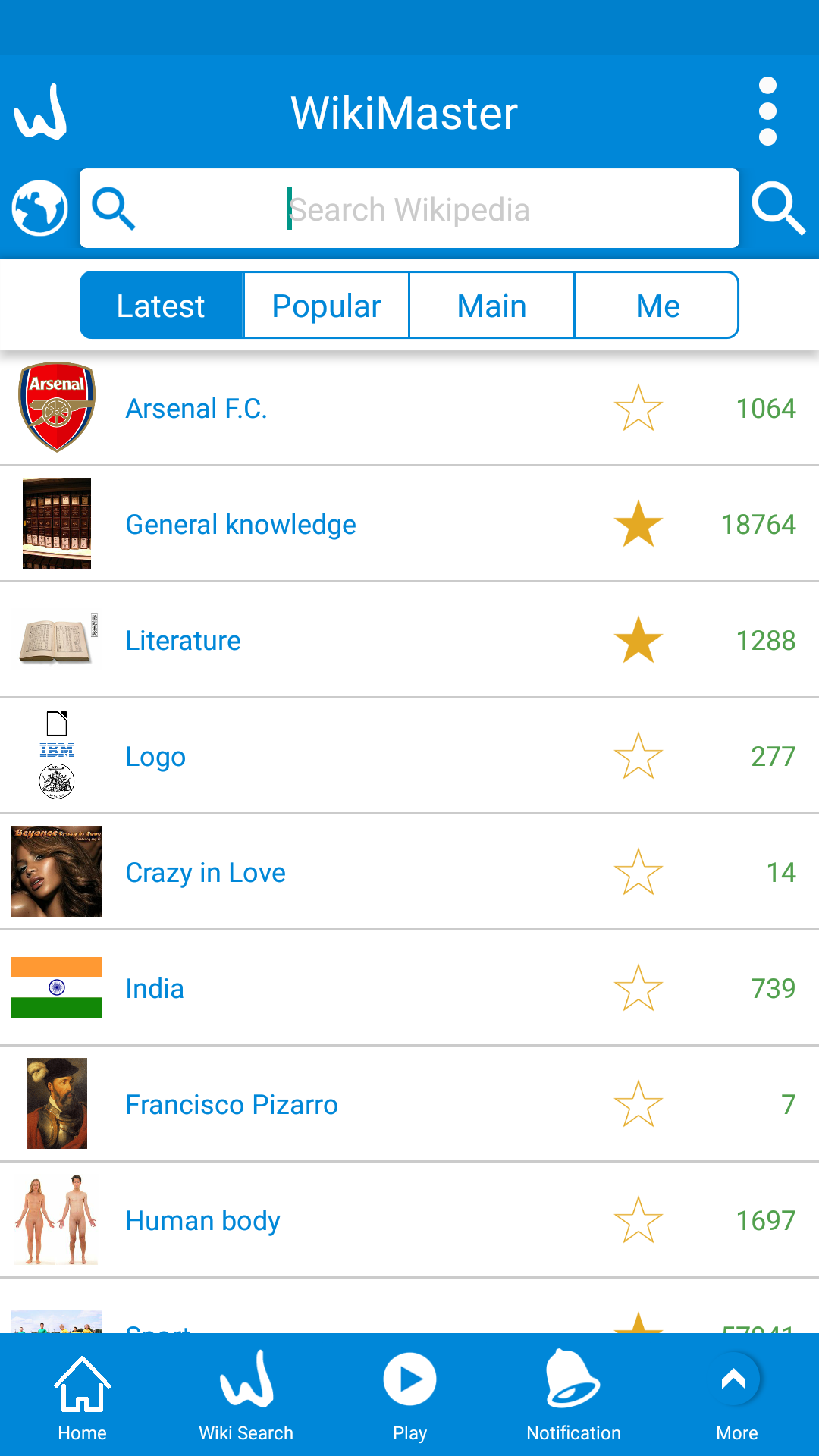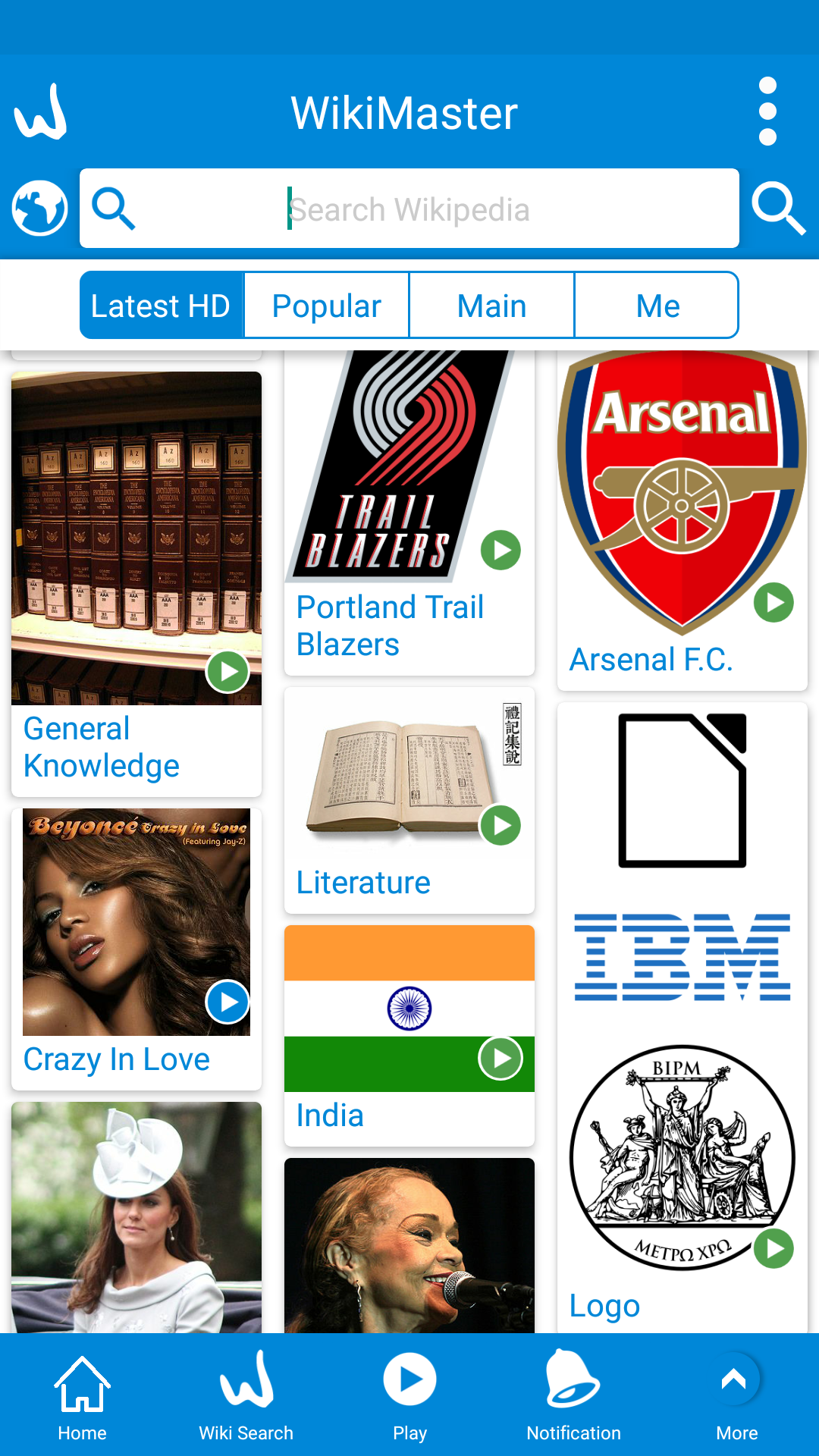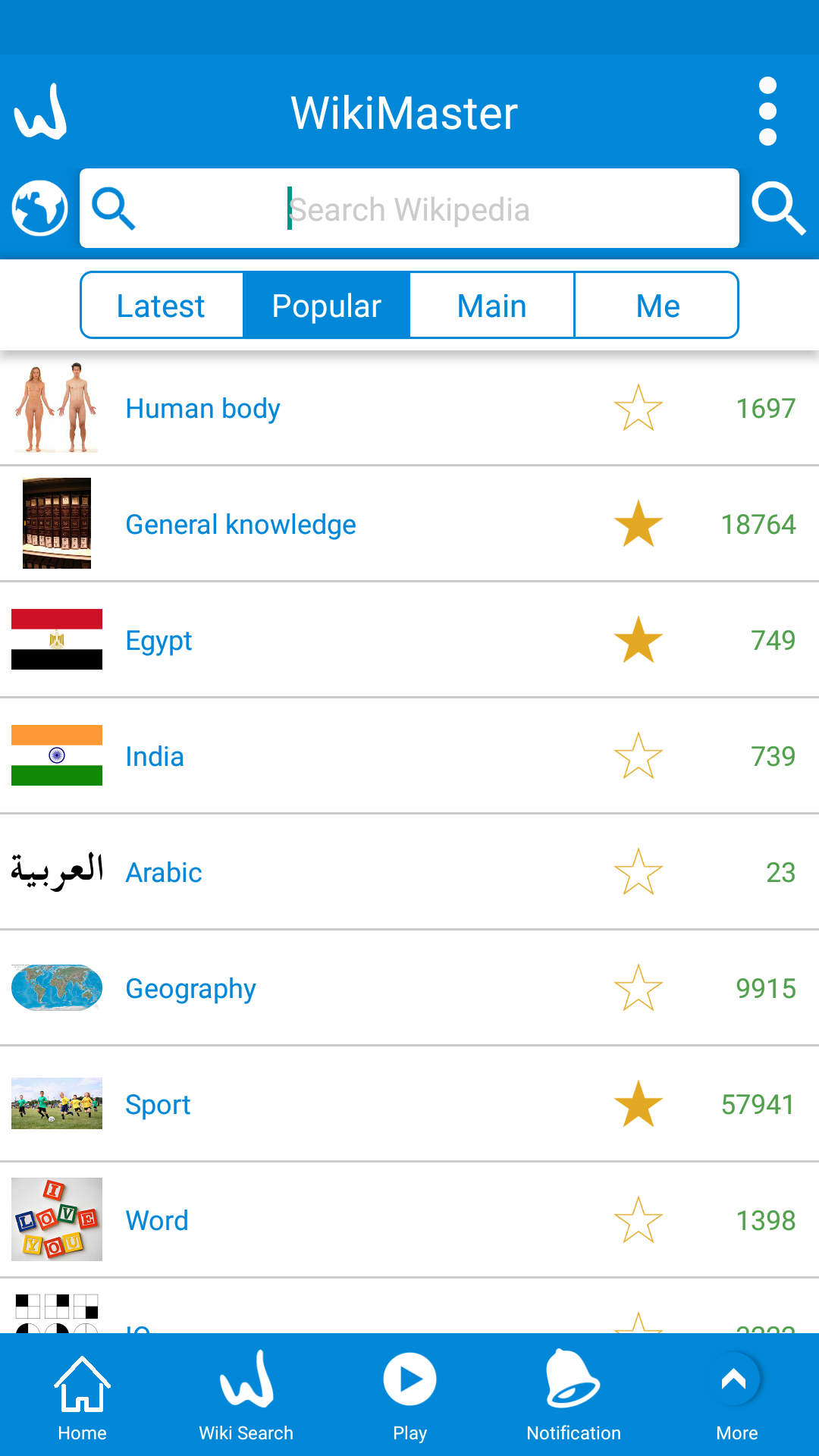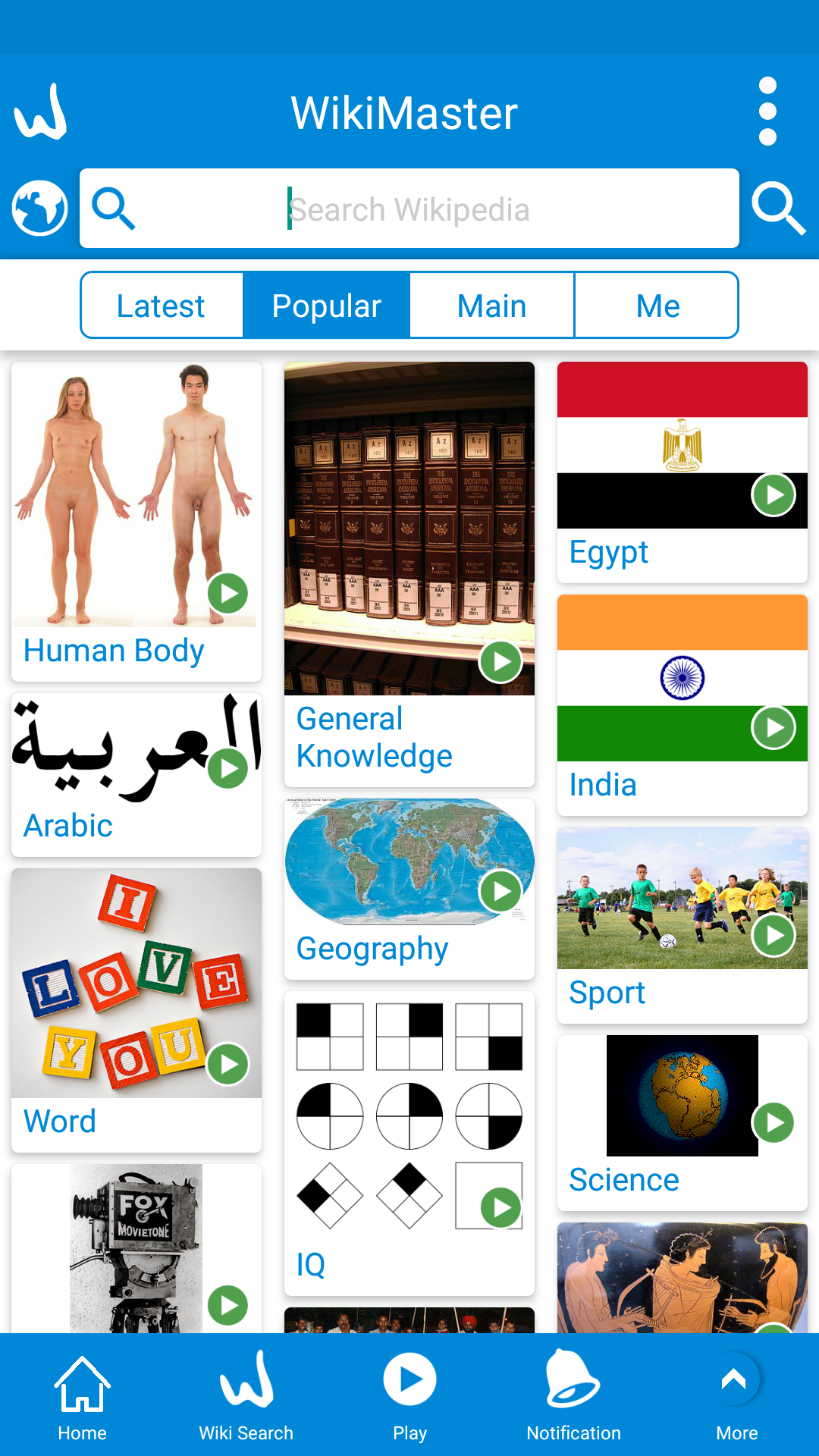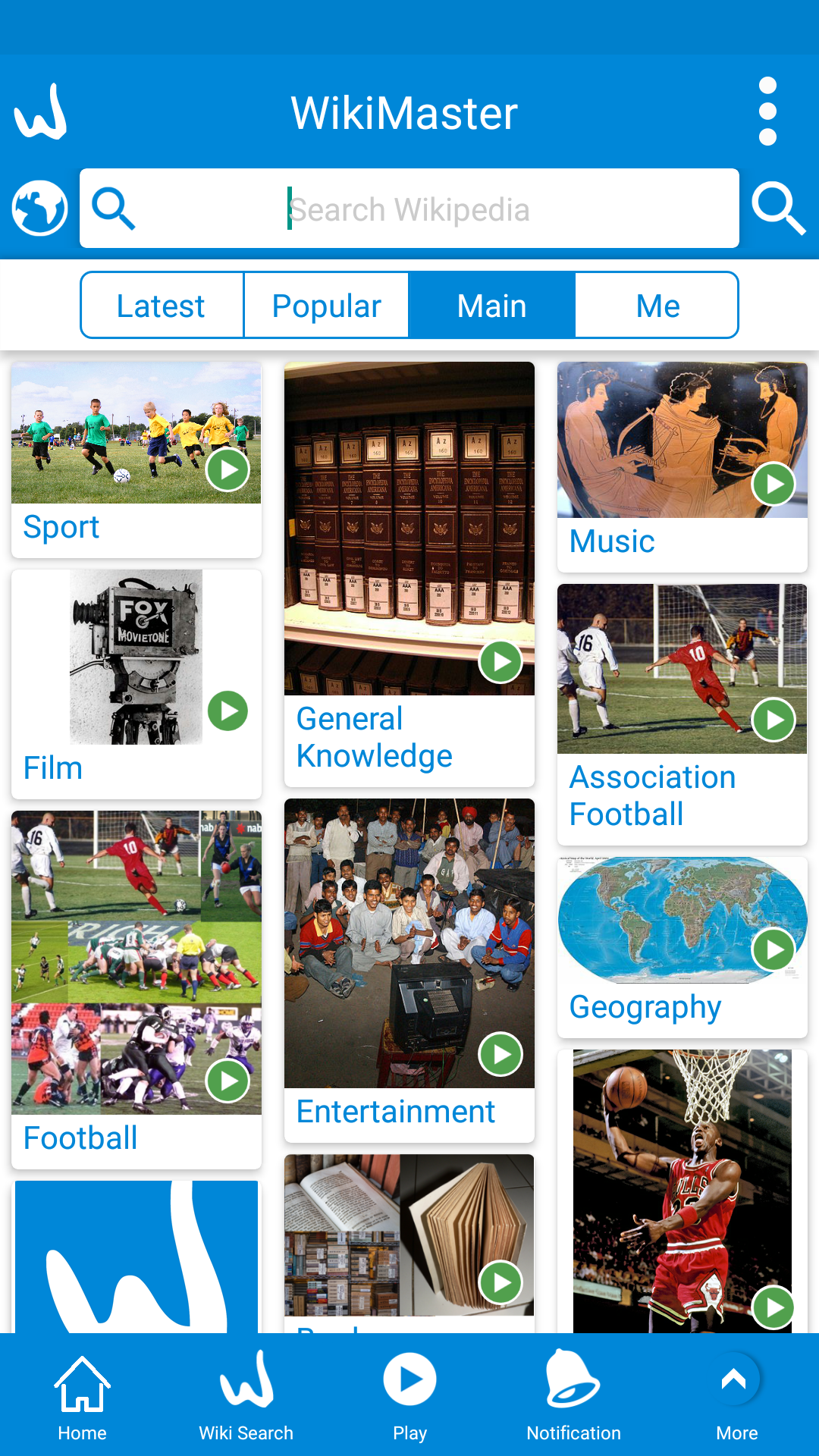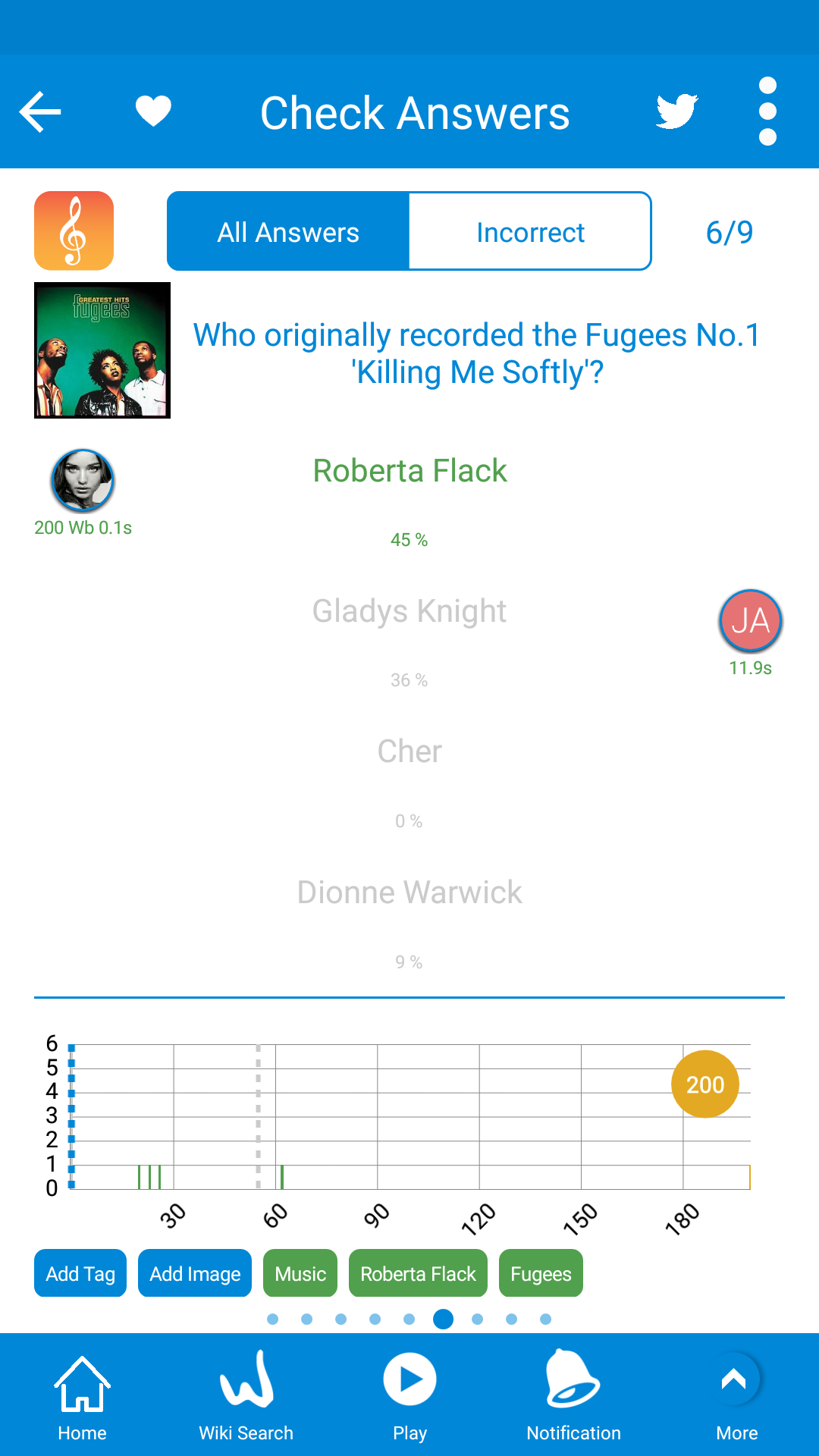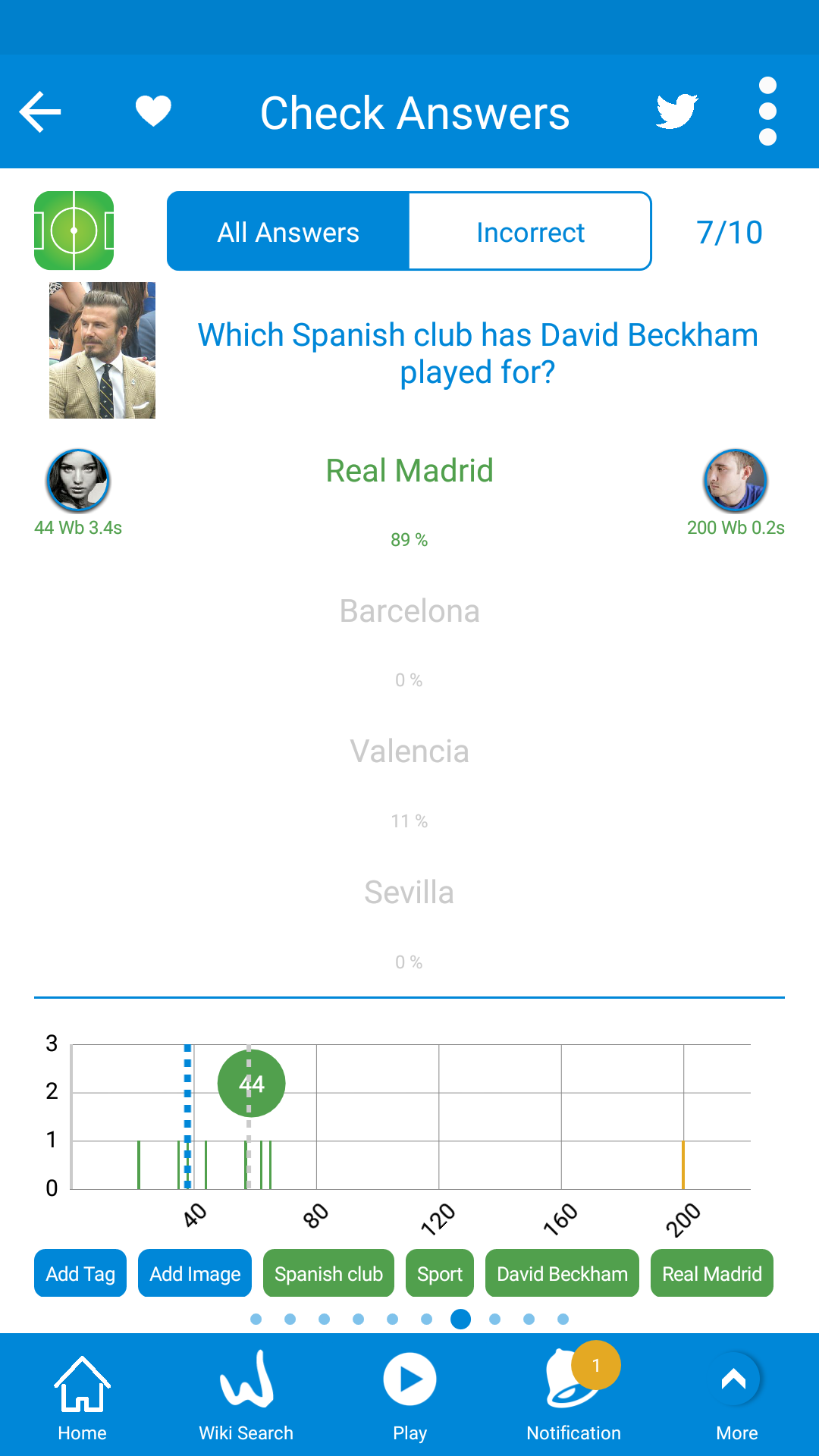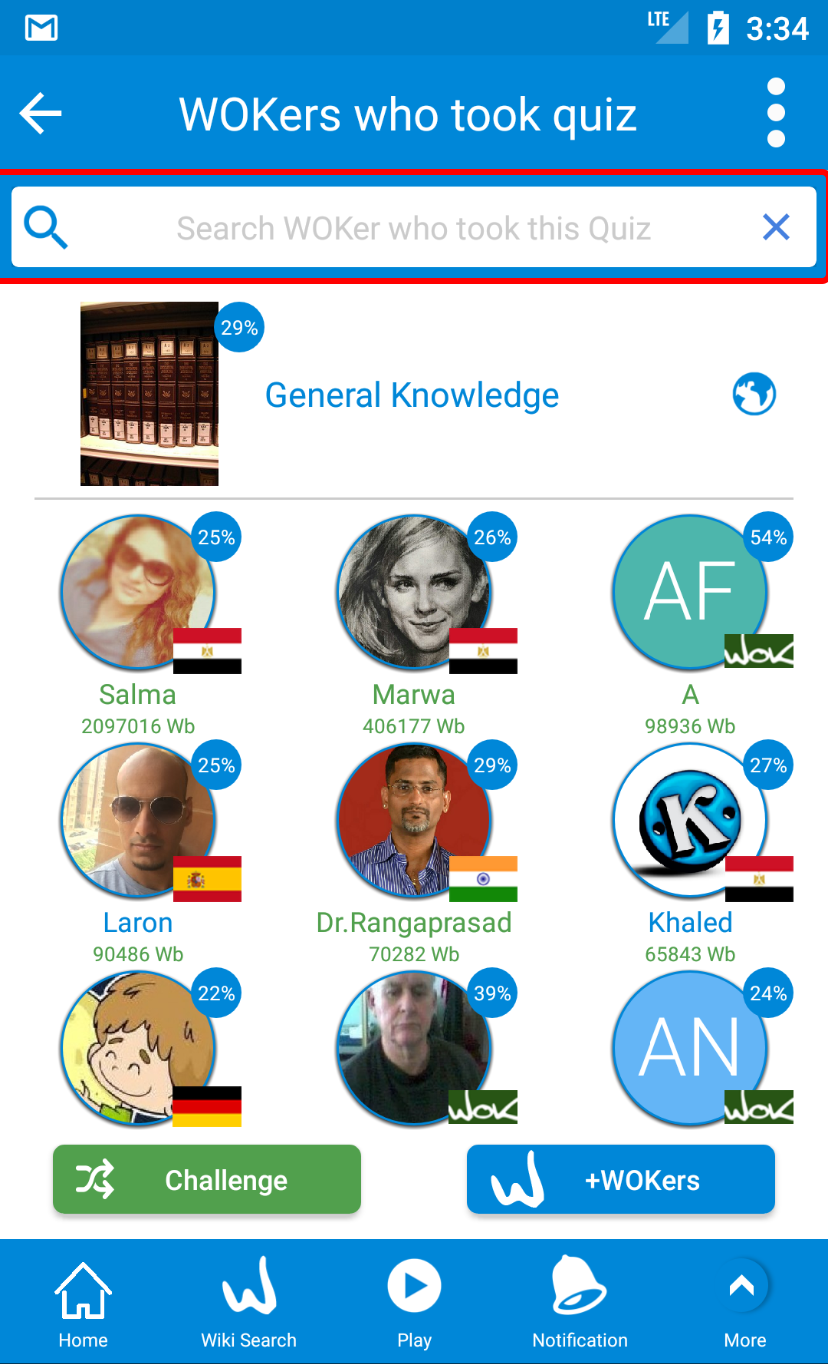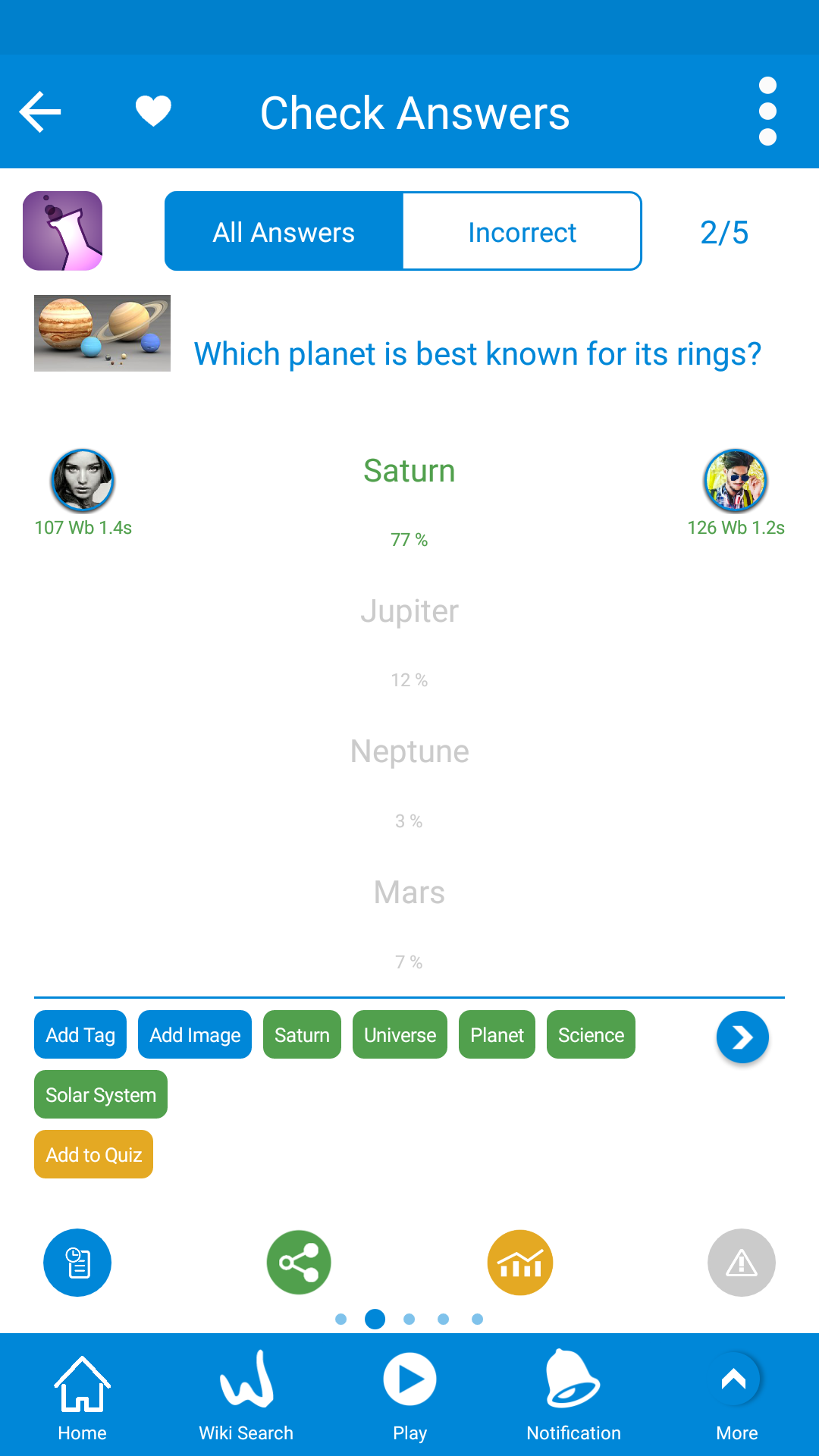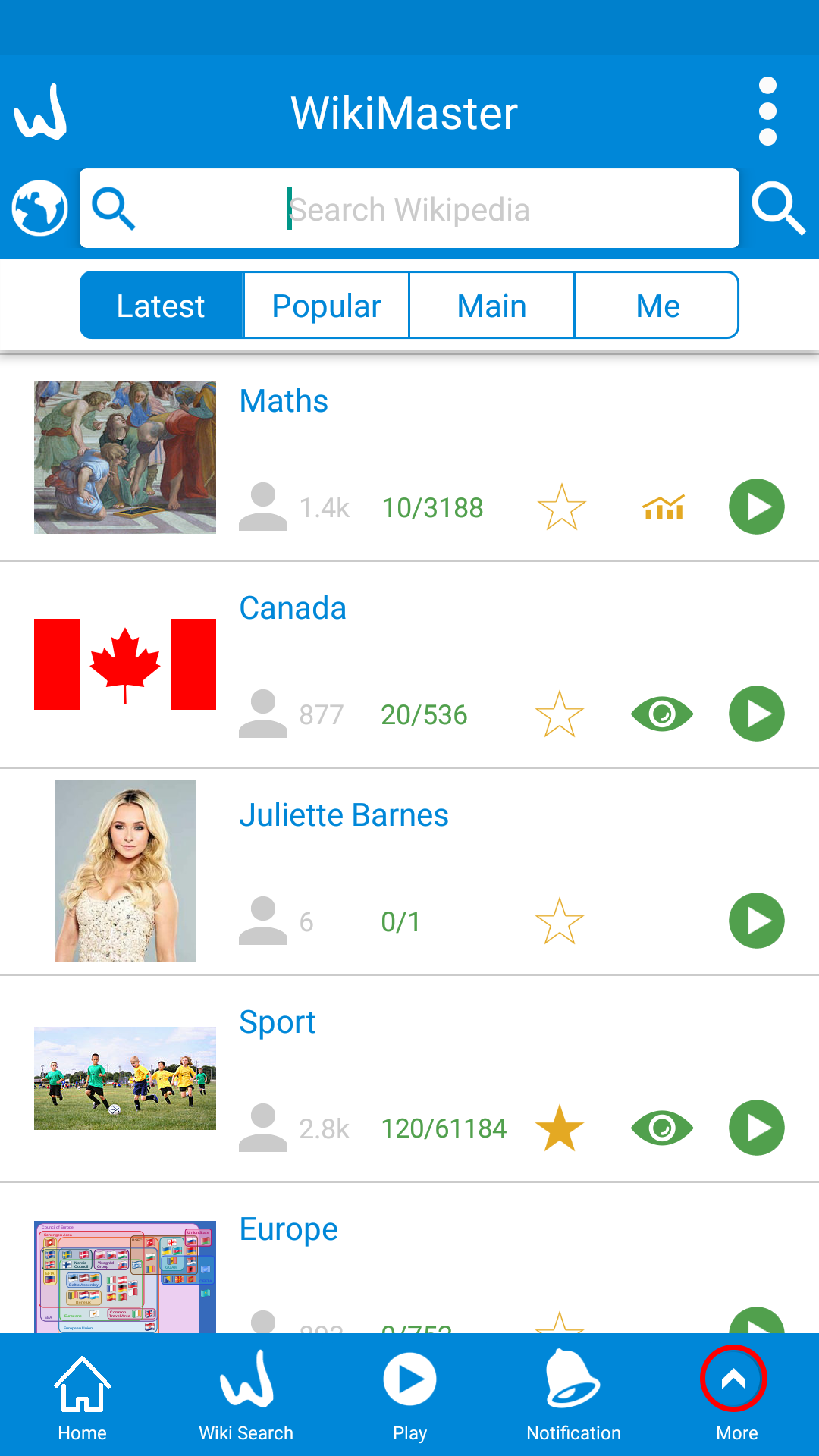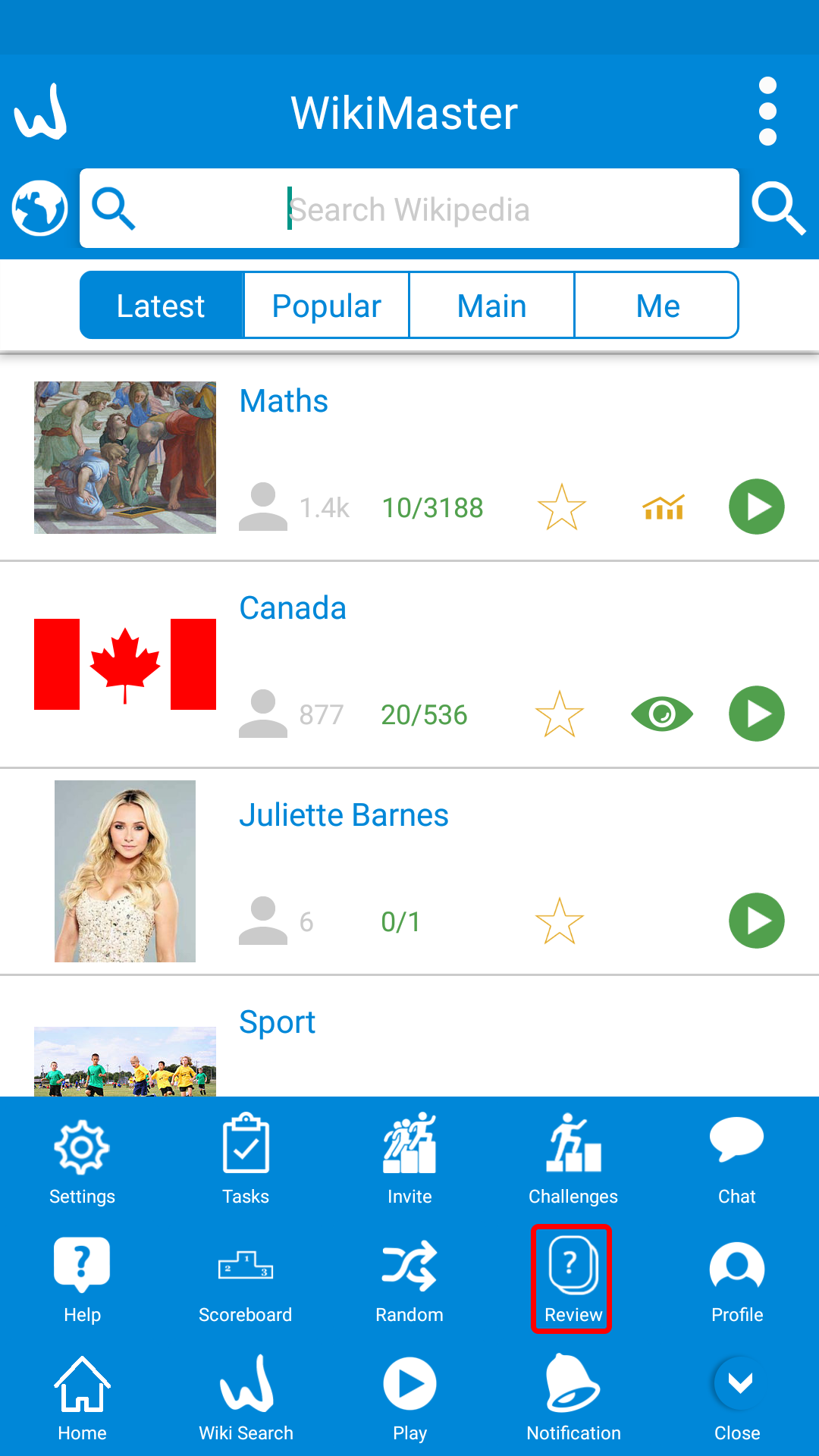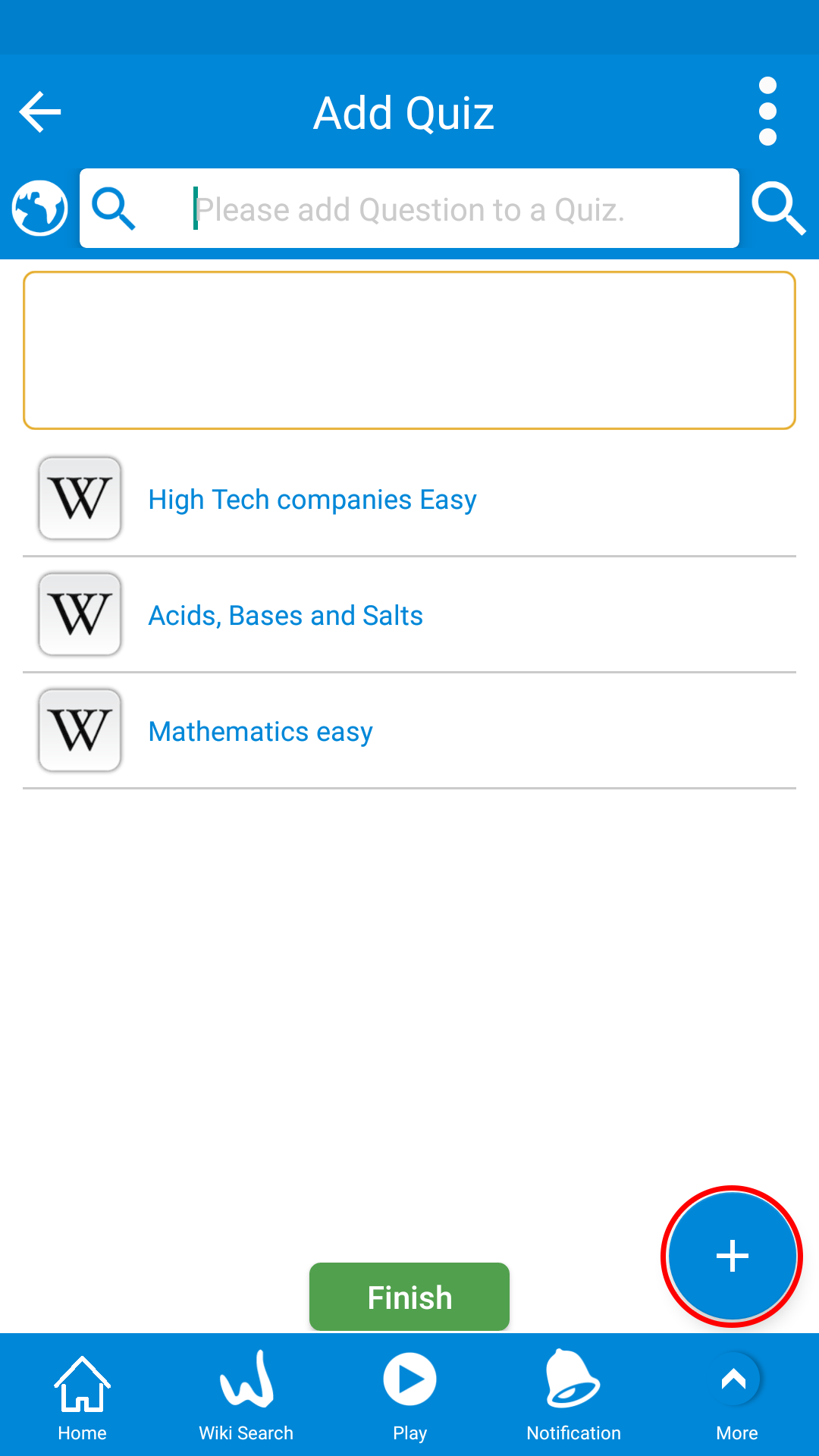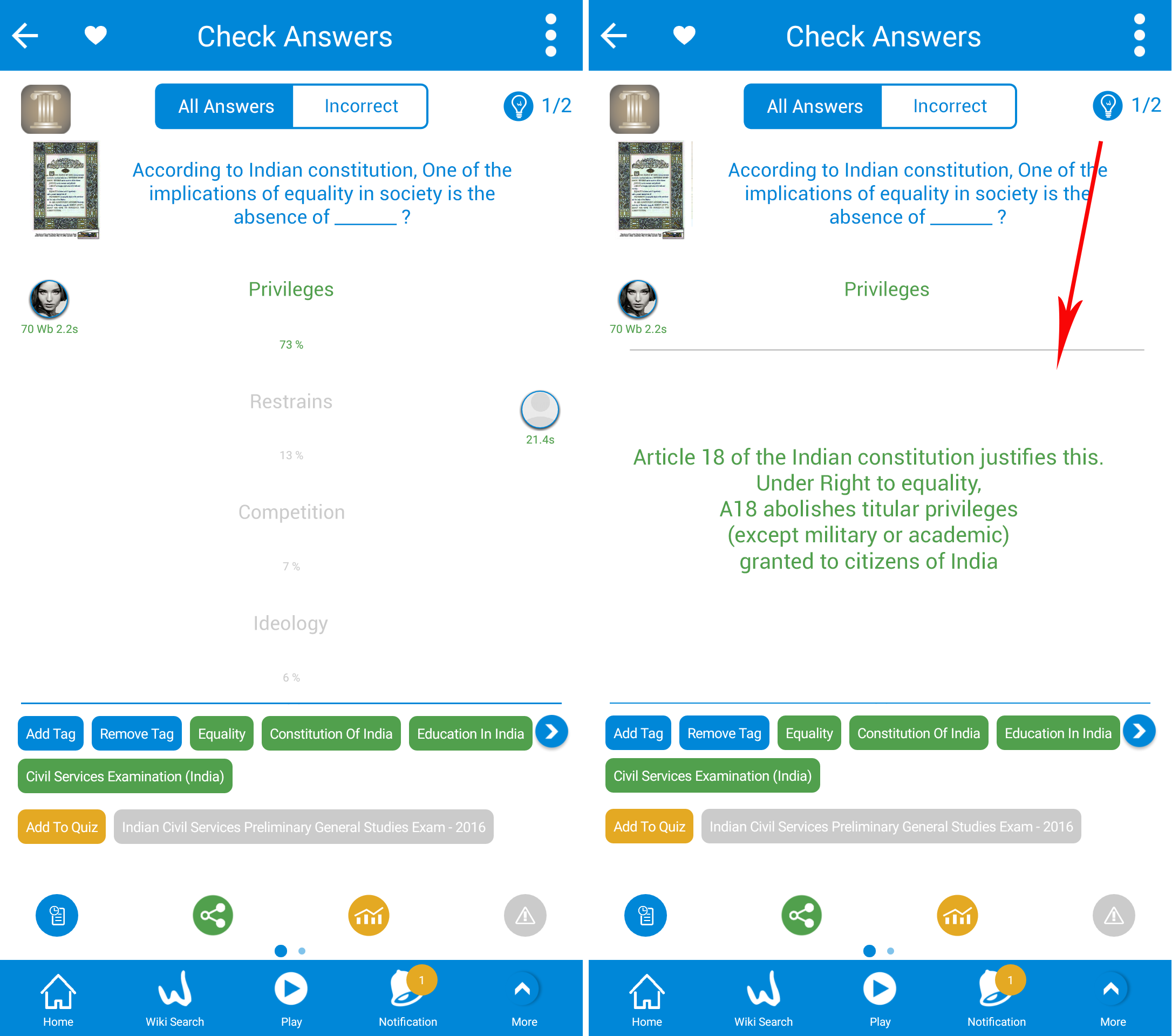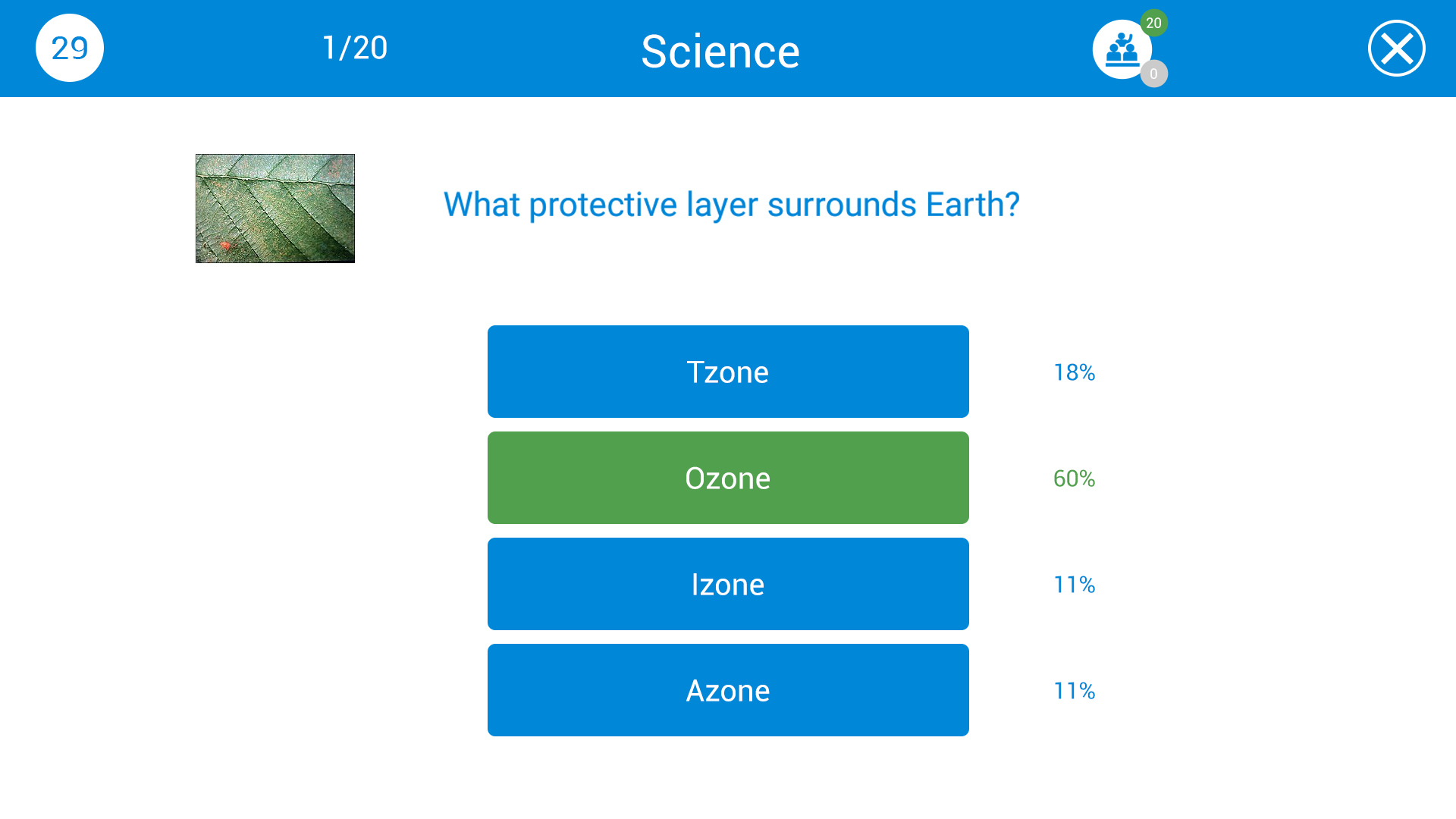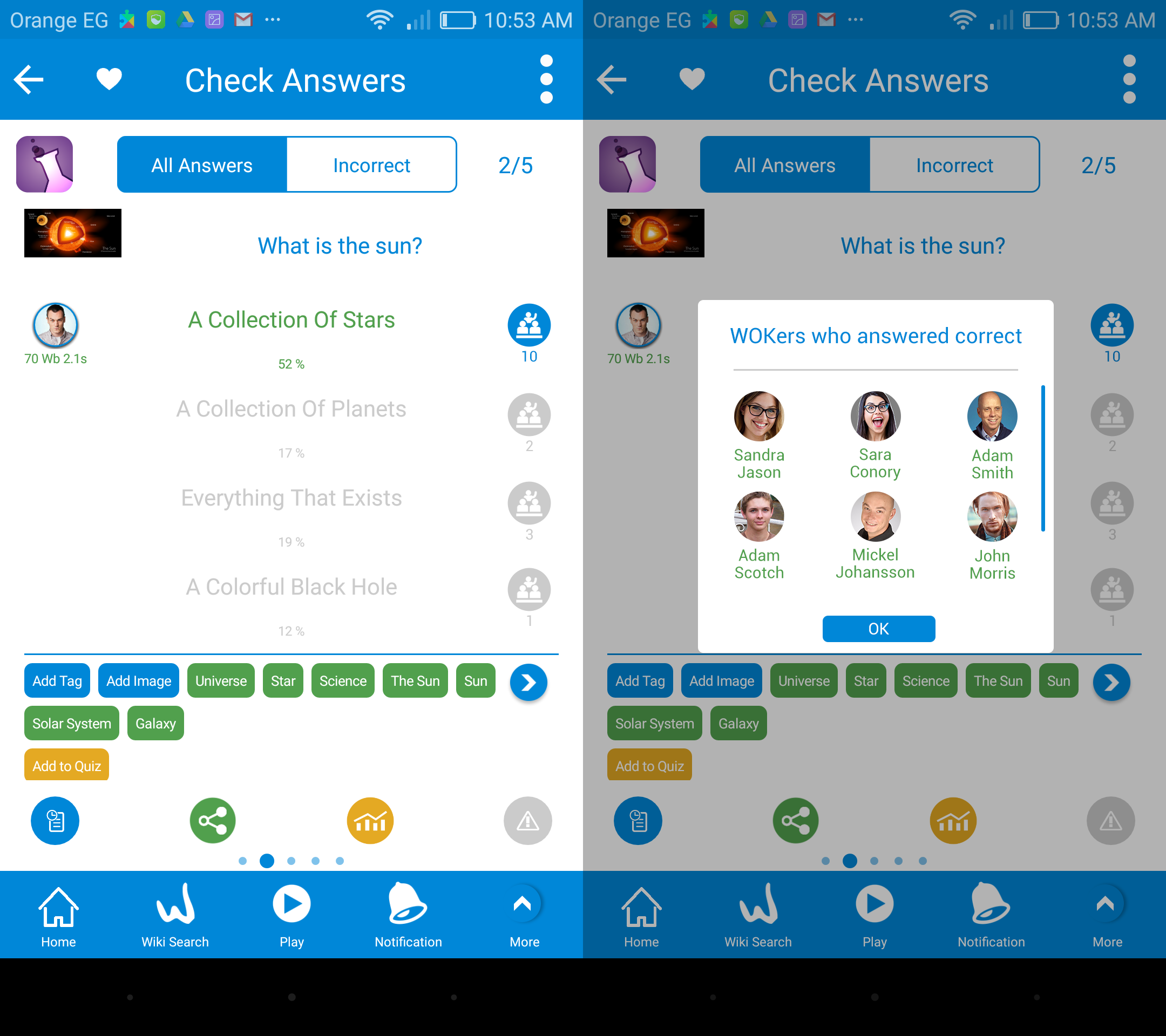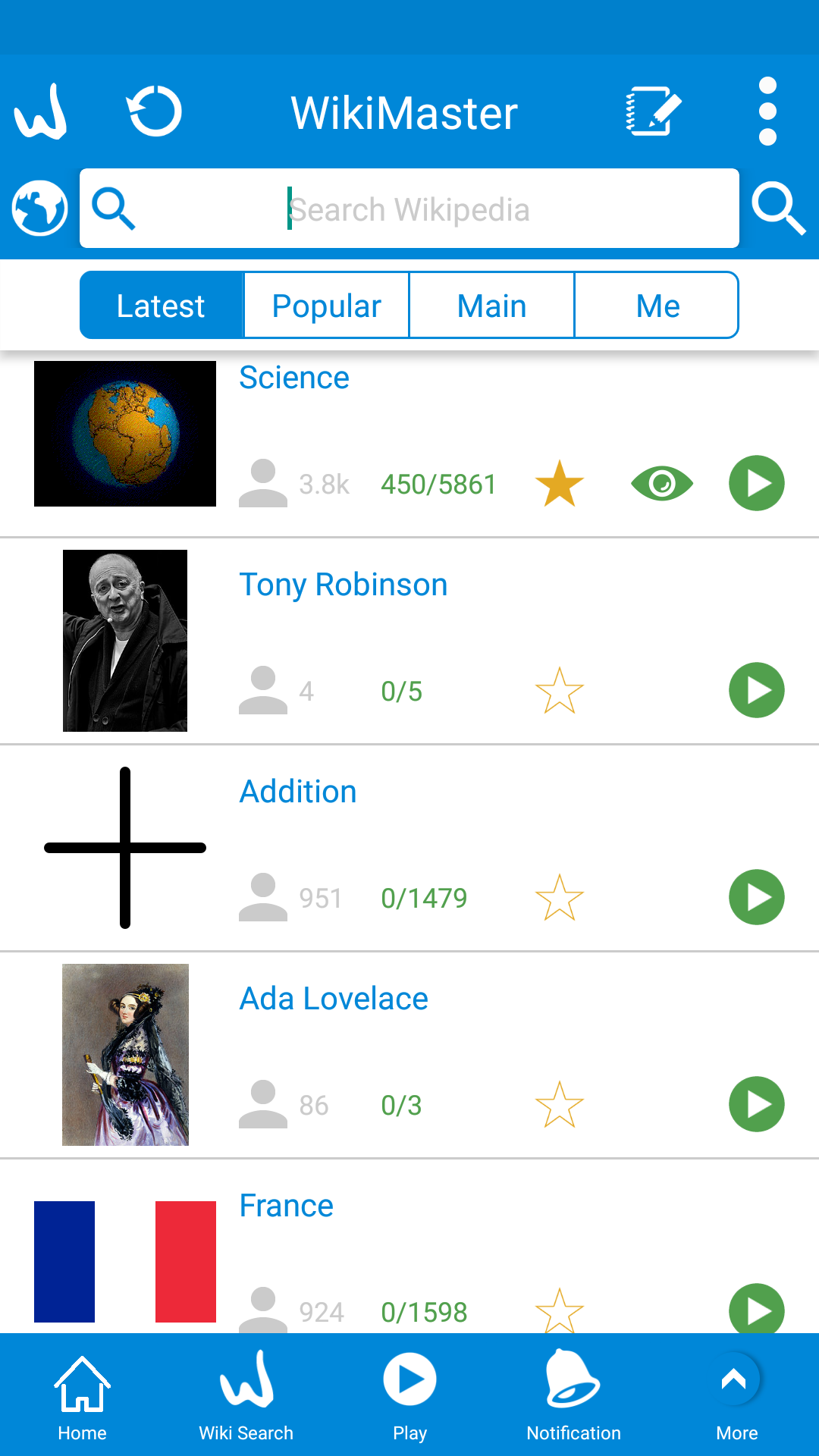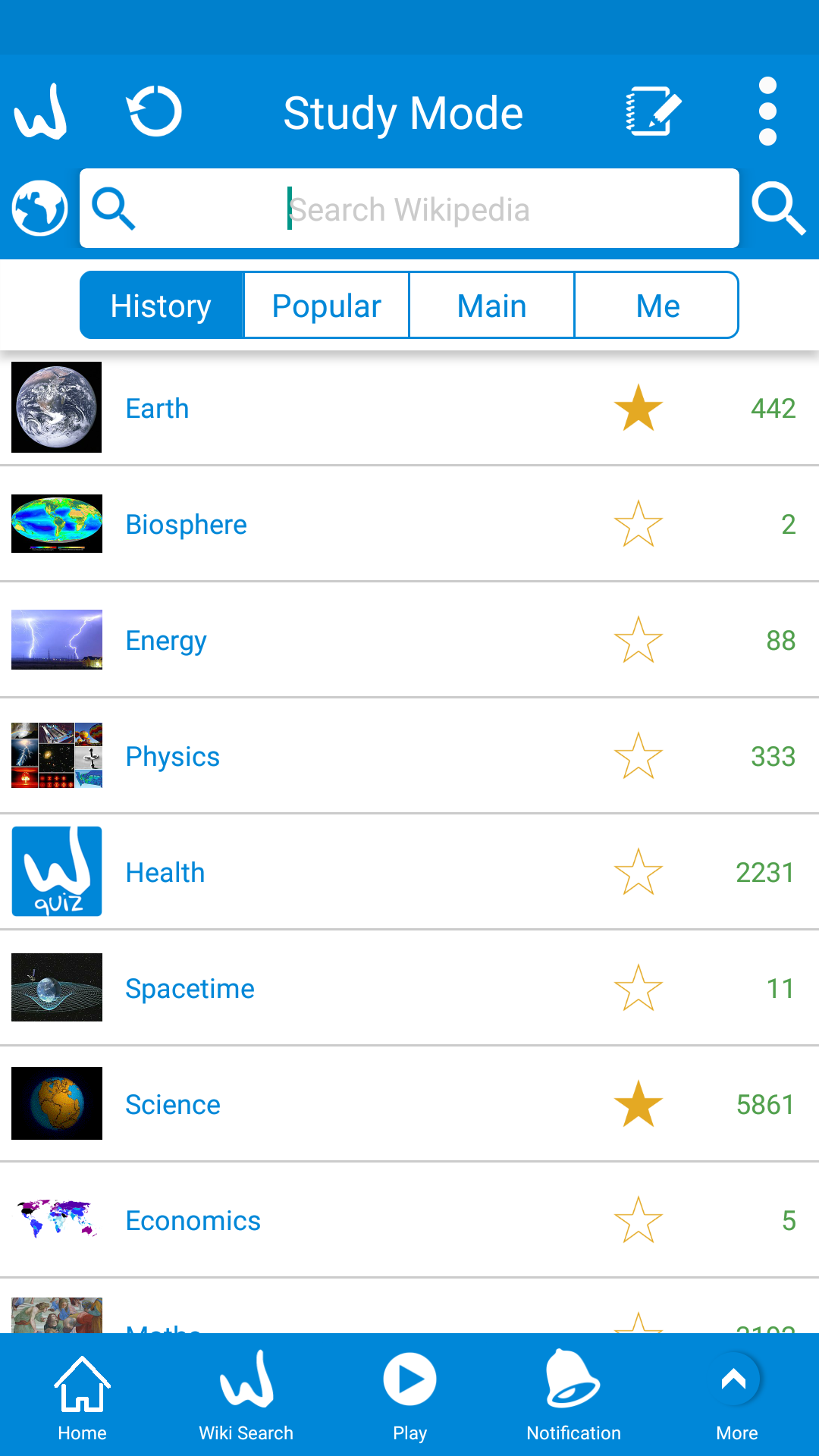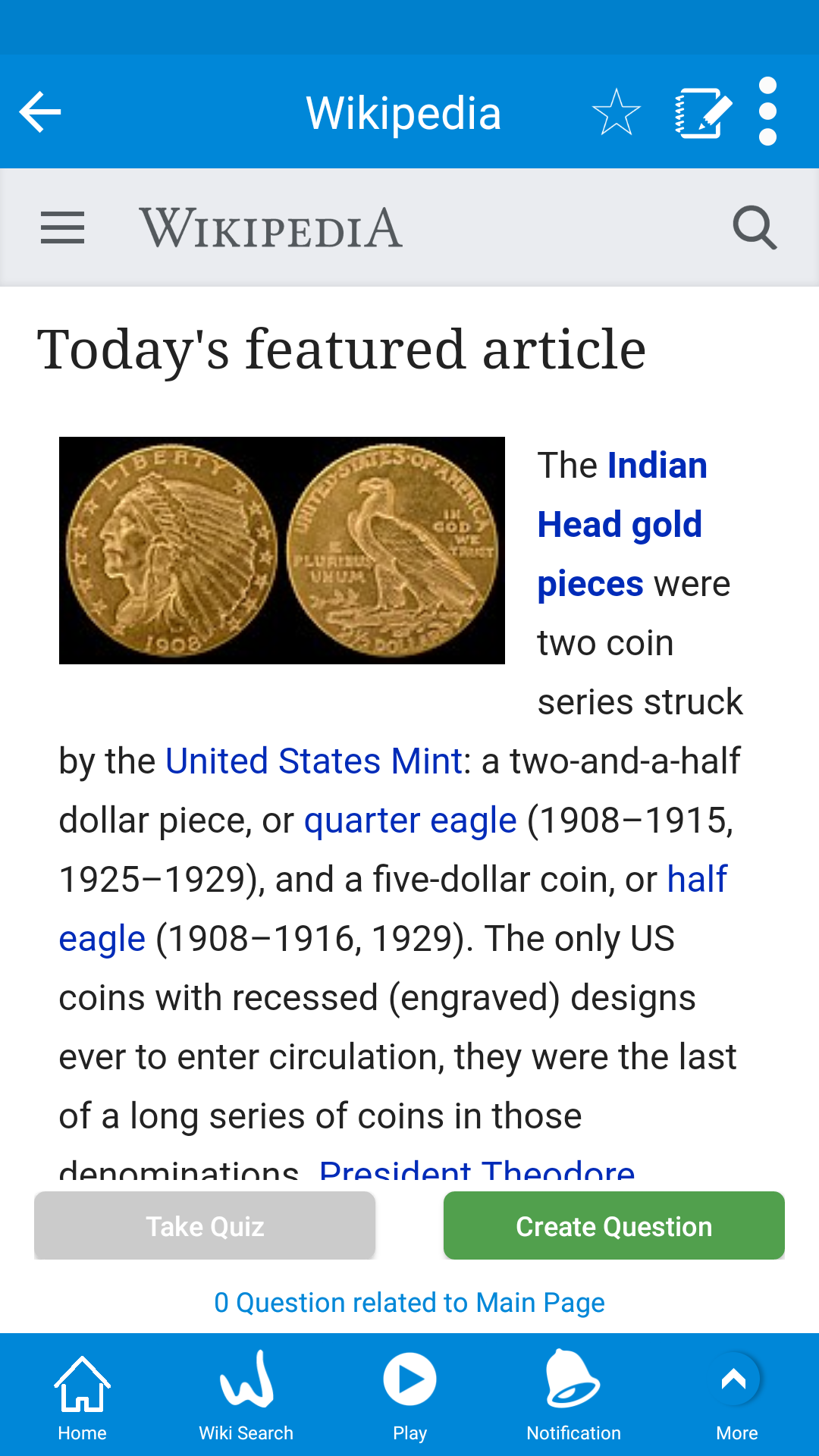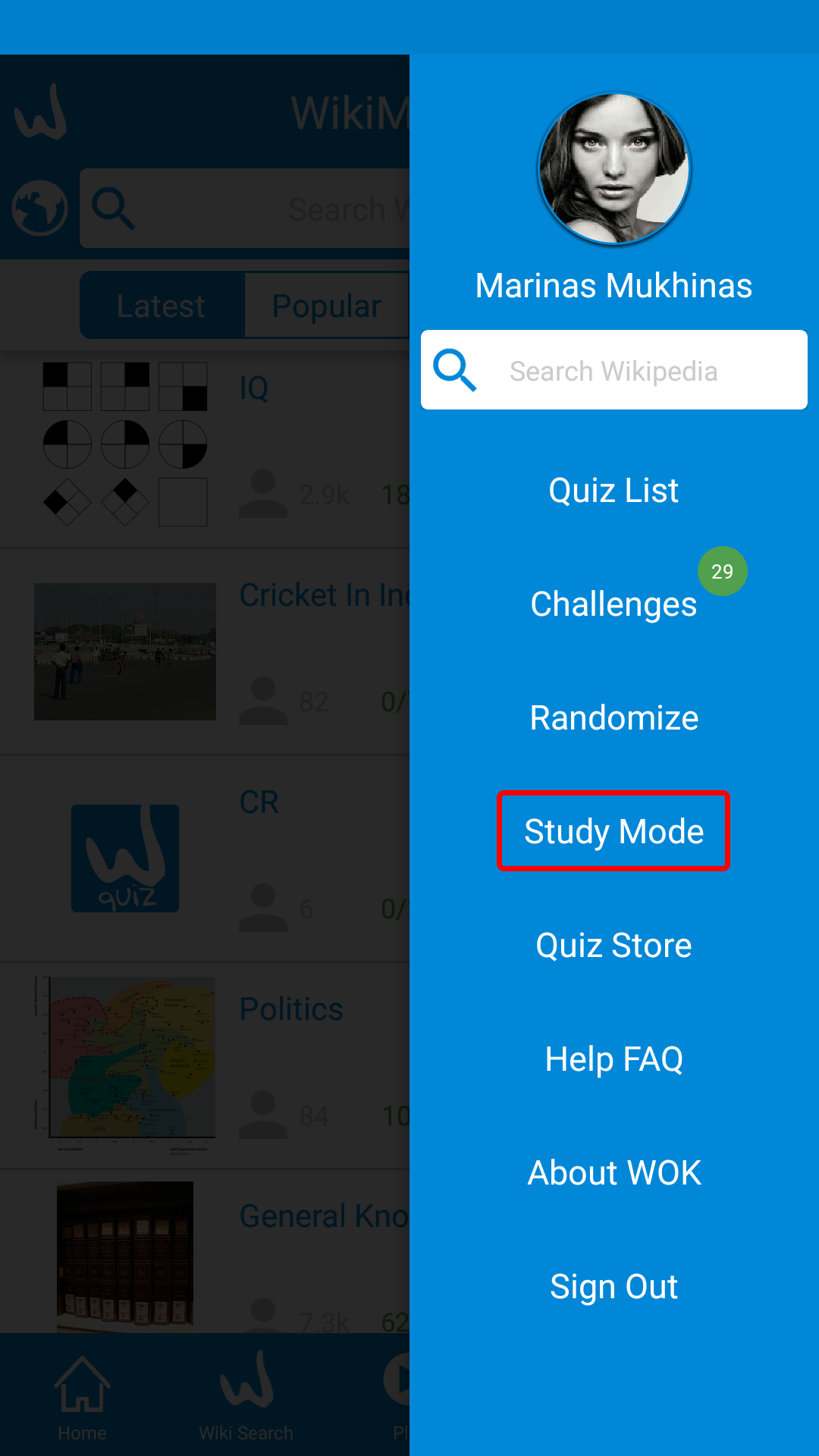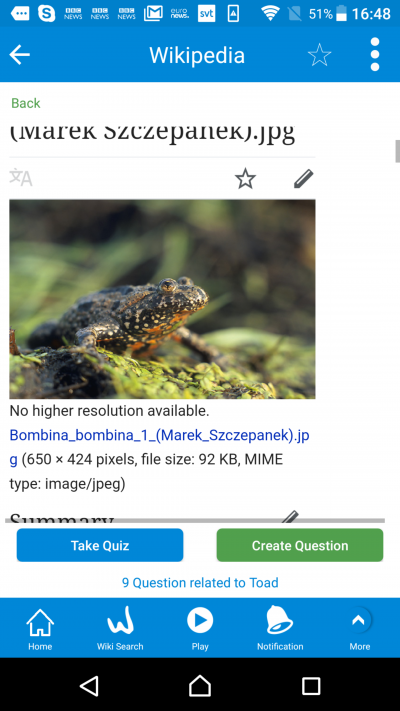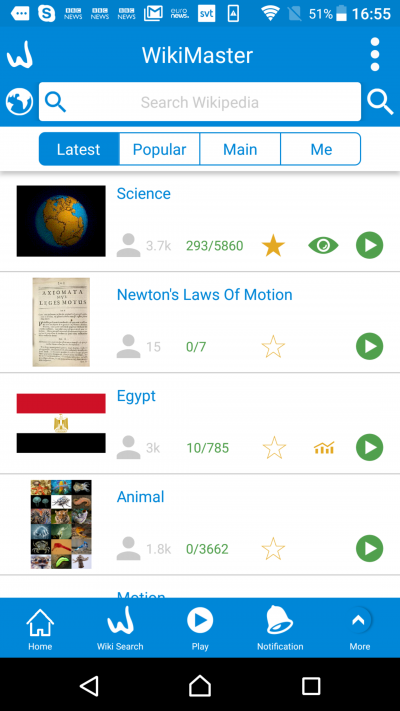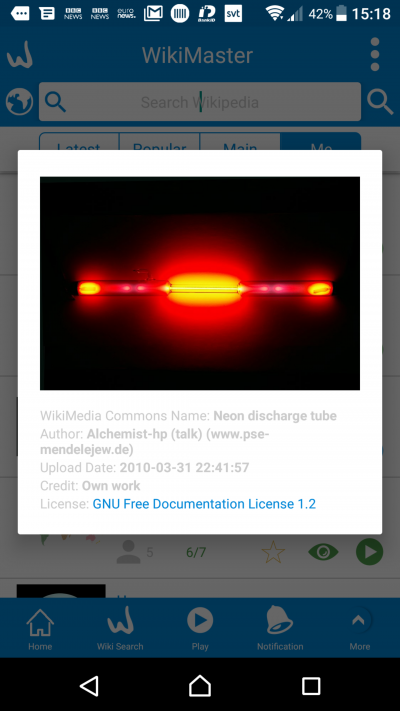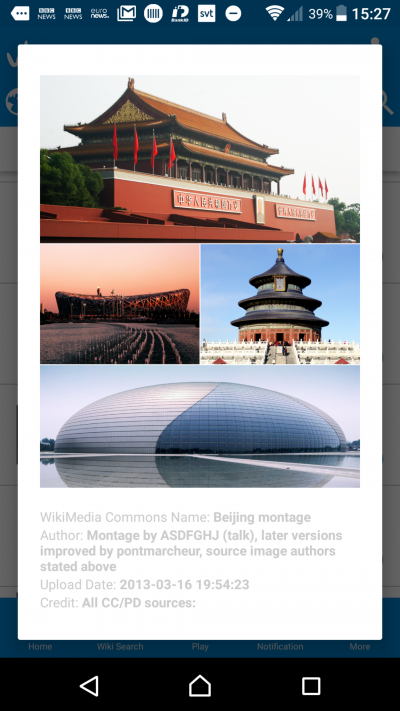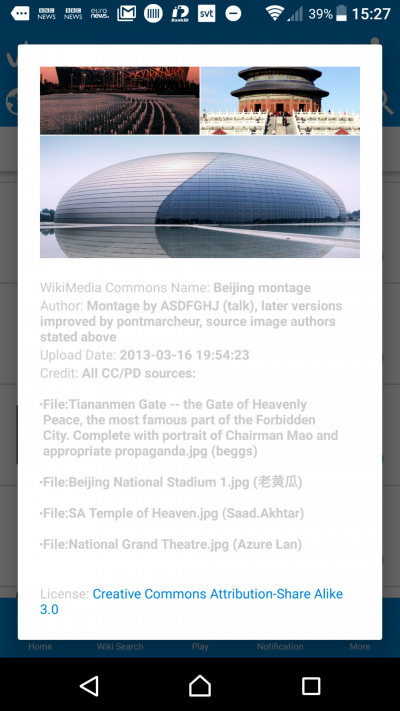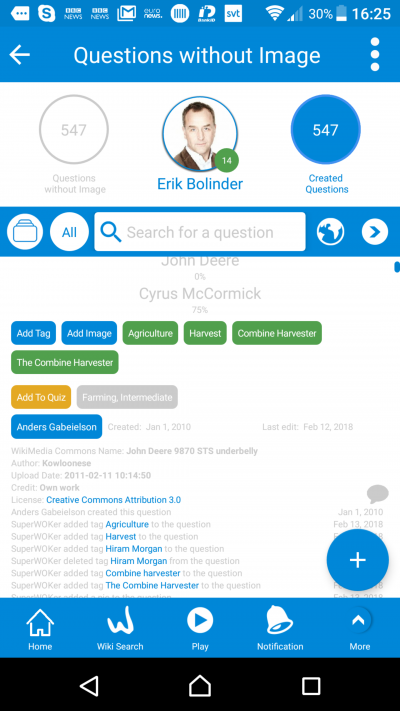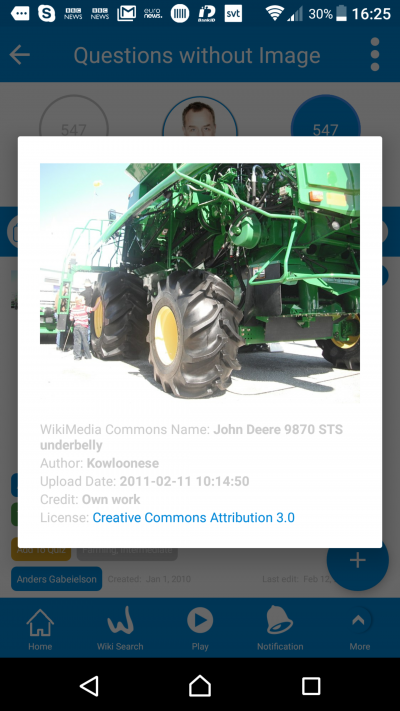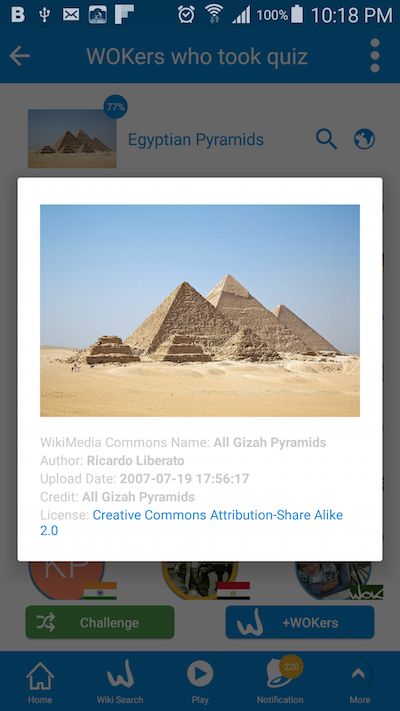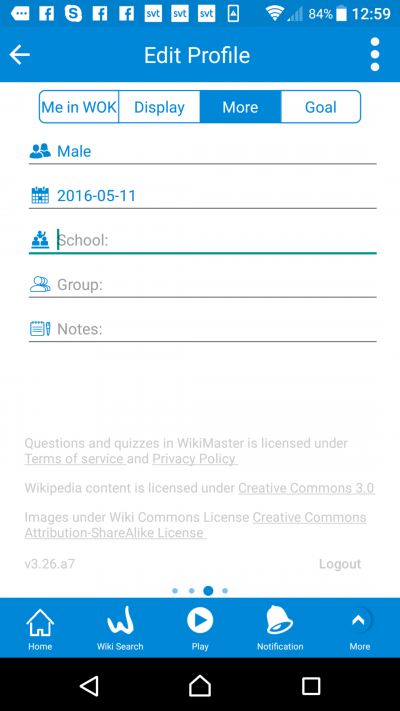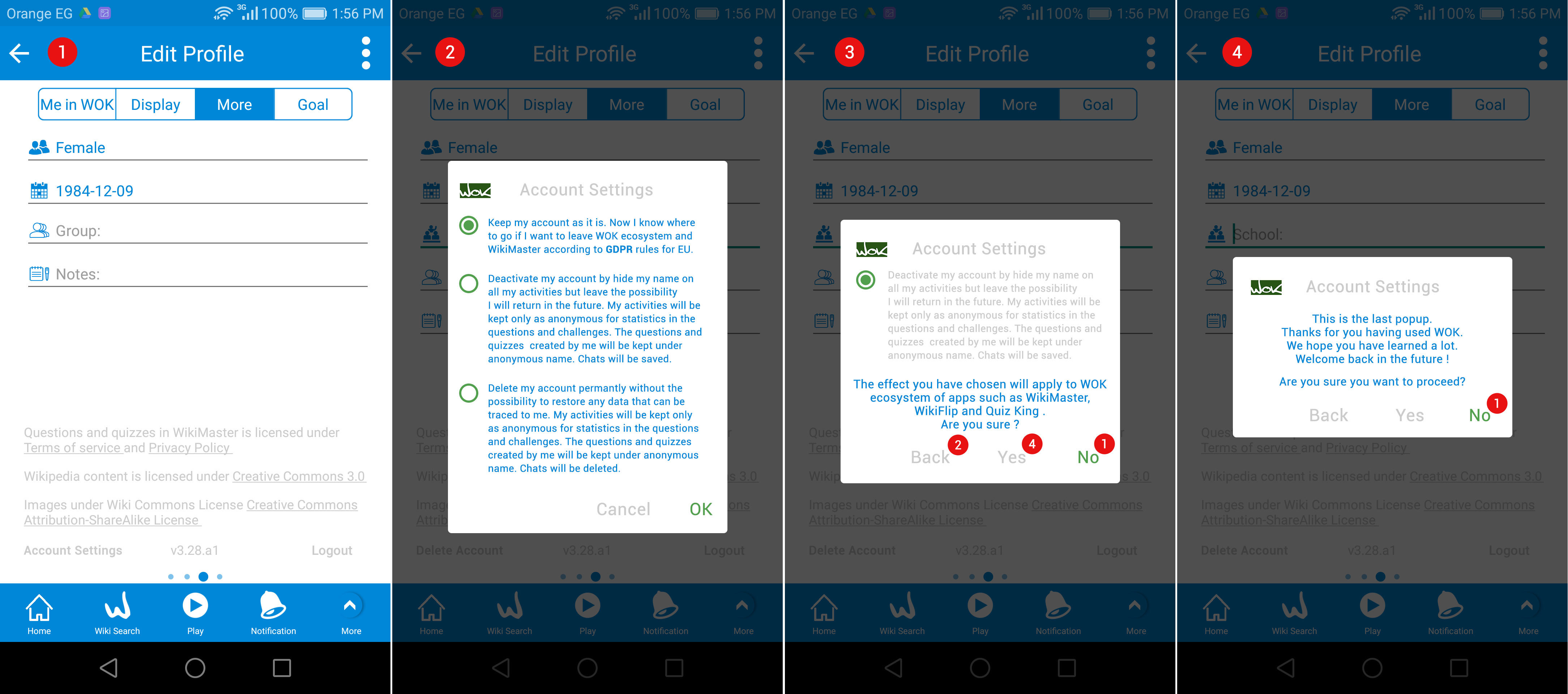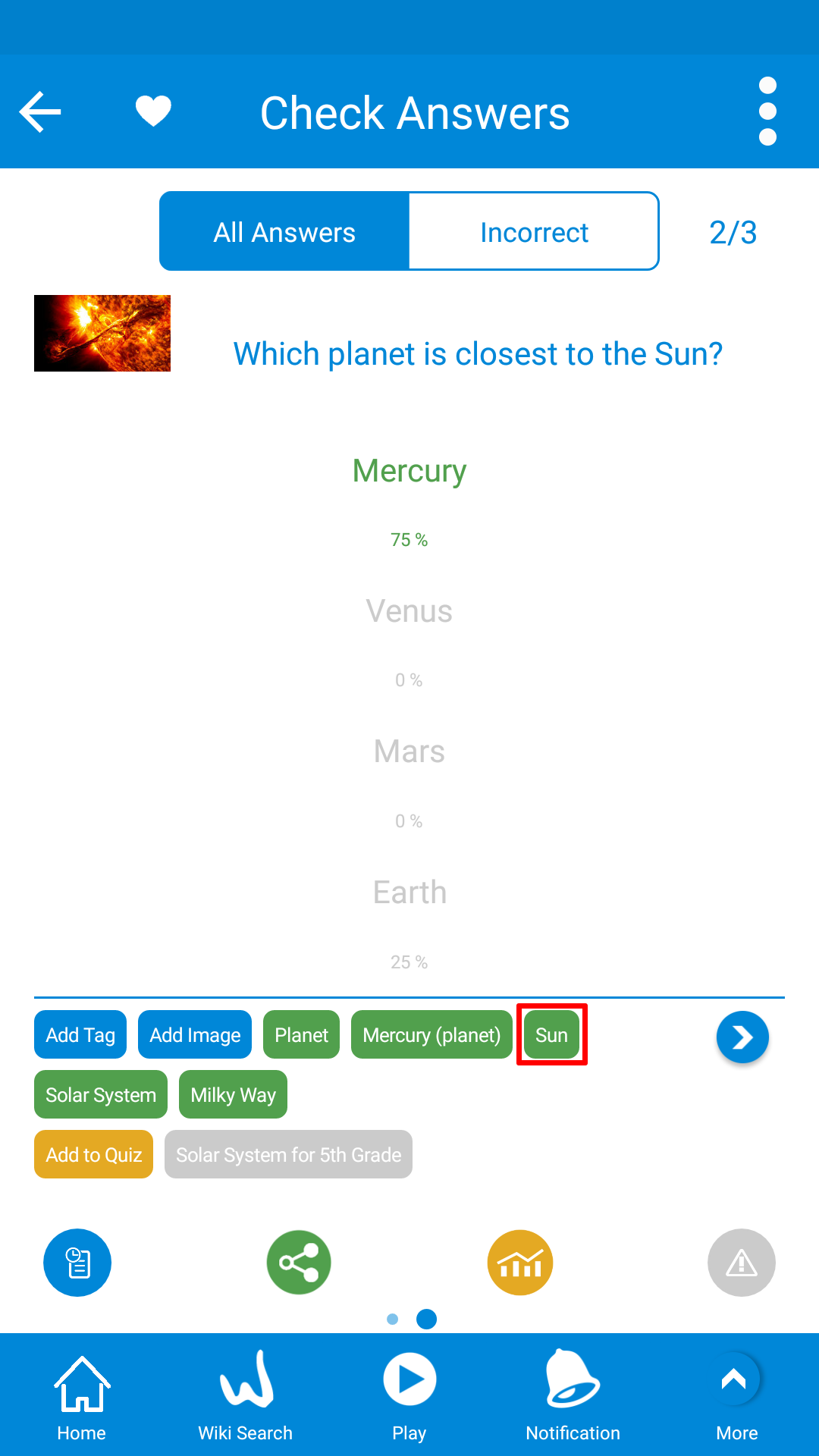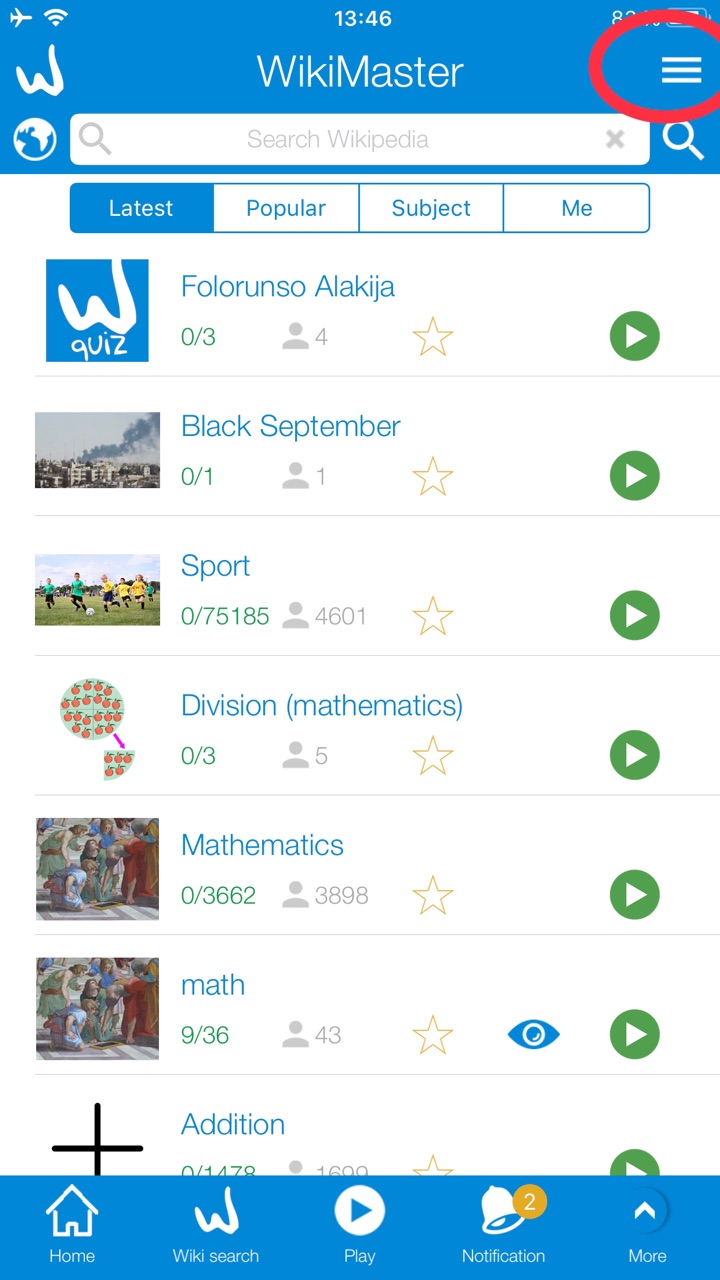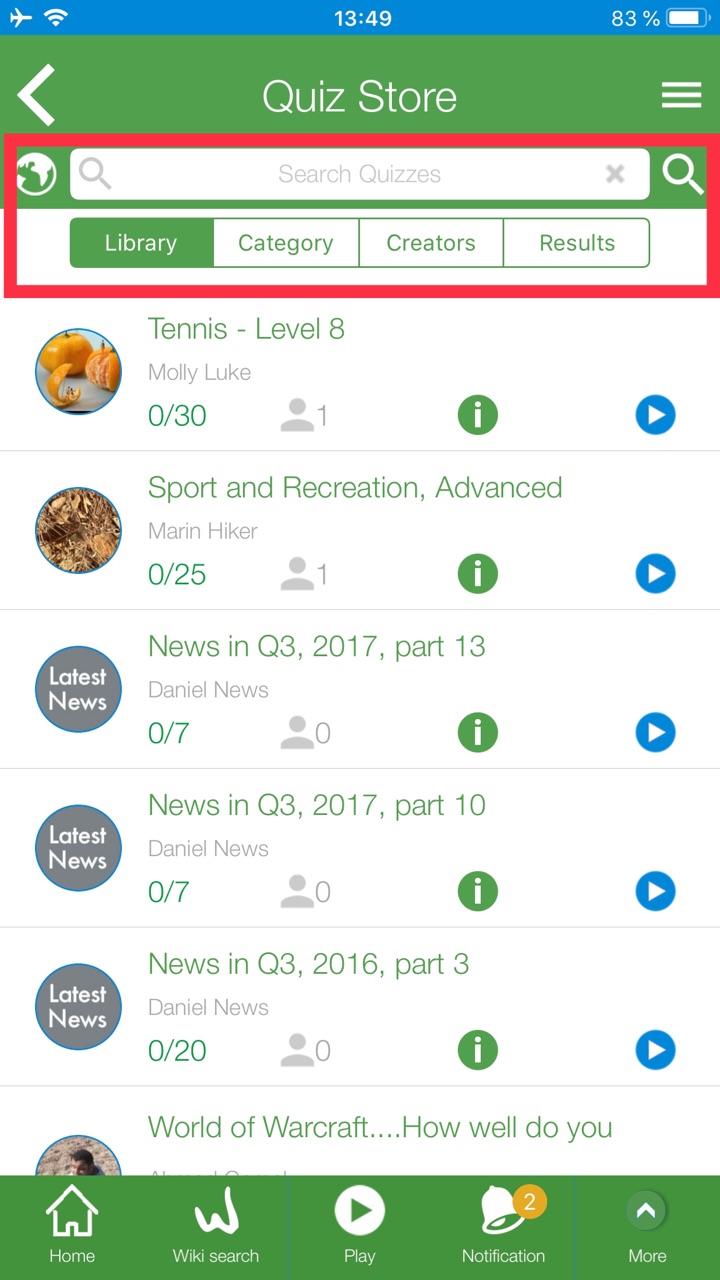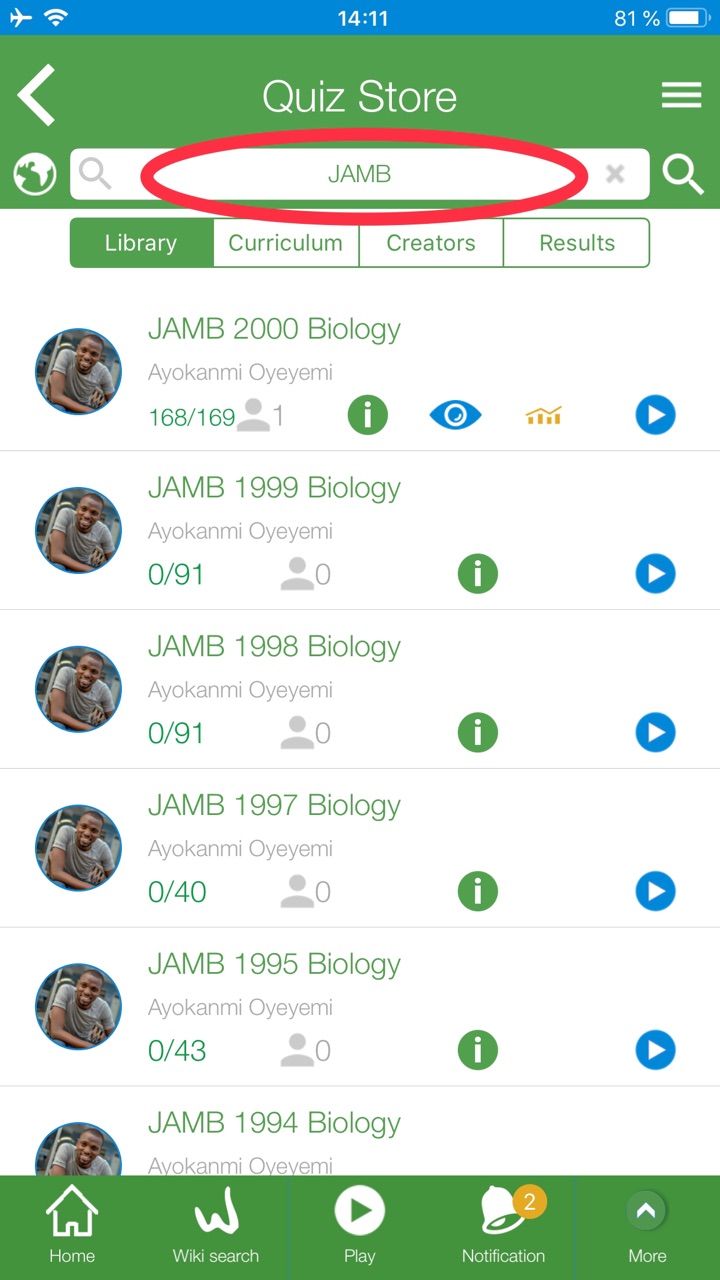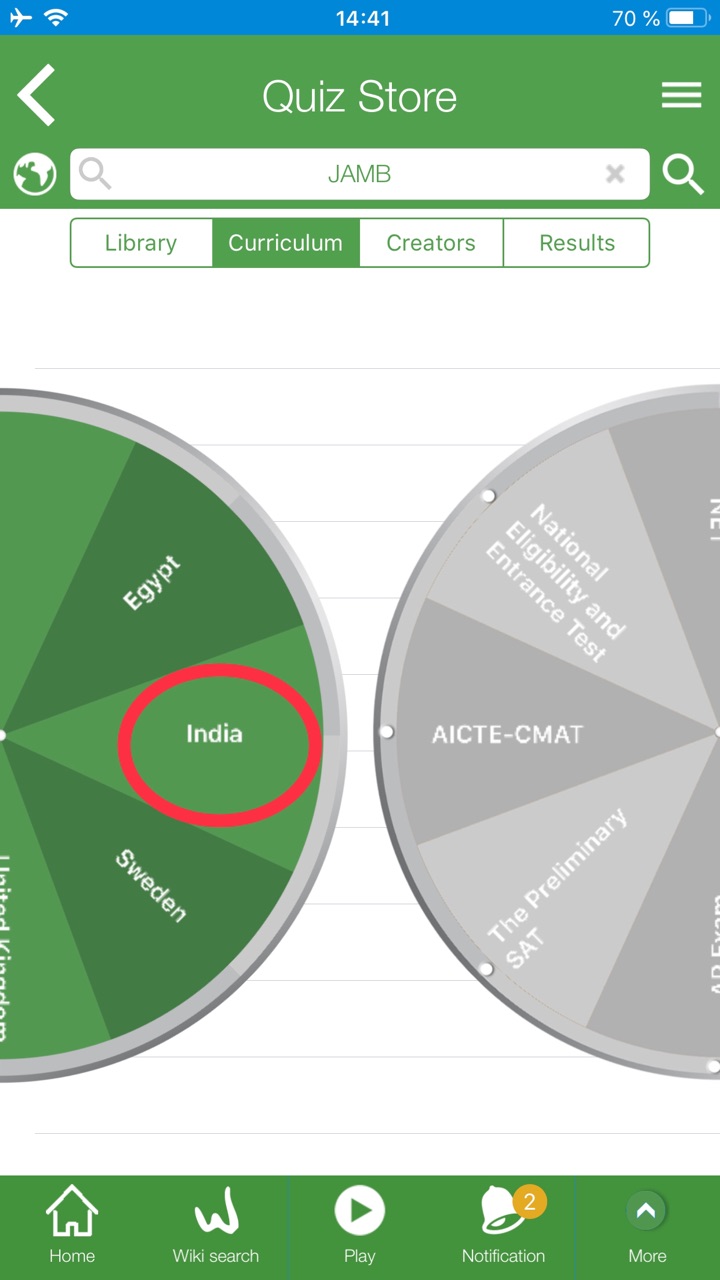95. How to use Booklets in WikiMaster ?
WikiMaster helps the WOKers by giving them the ability to mark a Wiki (=wikiarticle) as a favourite for later read. You might need to go back and read an article for later due to your interest of depth ahead of a report or for schoolwork or for the pure fun of reading and perhaps contribute to the fun of creating questions in WikiMaster later.
This Favorite function also helps teachers for giving the students articles to read for later. Now: What if the teacher has to mark a bunch of articles to give to the student for helping in making the homework?
What if students need for a "set" of Wikis to be kept for later study. What if a TV Documentary had a lot of articles to read for more knowledge? What about if there would be a set of Wikis that belonged together. As a box of chocolate.
WikiMaster now solves to bring many articles into a Booklet (previously during development called WikiSet). A feature in WikiMaster (from version 3.29). We think this is a very helpful tool for Wikipedia lovers in general, teachers and students or any trivia lover as woker.
If you interested in history, you can make a set of Wikis of "My History Wikis", with articles in the booklet like "French Revolution", "Greek history", and so on.
A Booklet could also consist of relevant articles if you watch Netflix and The Crown Season 2, episode 5 and want to go deeper and read about all the topics covered in this special episode to enhance your historical perspective and get more granular detail about the Royal Family in the beginning of the 60ies. Just as 200 million viewers do the same, use Wikipedia to search for more while watching.
Or a documentary like the Michael Mosley "The Secret of Your Food", any wokercan create a Booklet where all the details of the program covered can be related to the articles on Wikipedia. Documentaries like this on TV, Youtube or on TED Talks can have a Booklet for deeper studies. Or a Textbook. A pdf or a seminar. A Booklet created by a WOKer can be used by any woker in the community. Our opinion; This function should have been in any Wikipedia app 15 years ago in our mindset. Now WikiMaster introduces it. Bringing many articles into a Booklet.
PS. Android has done some efforts in this direction; See https://www.mediawiki.org/wiki/Wikimedia_Apps/Synced_Reading_Lists
Here we will explain about 3 parts you need to know about Booklet.
A. How to add a Wiki to a Booklet?

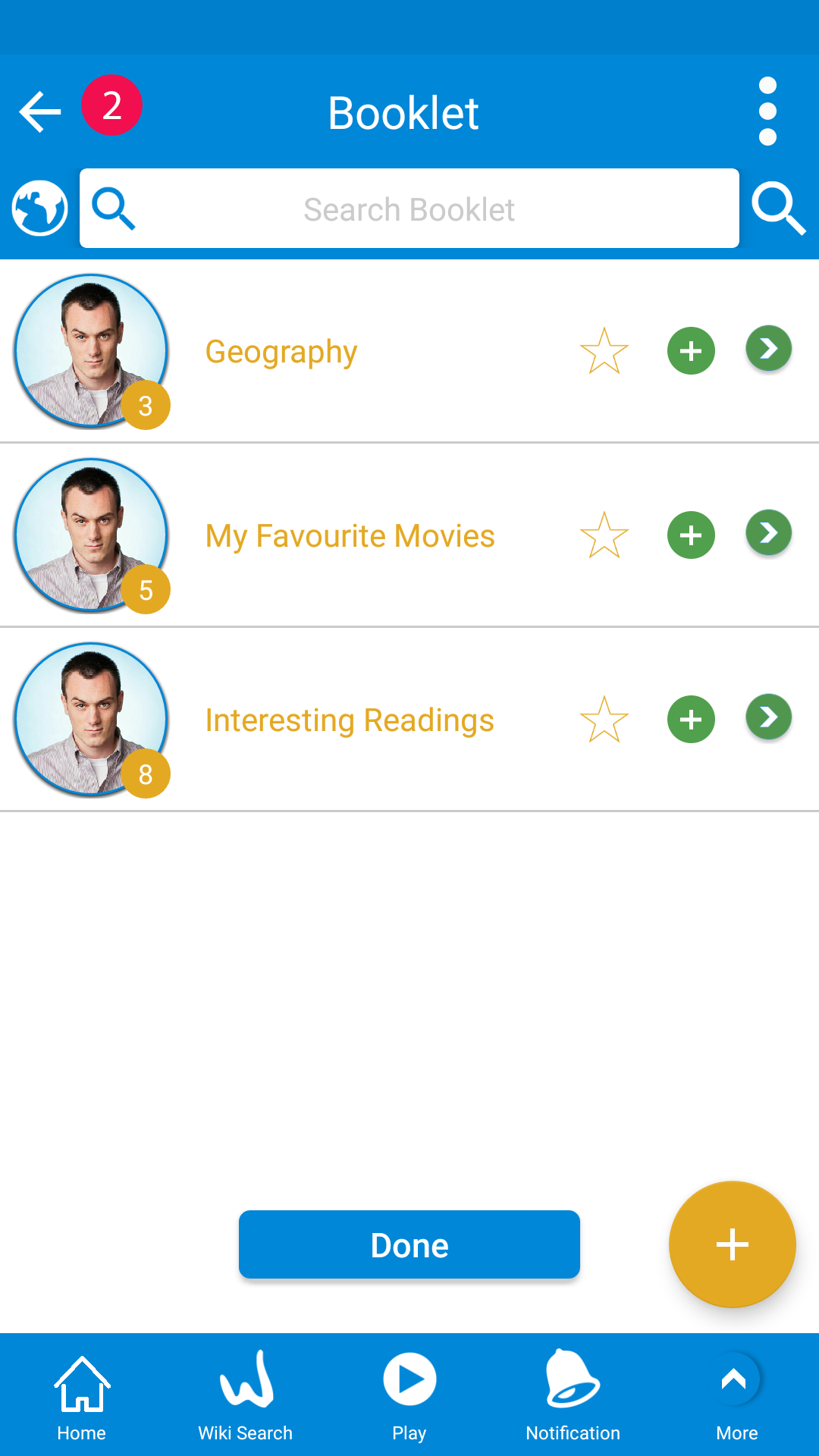
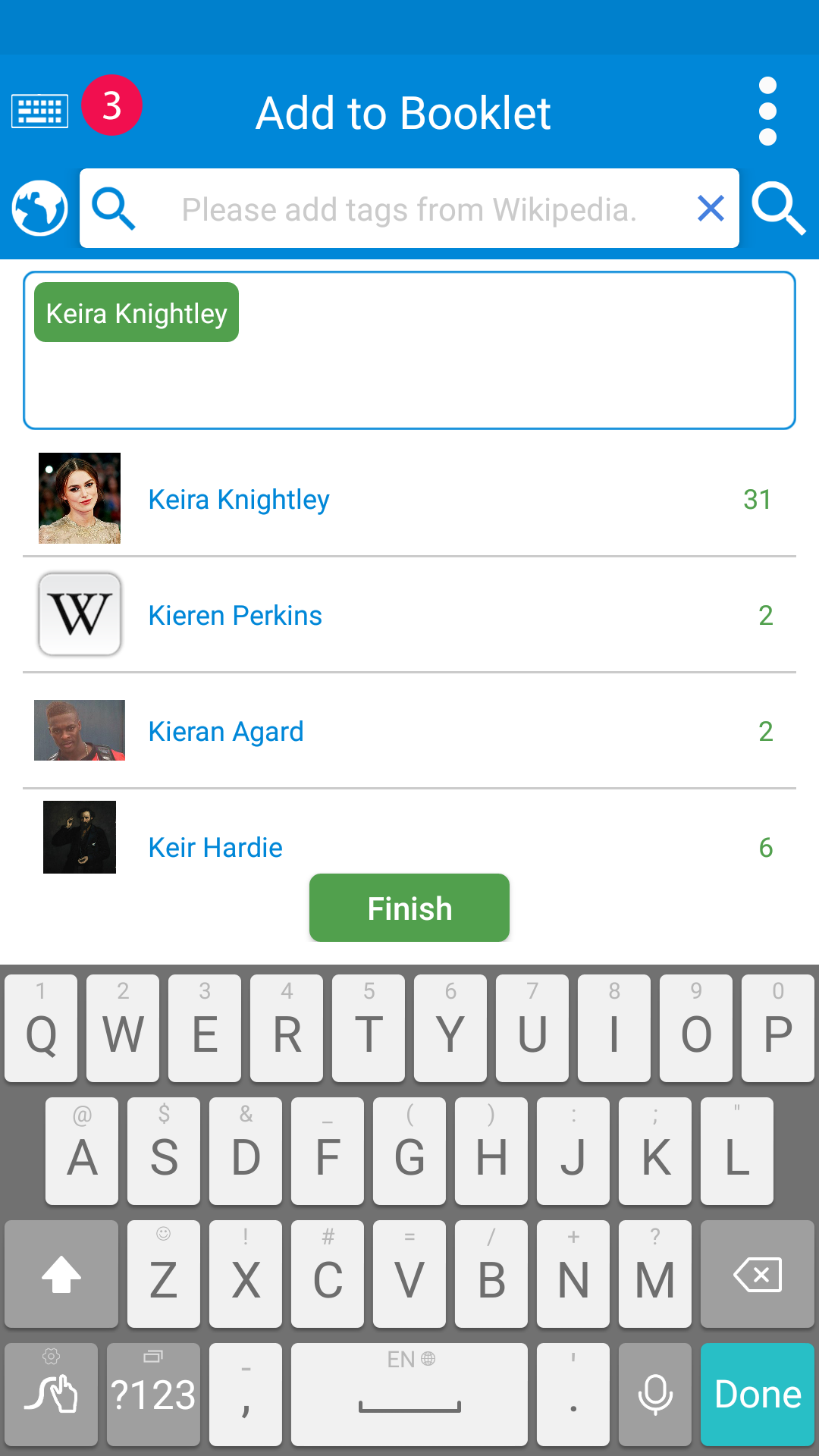

In any Wiki, you can find the star icon in the top right (screen 1), click and hold 3 seconds (3SH= 3 seconds Hold) on this star to add this Wiki to a Booklet
After that, your Booklet screen will be opened (Screen 2), it consists of many Booklets you created and each Booklet has:
a. The number of articles inside the Booklet
b. The plus button to add a Wiki to the Booklet
c. The unfold blue icon to open the Wikis inside this Booklet (Screen4).
You can search for a certain Booklet of course from the top search field.
So, if you want to add "Keira Nightly" to a Booklet, click on the plus green button in front of the booklet, Then search for an article and click it (Screen 3) it'll be added inside the blue rectangle, then click finish.
Also, you can find the yellow plus icon in the lower part right of the screen, that enables you to create a new booklet
B. How to create a new Booklet?

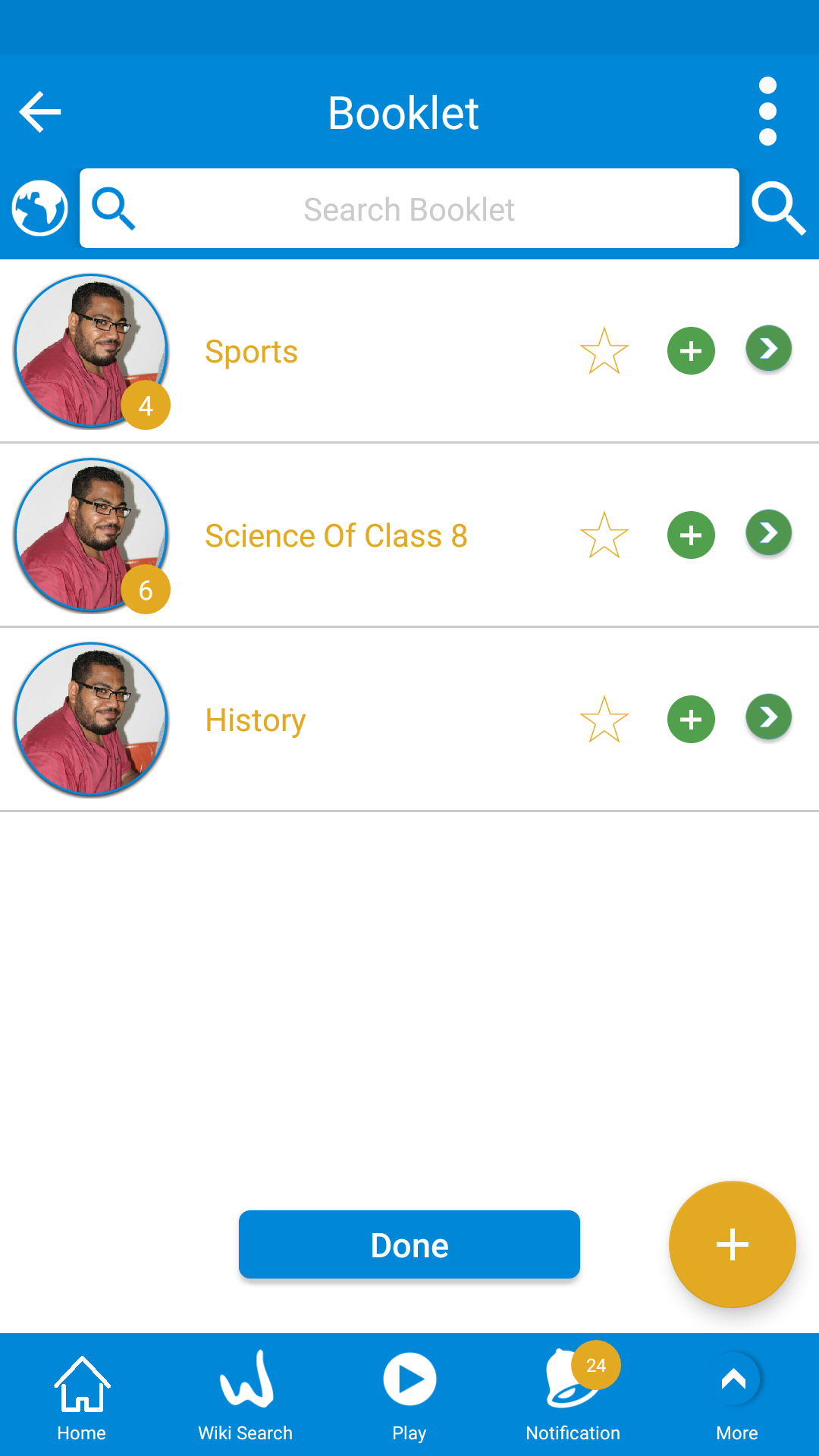
From the yellow plus icon in the lower part right of the screen, you can create a new Booklet.
Click on the yellow plus icon, and you see a popup for entering the new Booklet name (Screen1), When click "Create Booklet" A new row is added to the Booklet list.
It has "0" number of Wikis, which means it is an empty Booklet.
C. How to check current Booklet?
You can find Booklet in 3 different places inside WikiMaster
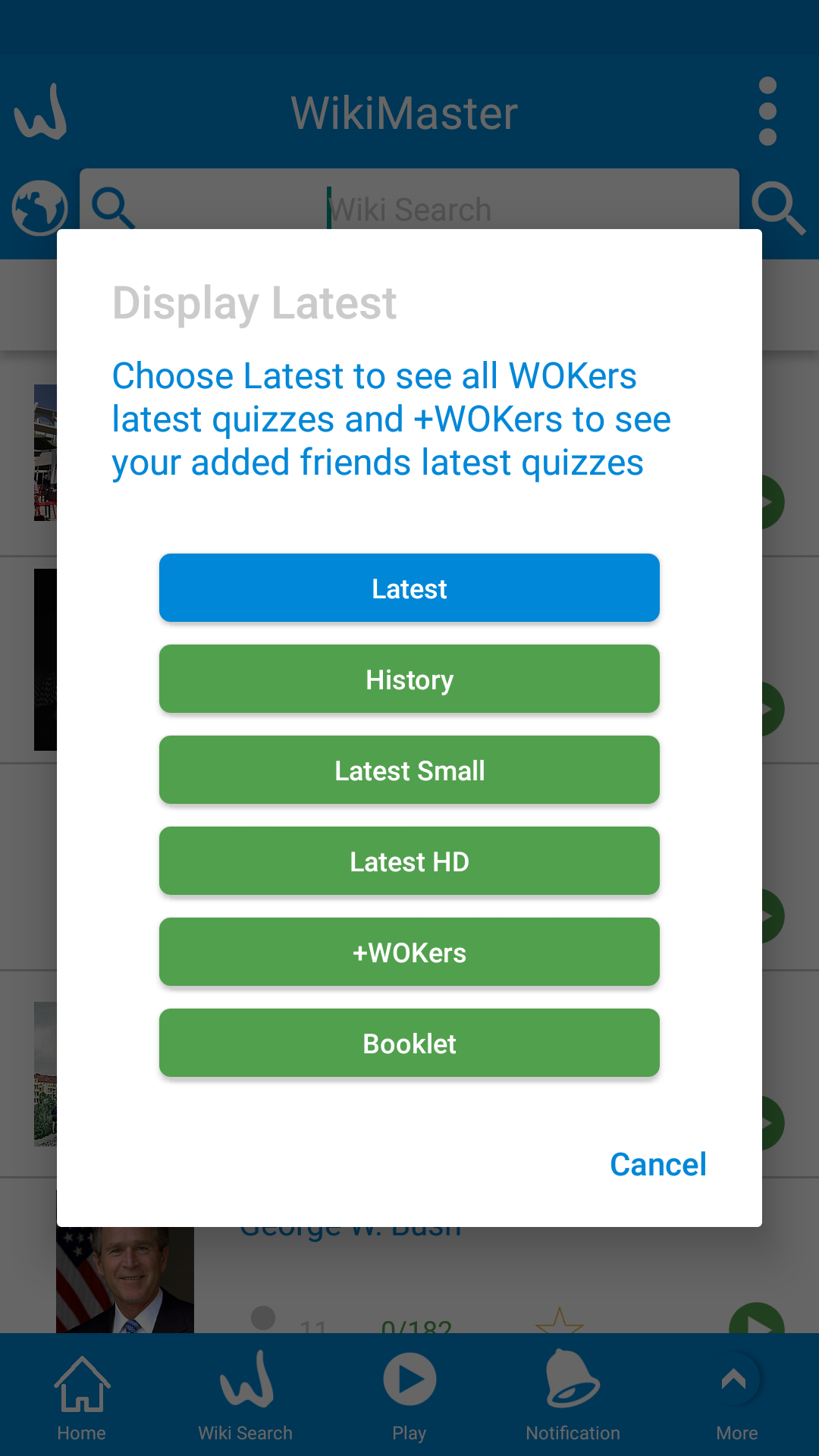

1. Latest Booklet:
When holding 3 seconds on "Latest" and select Booklet, you will get the list of all Booklet which added in WikiMaster.
The yellow Booklets are yours at first, while the green Booklets belongs to someone else. You can make any Booklet as a favourite by selecting the star icon, you can search in the list of Booklets and unfold any Booklet.
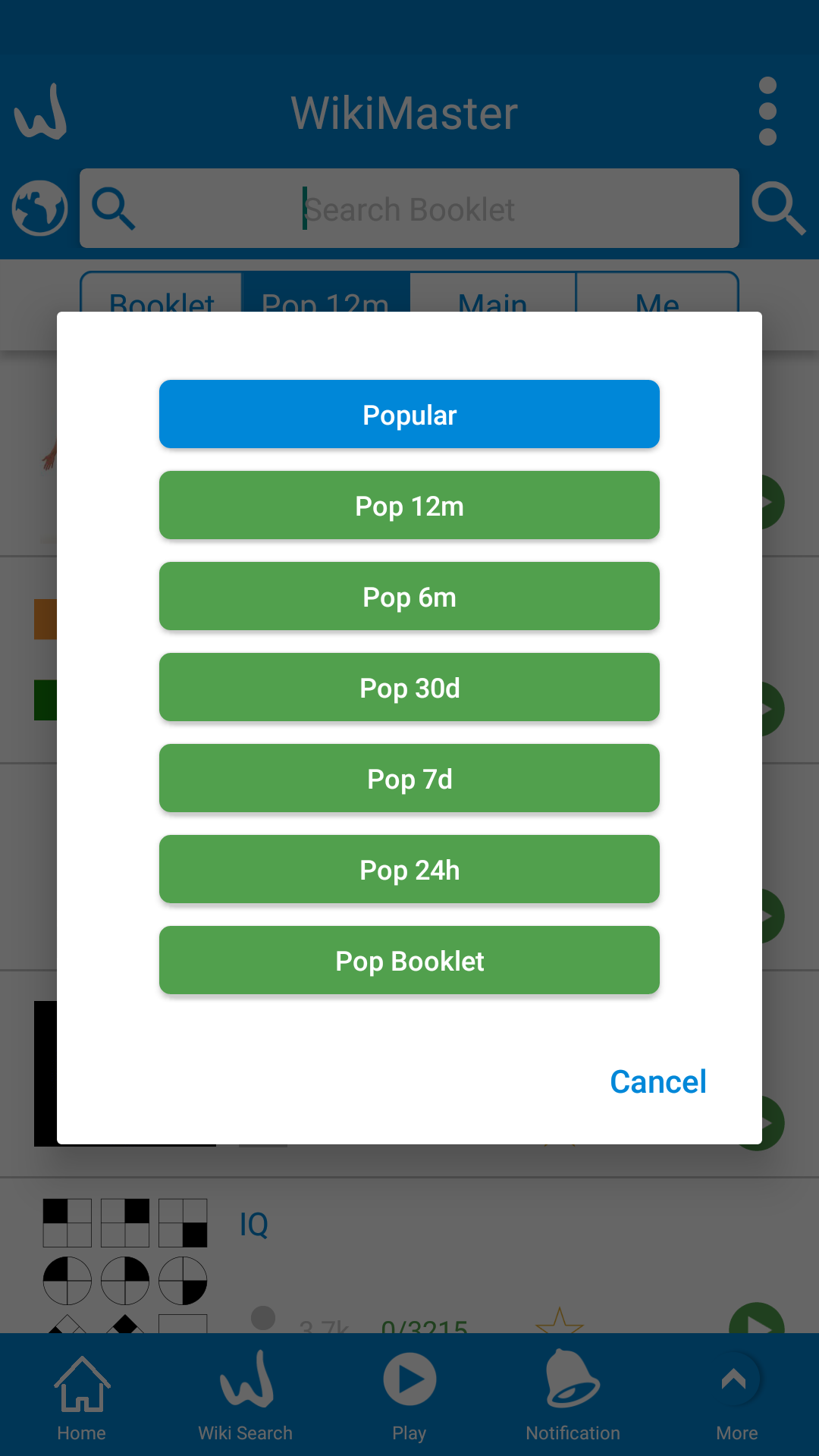
2. Popular Booklet:
When holding on "Popular" and select "Pop Booklet", you will find all the popular Booklet to WOKers in WikiMaster.

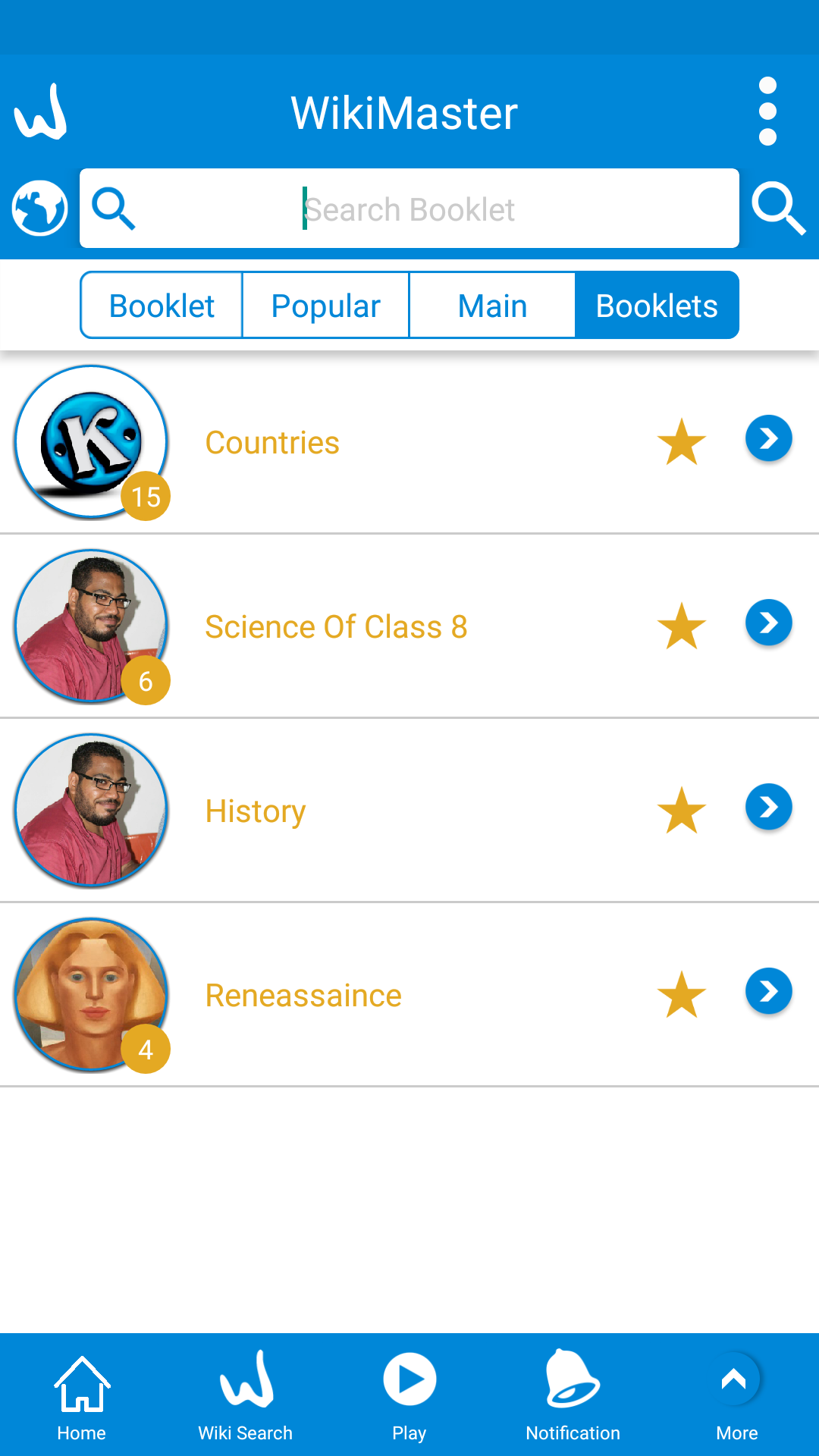
3. Favourite Booklet:
From "Me" in Home screen, you can hold and click 3 seconds and select "Saved Booklets" (Screen 1).
All favourite/Saved Booklet will be displayed here, it could be of yours or any other one.
WikiMaster lets any WOKer create a "Playlist" just as in Spotify. We have called it Booklet since we think Playlist is more bias to music and not a perfect expression for Wikipedia reading. It's also a way to organize Favorites in "Folders" just as you do with apps or anything else. Gather, Bundle, Homework has also been on the brainstorming list of names. We choose Booklet. Enjoy!










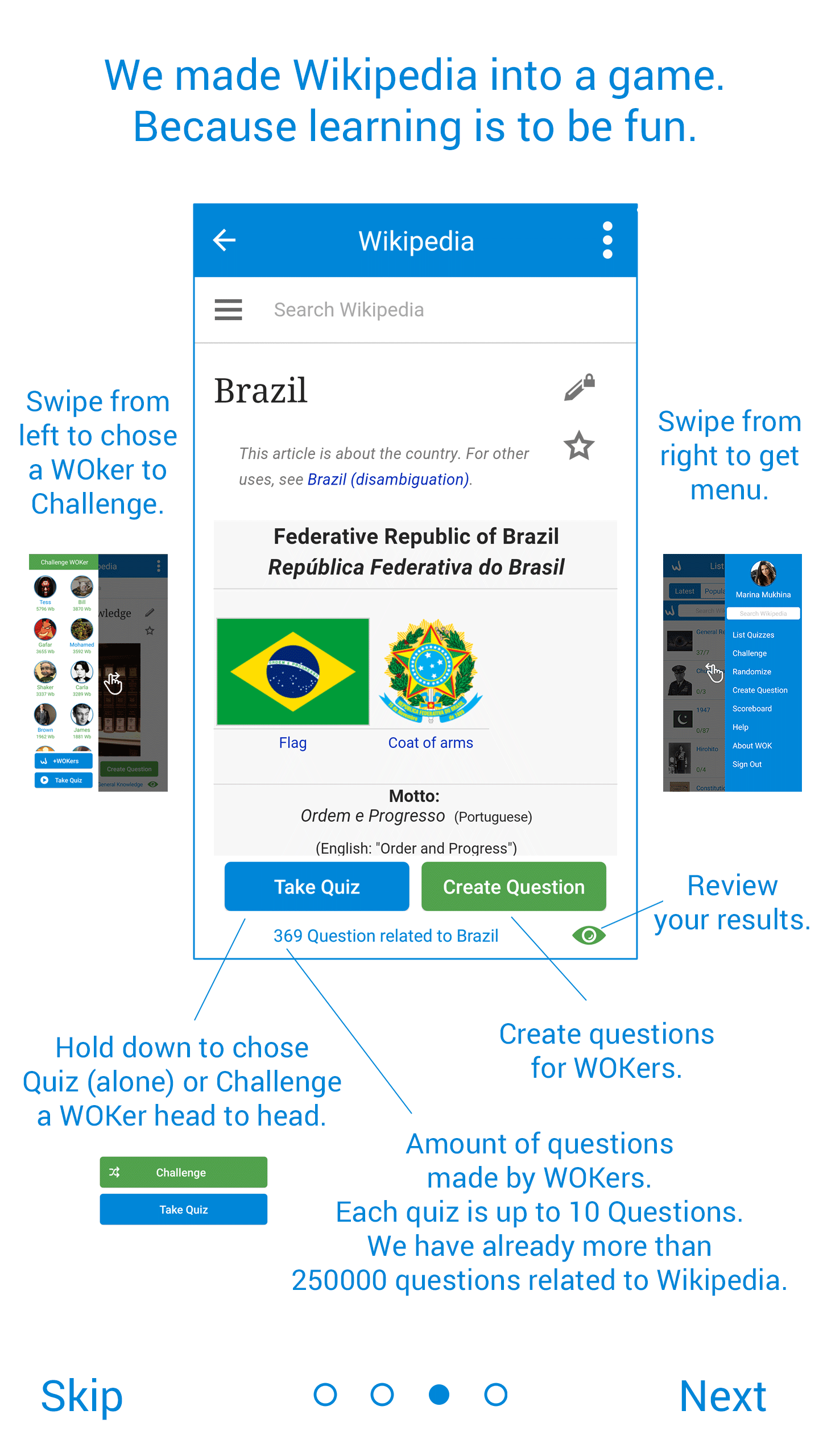
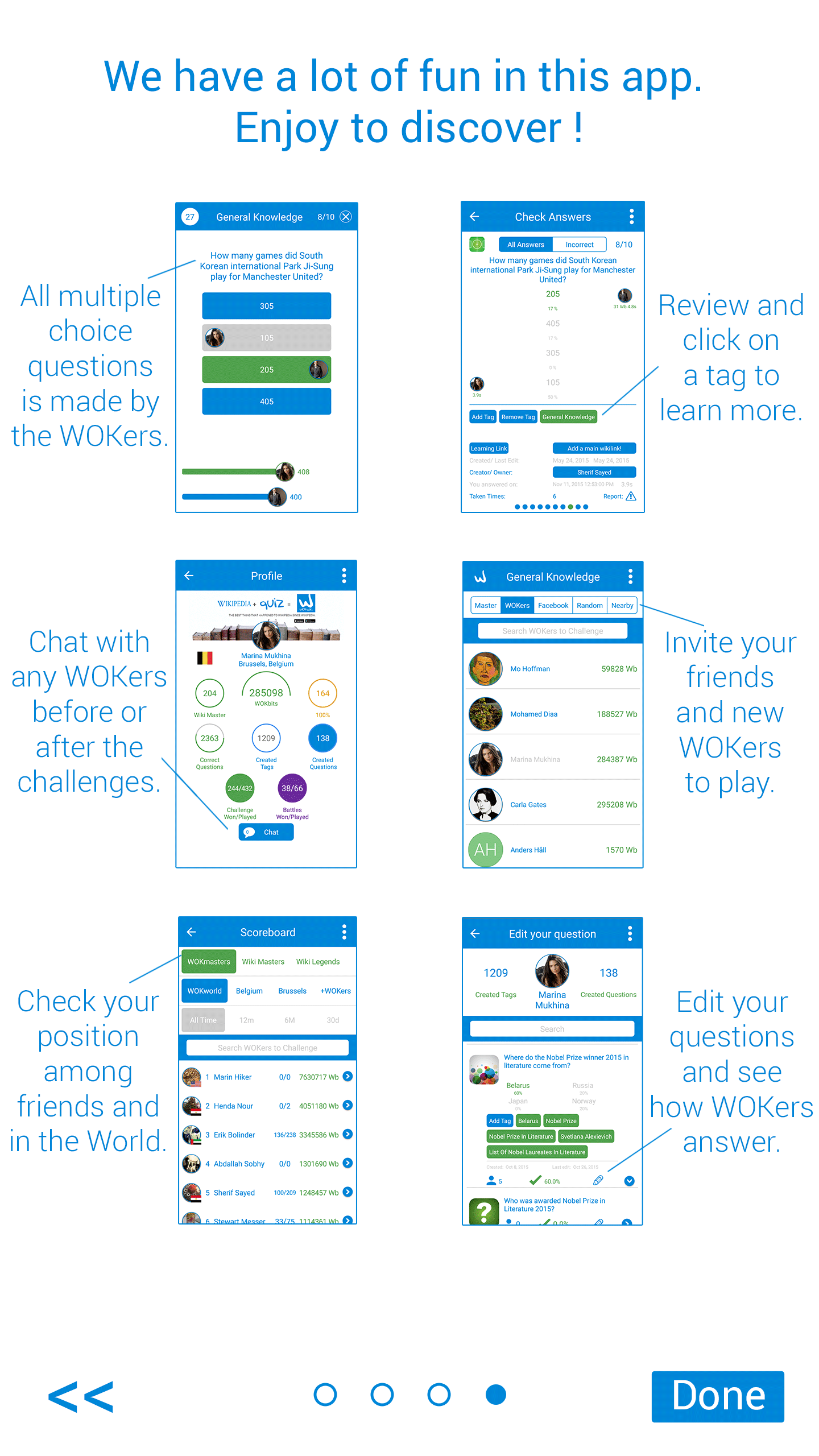


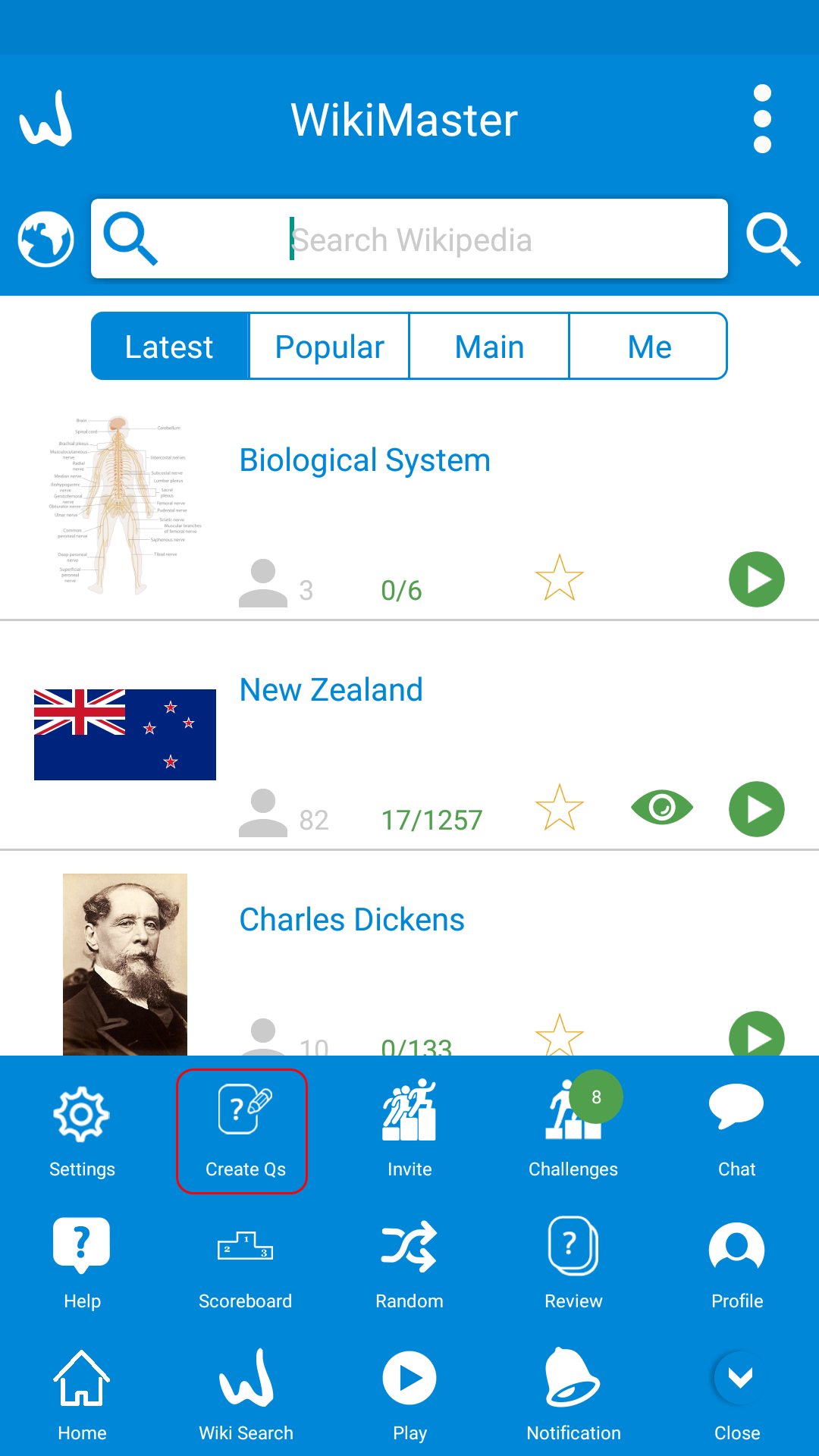
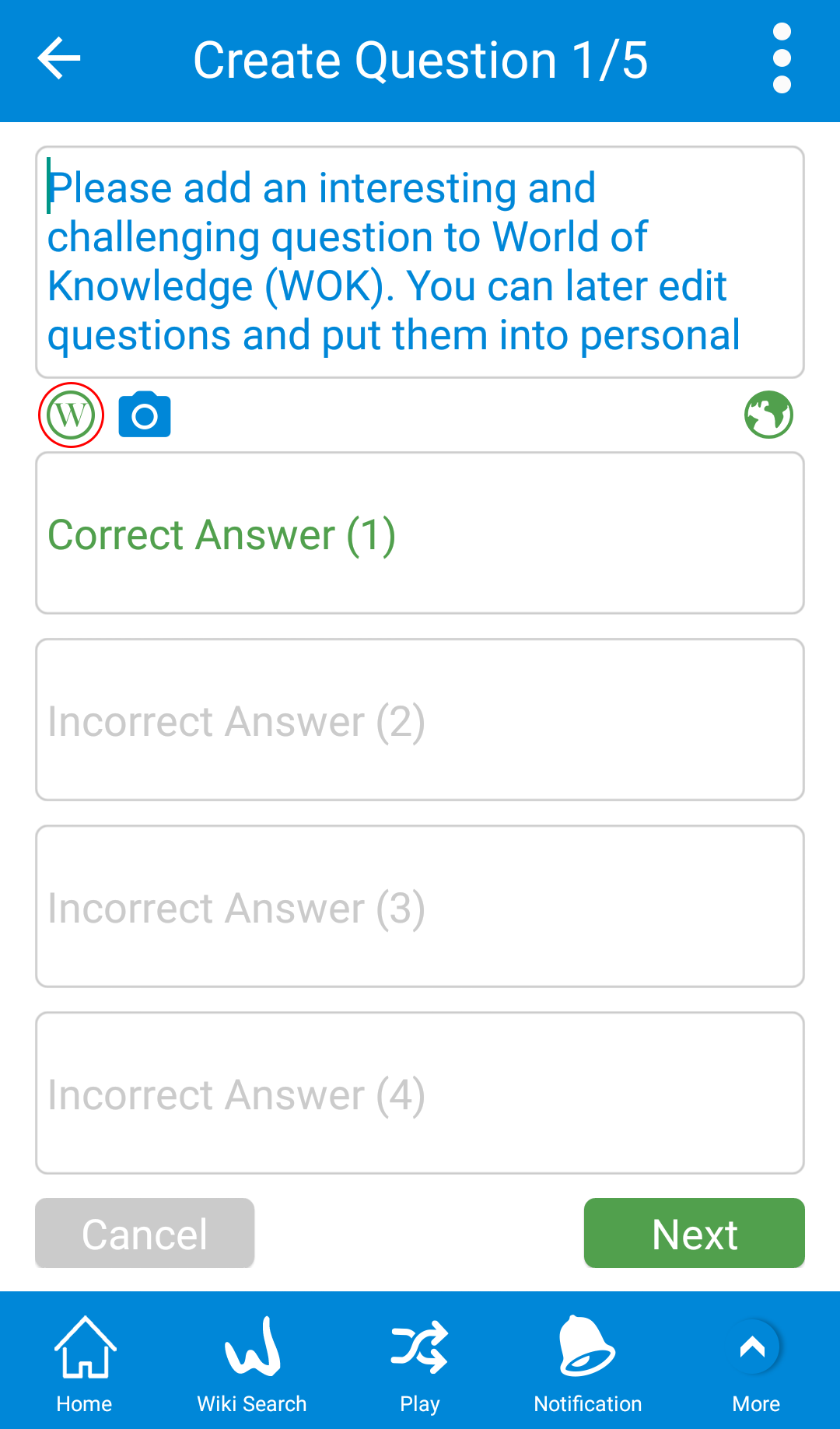

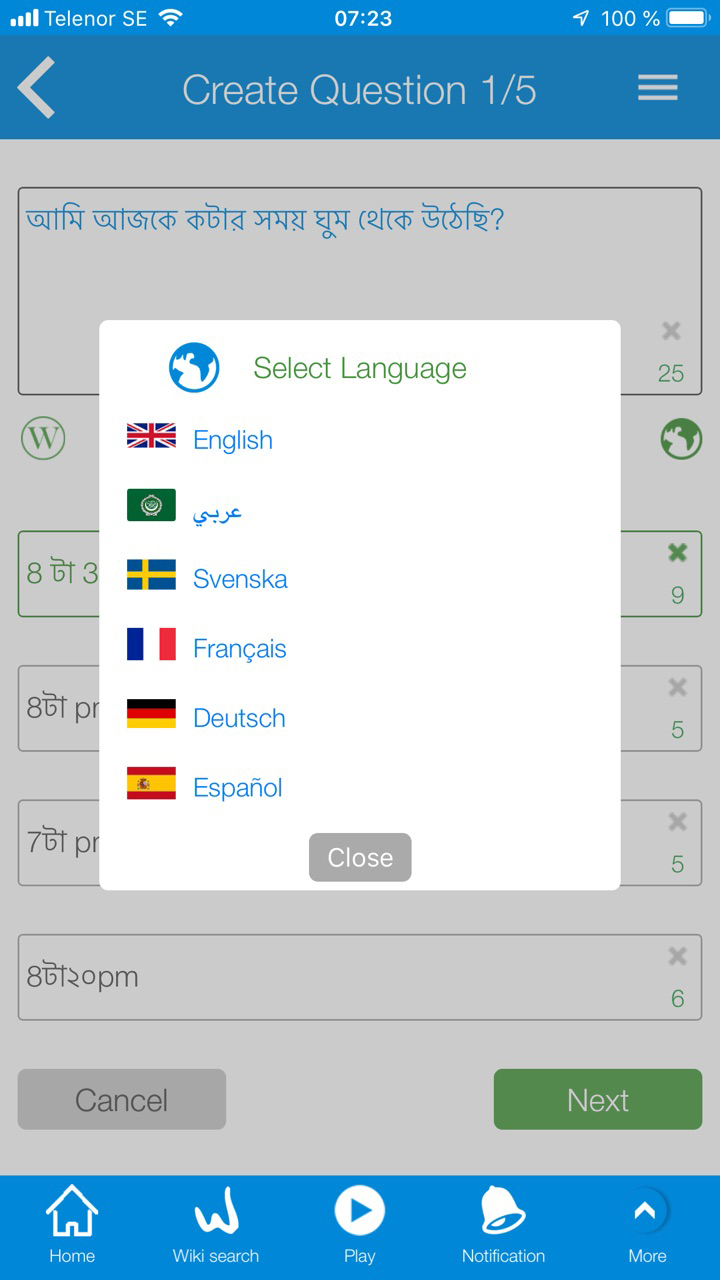

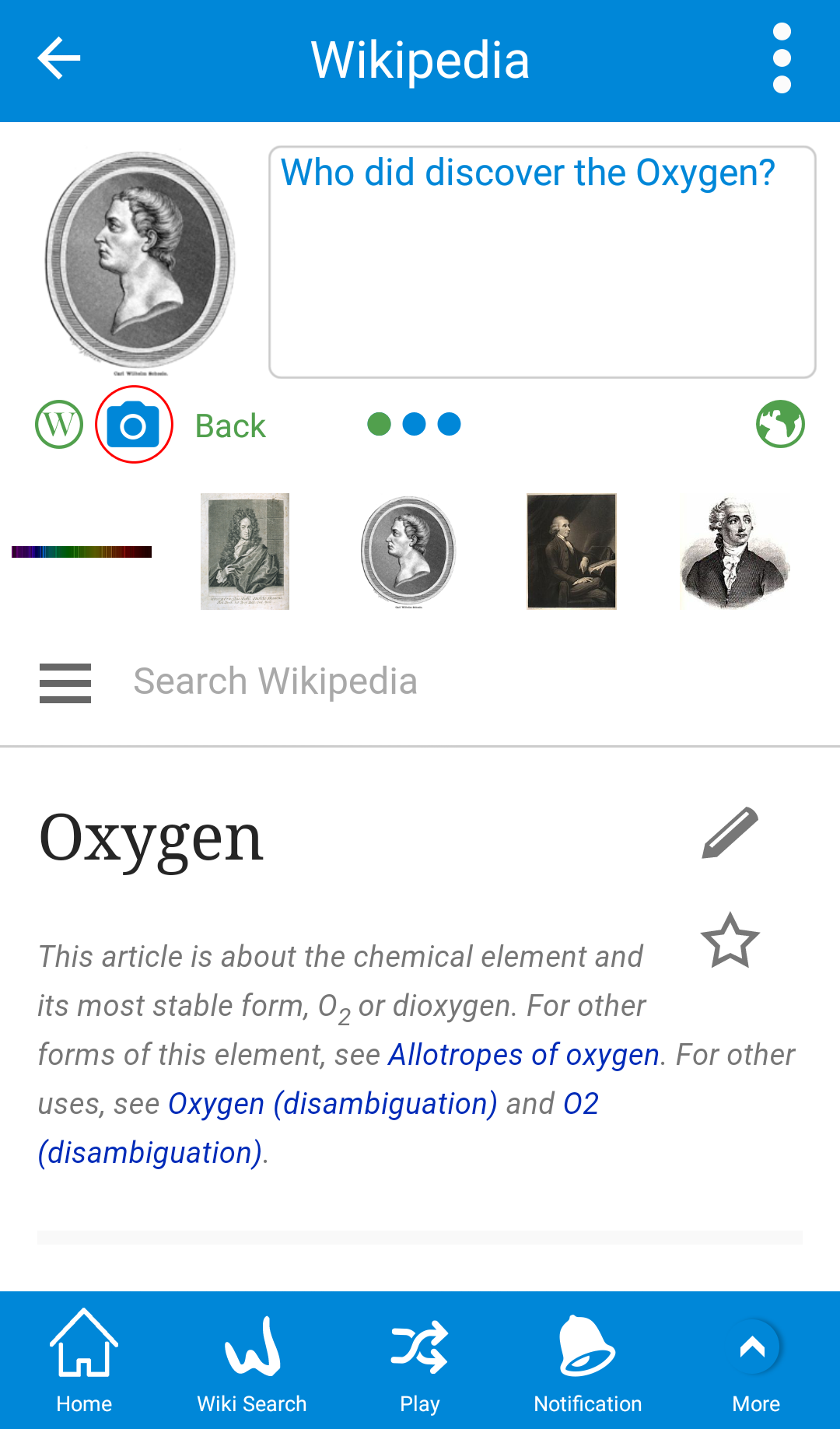
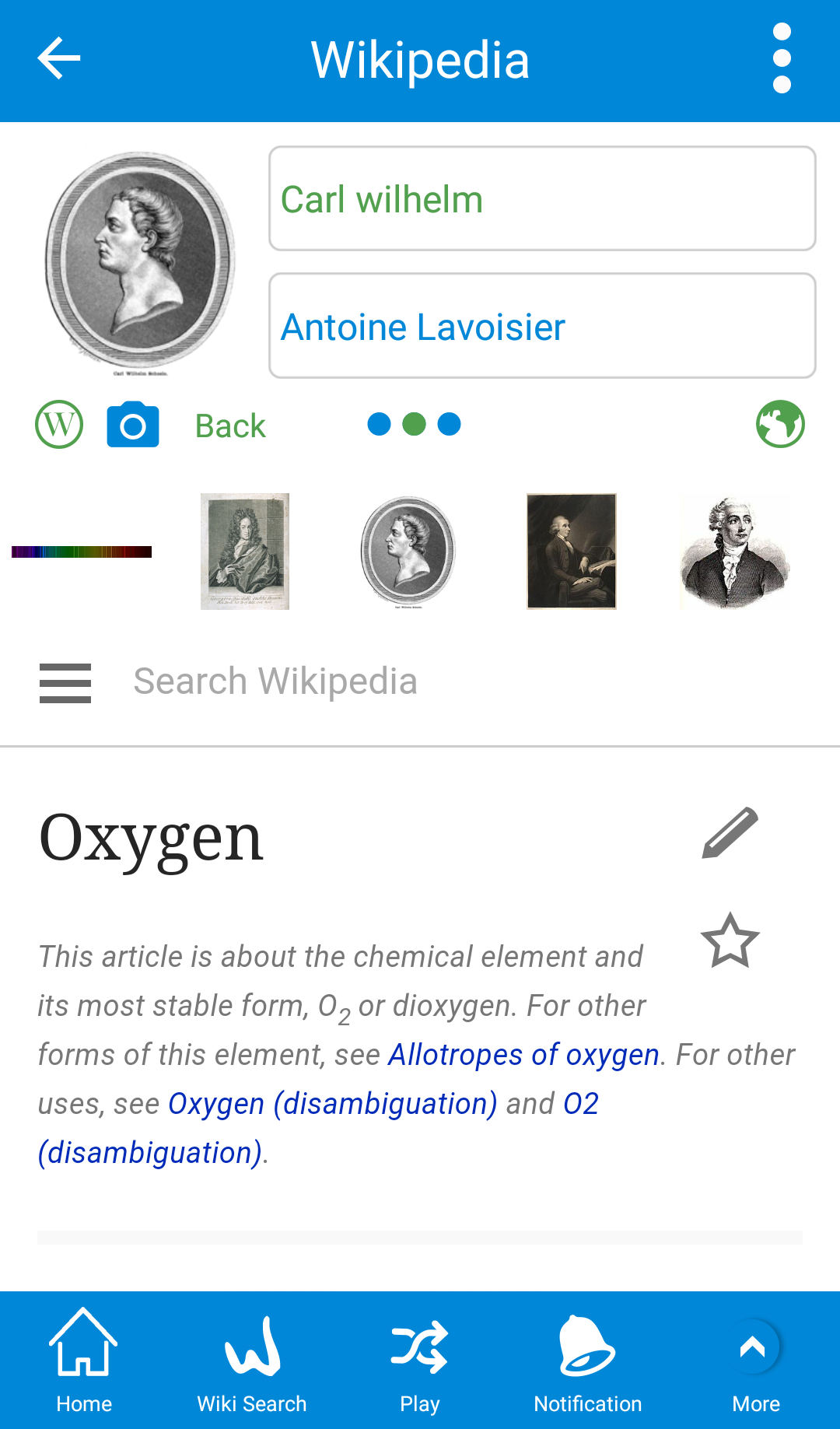


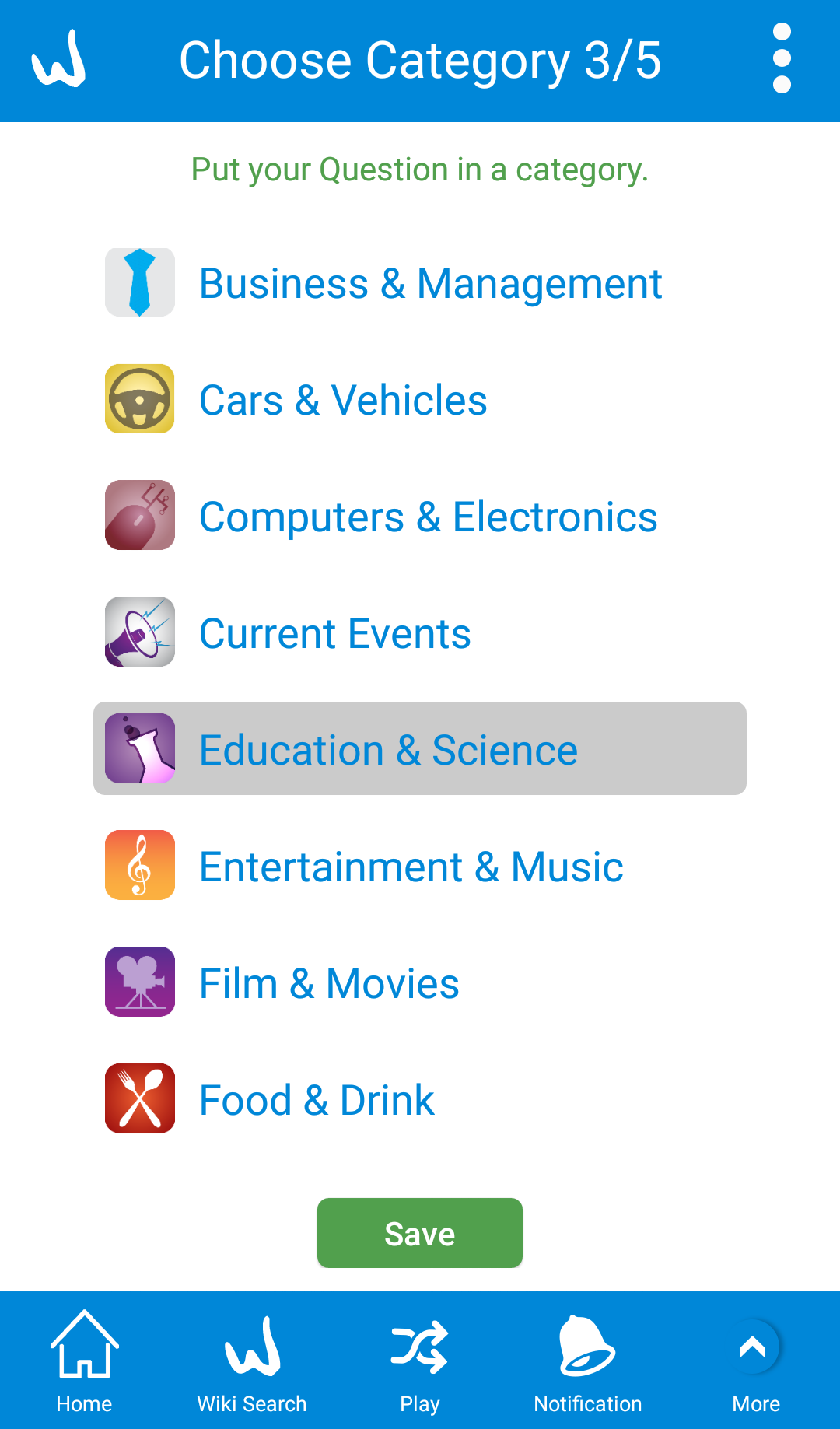

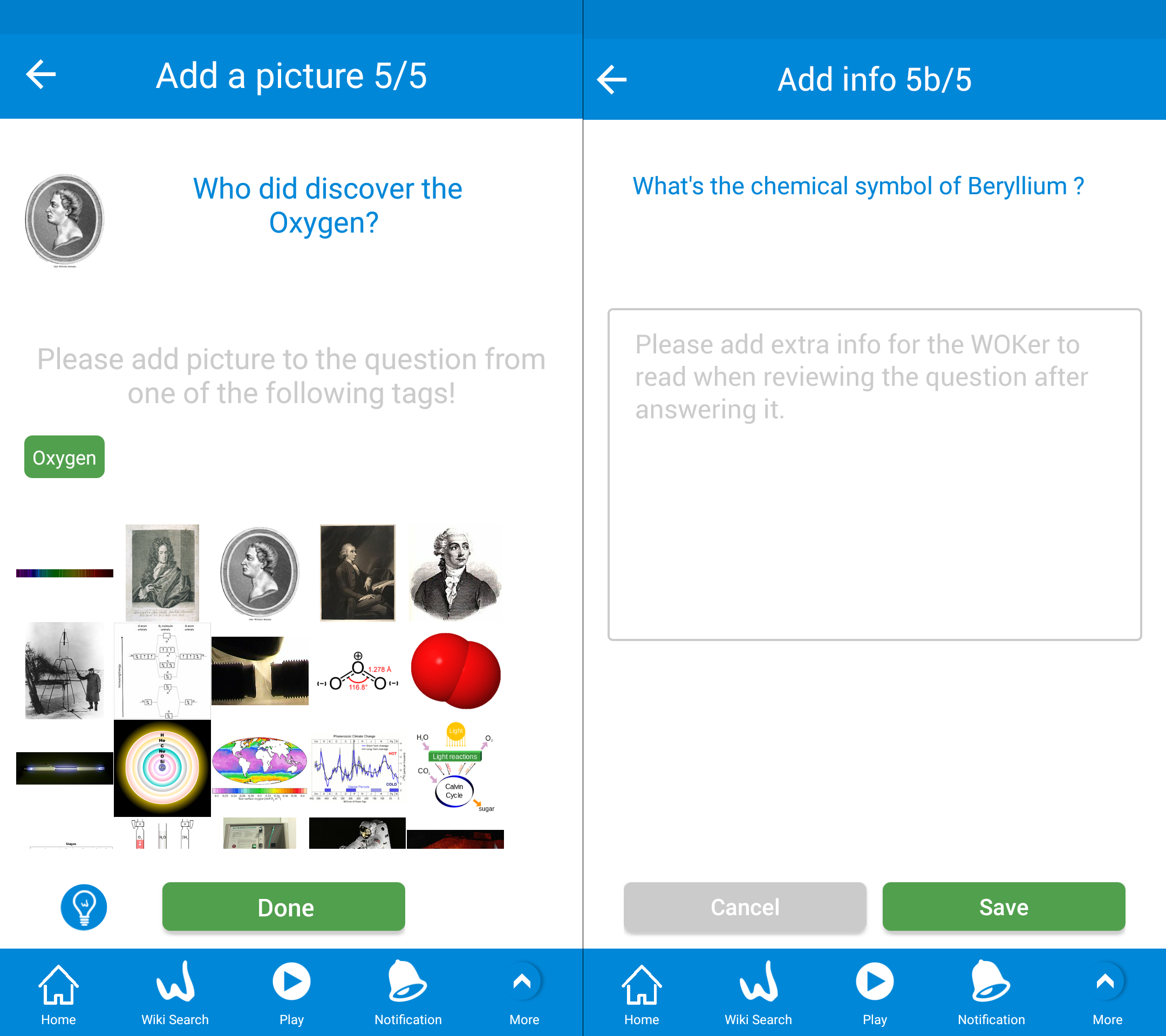

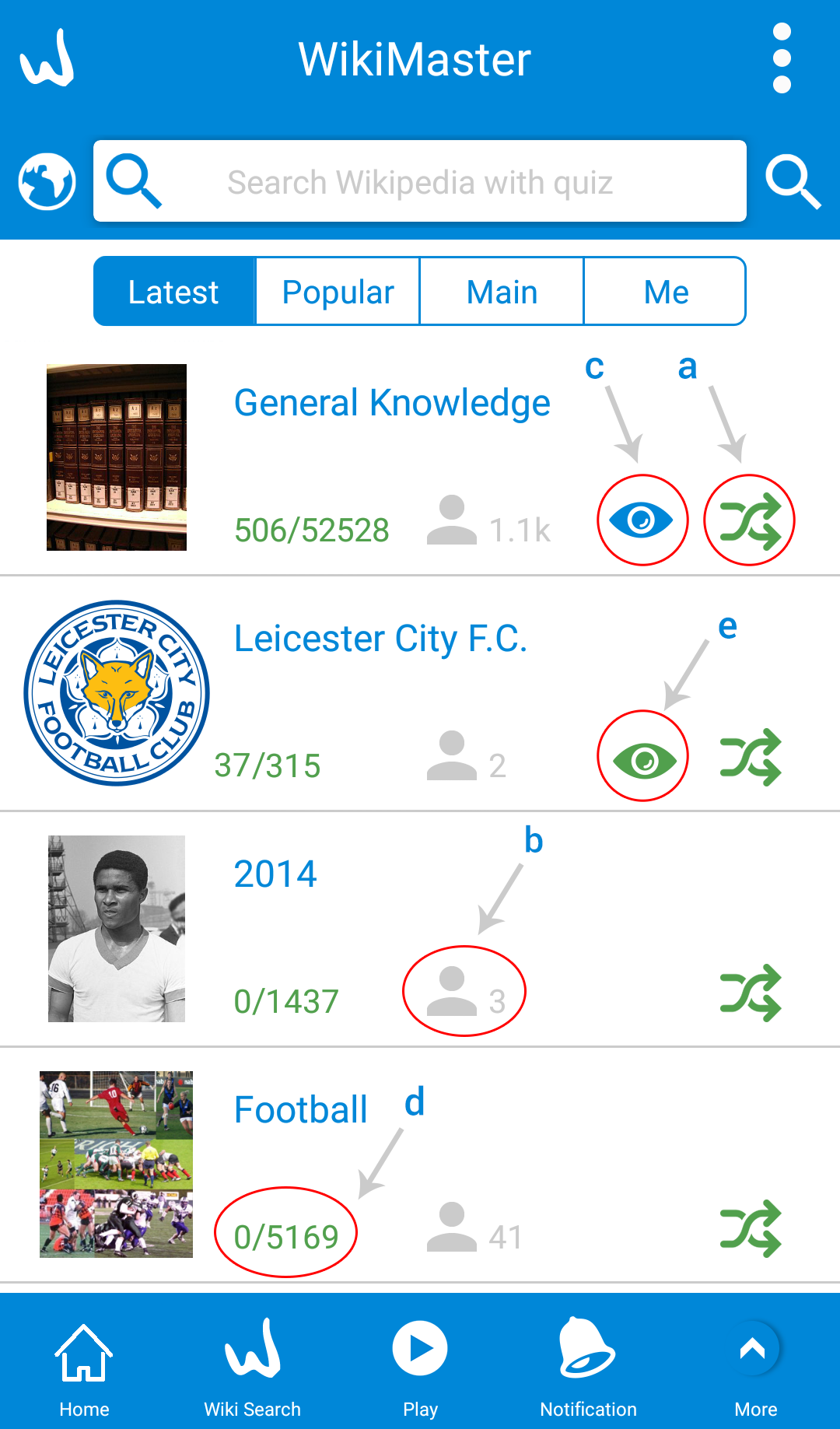

 WikiMaster app is a wikipedia app with questions related to it on top of the articles.
WikiMaster app is a wikipedia app with questions related to it on top of the articles.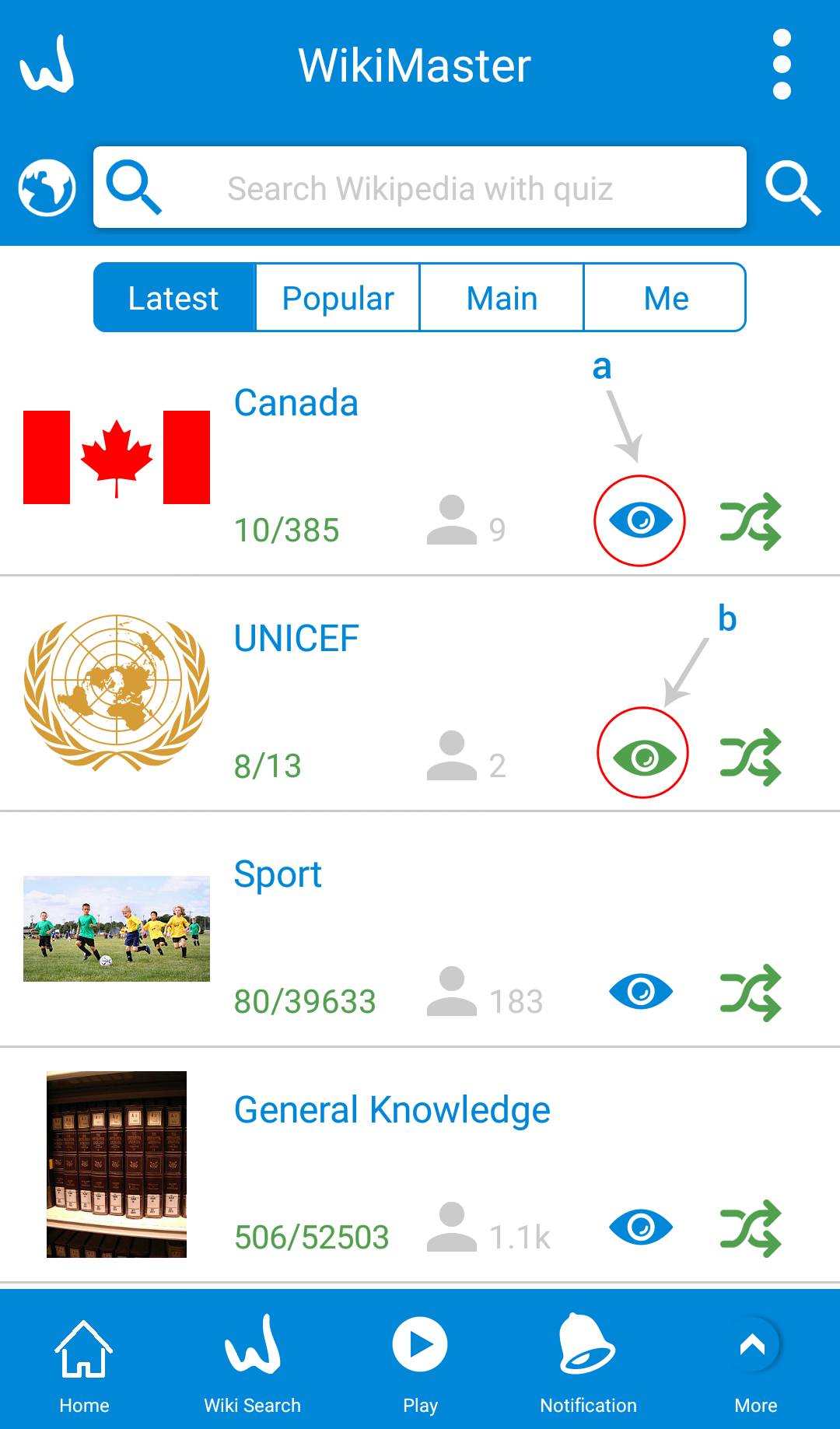




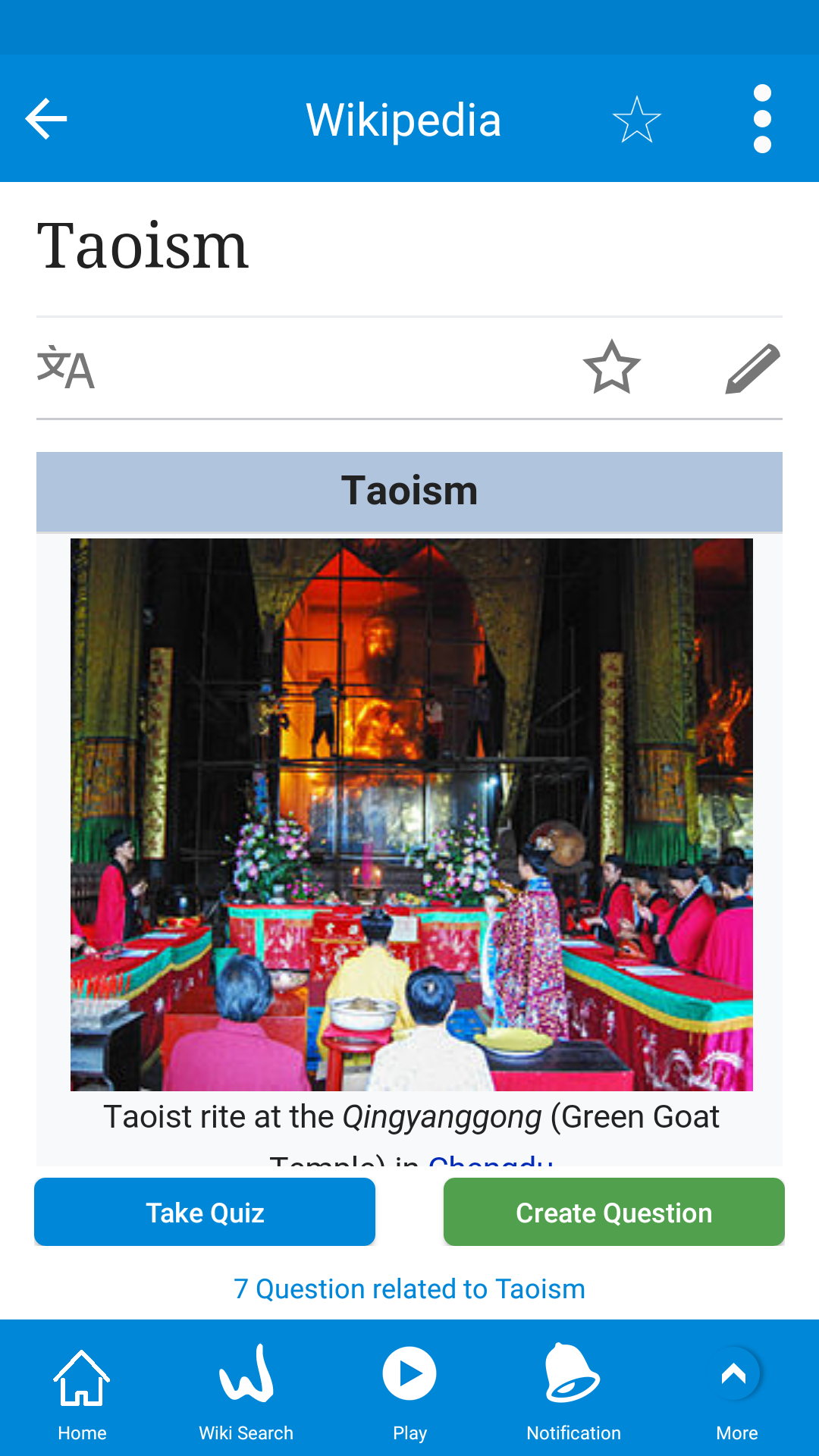
 In List Quiz, the number of WOKers who have taken a quiz in the related Wikipedia article is shown in grey. (see red square in Quiz List for Film)
In List Quiz, the number of WOKers who have taken a quiz in the related Wikipedia article is shown in grey. (see red square in Quiz List for Film)